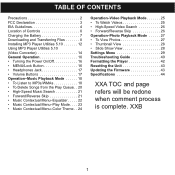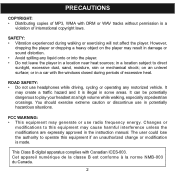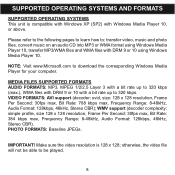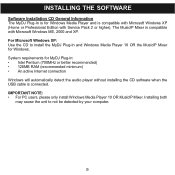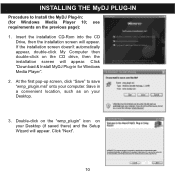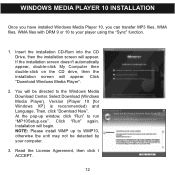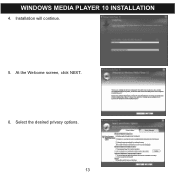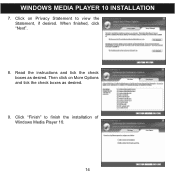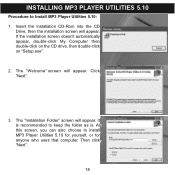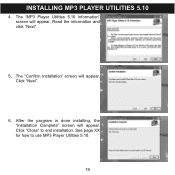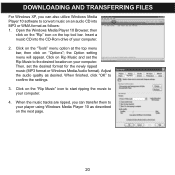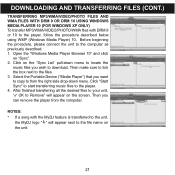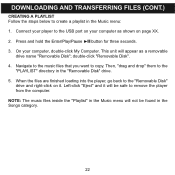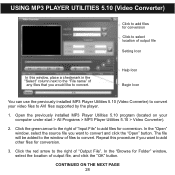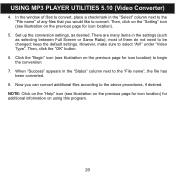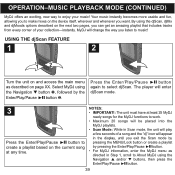Memorex MMP8565C Support Question
Find answers below for this question about Memorex MMP8565C - 1 GB Digital Player.Need a Memorex MMP8565C manual? We have 1 online manual for this item!
Question posted by roddeshann on November 24th, 2010
Ifs Missing
Computer not reconizing player when plugged in, tried installing manually but get back a service installation ifs missing when do. What is going on?
Current Answers
Related Memorex MMP8565C Manual Pages
Similar Questions
How Do I Downioad Music On To My Player?
(Posted by leehthom79 9 years ago)
Why Is 'empty' Reading On Player?
My computer shows mp-3s that I transferred to MMP8585C, but the player says "empty",\. ????
My computer shows mp-3s that I transferred to MMP8585C, but the player says "empty",\. ????
(Posted by db101836 12 years ago)
I Need A Manual For An Mp3 Player Of This Type. Mmp8595
(Posted by laruecharles 12 years ago)
Cant Transfer Music To It Windows Dosent Recognize The Mp3 Player
cant transfer music and the drivers on it dosent seem to work
cant transfer music and the drivers on it dosent seem to work
(Posted by evverardo 13 years ago)