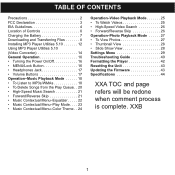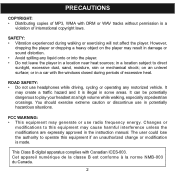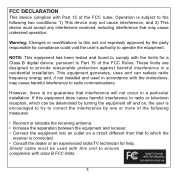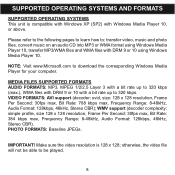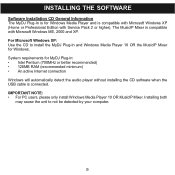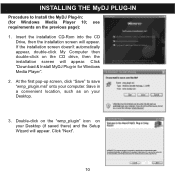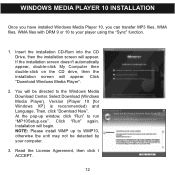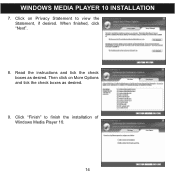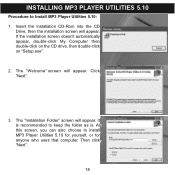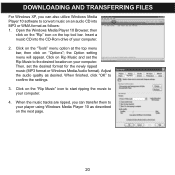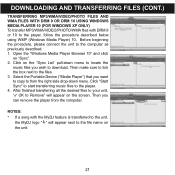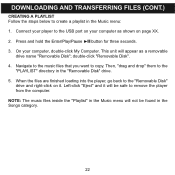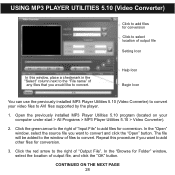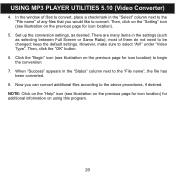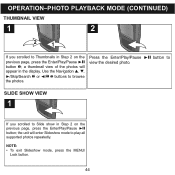Memorex MMP8565C Support Question
Find answers below for this question about Memorex MMP8565C - 1 GB Digital Player.Need a Memorex MMP8565C manual? We have 1 online manual for this item!
Question posted by jna108 on July 6th, 2011
How To Transffer Photos/vedio From Computer To Memorex8565c
The person who posted this question about this Memorex product did not include a detailed explanation. Please use the "Request More Information" button to the right if more details would help you to answer this question.
Current Answers
Related Memorex MMP8565C Manual Pages
Similar Questions
How Do I Downioad Music On To My Player?
(Posted by leehthom79 9 years ago)
I Am Getting A Message That I Need An Update To My Memorex Player
Are updates available for memorex Bueray players, and if so, how can I get and apply them?
Are updates available for memorex Bueray players, and if so, how can I get and apply them?
(Posted by pkmcq39 11 years ago)
Why Is 'empty' Reading On Player?
My computer shows mp-3s that I transferred to MMP8585C, but the player says "empty",\. ????
My computer shows mp-3s that I transferred to MMP8585C, but the player says "empty",\. ????
(Posted by db101836 12 years ago)
I Need A Manual For An Mp3 Player Of This Type. Mmp8595
(Posted by laruecharles 12 years ago)