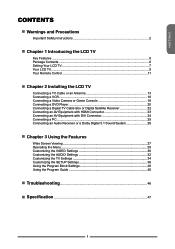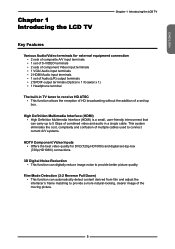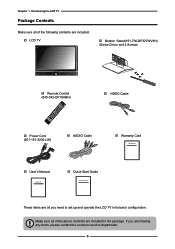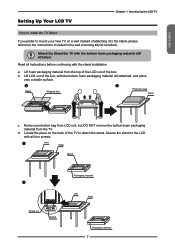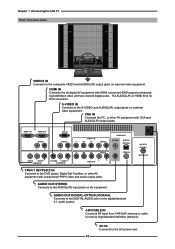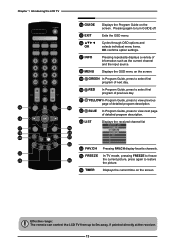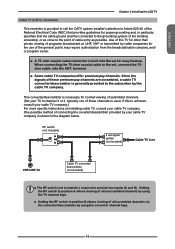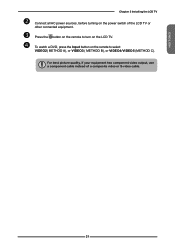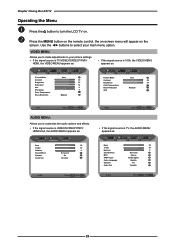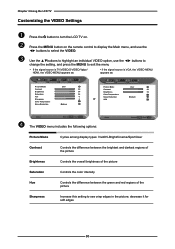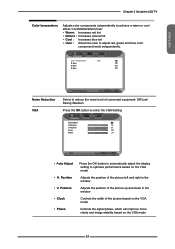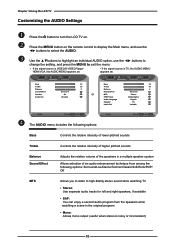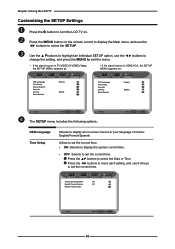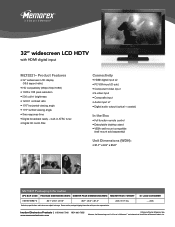Memorex MLT3221 Support Question
Find answers below for this question about Memorex MLT3221 - 32" LCD TV.Need a Memorex MLT3221 manual? We have 2 online manuals for this item!
Question posted by thebapper43 on September 13th, 2013
Support Stand For A Memorex 21.6 Inch Tv. Model NumberMltd2232?
Can I purchase a support stand (one like the TV came with when we purchased it)? I must have tossed it when we mounted the TV on the wall, and now wish to set it on a table. Model Number MLTD2232 21.6 inch set
Current Answers
Related Memorex MLT3221 Manual Pages
Similar Questions
What Is Needed To Get An Over The Air Signal On A Memorex Tv Model Mlt3221 (2008
What do we need to hook up to our memorex tv model mlt3221 for it to get over the air signals? It wa...
What do we need to hook up to our memorex tv model mlt3221 for it to get over the air signals? It wa...
(Posted by Anonymous-166084 4 years ago)
My Mlt3221 Memorex Tv Has No Picture
When I power up my MLT3221 TV the Memorex logo screen appears for a second or two then goes to black...
When I power up my MLT3221 TV the Memorex logo screen appears for a second or two then goes to black...
(Posted by Anonymous-156070 8 years ago)
How Do I Test My Memorex Lcd Tv Model Mlt3221
(Posted by 1eyluxem 9 years ago)
Memorex Mlt3221 - 32' Lcd Tv Problems
when I turn on the tv: the picture goes the screen goes black and the back sizzling and smell s...
when I turn on the tv: the picture goes the screen goes black and the back sizzling and smell s...
(Posted by bcruzmarrero 11 years ago)