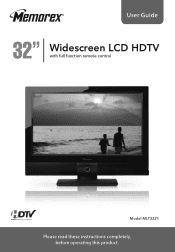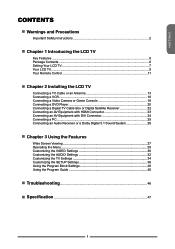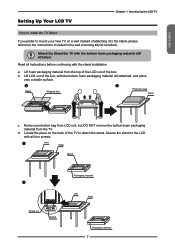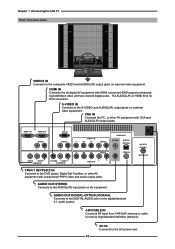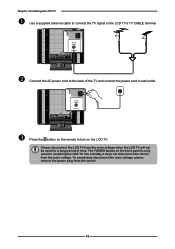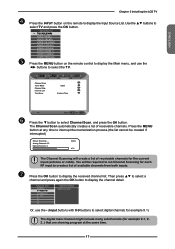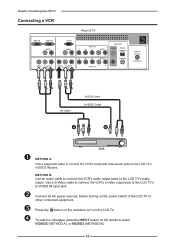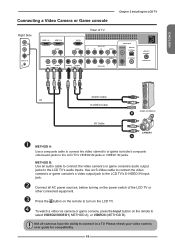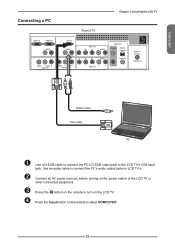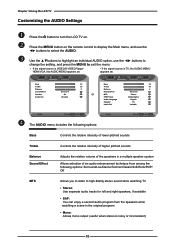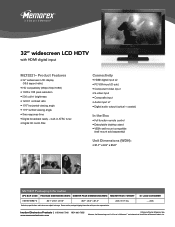Memorex MLT3221 Support Question
Find answers below for this question about Memorex MLT3221 - 32" LCD TV.Need a Memorex MLT3221 manual? We have 2 online manuals for this item!
Question posted by aehfa on April 26th, 2014
Tell Me How To Remove Rear Panel Of Memorex Tv Mlt3221
The person who posted this question about this Memorex product did not include a detailed explanation. Please use the "Request More Information" button to the right if more details would help you to answer this question.
Current Answers
Related Memorex MLT3221 Manual Pages
Similar Questions
How Do I Test My Memorex Lcd Tv Model Mlt3221
(Posted by 1eyluxem 9 years ago)
How Do I Remove Back Cover On Memorex Tv Mlt3221
(Posted by sreewi 10 years ago)
Is There A Code For Memorex Mlt3221 32 In. Lcd Tv On A Directv Remote
(Posted by GerBda 10 years ago)
Memorex Mlt3221 - 32' Lcd Tv Problems
when I turn on the tv: the picture goes the screen goes black and the back sizzling and smell s...
when I turn on the tv: the picture goes the screen goes black and the back sizzling and smell s...
(Posted by bcruzmarrero 11 years ago)
32 Inch Mlt3221 Tv Smoked And Went Blank
(Posted by alpegram 12 years ago)