Memorex MLT1522 Support Question
Find answers below for this question about Memorex MLT1522.Need a Memorex MLT1522 manual? We have 1 online manual for this item!
Question posted by dongates on February 2nd, 2012
Memorex Mlt 1522 Moniter Driver Download Site
What is the most reliable site to download Moniter drivers for MLT 1522 tv?
Current Answers
There are currently no answers that have been posted for this question.
Be the first to post an answer! Remember that you can earn up to 1,100 points for every answer you submit. The better the quality of your answer, the better chance it has to be accepted.
Be the first to post an answer! Remember that you can earn up to 1,100 points for every answer you submit. The better the quality of your answer, the better chance it has to be accepted.
Related Memorex MLT1522 Manual Pages
User Guide - Page 1


Before operating this product, please read these instructions completely. MLT1522 User's Guide
15" LCD Stereo Monitor with Integrated TV Tuner
* High Definition (HDTV) monitors require an optional set-top box to receive true digital high definition broadcasts.
User Guide - Page 2


...Safety Instructions...2 Power Source...5 Location of Controls ...5 • Front...5 • Rear Panel ...6 • Remote...6 Remote Control...7 • Battery Installation ...7 • Effective Distance... ...25 • V-Chip Set-up...25 • MPAA Rating Set-up ...26 • TV Rating (Class Option) Set-up ...27 • Changing the Password...28 Troubleshooting Guide ...29 Reception Disturbances...30 ...
User Guide - Page 3


If this equipment does cause harmful interference to radio or television reception, which can radiate radio frequency energy and, if not installed and used in..., there is no guarantee that to which the receiver is connected.
• Consult the dealer or an experienced radio/TV technician for this device.
2
SURGE PROTECTORS: It is encouraged to try to correct the interference by one or more ...
User Guide - Page 4


... provided by placing the product on an unstable cart, stand, tripod, bracket or table. The product may cause the appliance and cart combination to ensure reliable operation of power source indicated on or pinched by the manufacturer.
8A. An appliance and cart combination should be moved with the product. Quick stops...
User Guide - Page 6
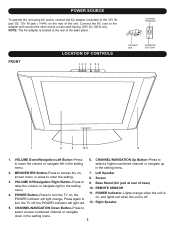
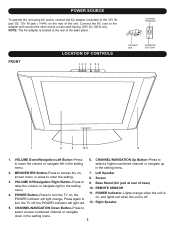
... CONTROLS
123 4 56
3-pronged plug
Receptacle Box Cover
7
8
9
1011
12
1. POWER Button-Press to turn the TV off . the POWER indicator will light red. 12. Press again to 9. POWER Indicator-Lights orange when the unit is... unit is located at rear of the unit. REMOTE SENSOR
4. turn the TV on the rear of base)
raise the volume or navigate right in the setting menu.
2. NOTE: The...
User Guide - Page 8


... correct polarity when installing the batteries as indicated in . • The TV/Video button is an obstacle between the TV and the
transmitter, the transmitter may not operate. • When direct sunlight...; The batteries are weak or dead. • The batteries are inserted incorrectly. • The TV is not to be recharged; Install two "AAA" batteries (not included), paying attention to the ...
User Guide - Page 9


... scrambled. Follow the connections shown below .
Are the cables included? CABLE (CATV)/SATELLITE CONNECTIONS
This TV has an extended tuning range and can 't I get channels above 69?
CONVERTER/
INCOMING 75 OHM... and use the converter/descrambler or satellite box to the VHF/UHF jack on the TV. Make sure AIR/CABLE is generally provided by the cable company. With the switch in which...
User Guide - Page 11
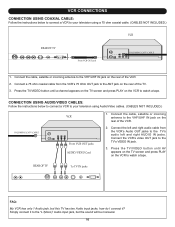
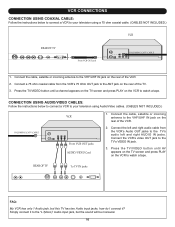
... the VCR to watch a tape. CONNECTION USING AUDIO/VIDEO CABLES:
Follow the instructions below to connect a VCR to your television using a 75 ohm coaxial cable. (CABLES NOT INCLUDED.)
VCR
REAR OF TV
From VCR OUT jack
INCOMING CATV CABLE
1. VCR CONNECTIONS
CONNECTION USING COAXIAL CABLE:
Follow the instructions below to connect a VCR...
User Guide - Page 12
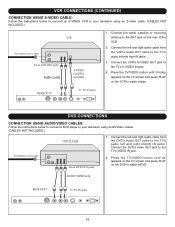
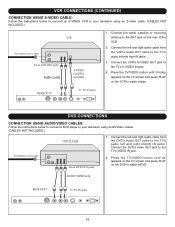
... VCR's S-VIDEO OUT jack to watch a tape. Connect the DVD's video OUT jack to the TV's VIDEO IN jack.
2. DVD CONNECTIONS
CONNECTION USING AUDIO/VIDEO CABLES:
Follow the instructions below to connect an S-VIDEO VCR to your television using an S-video cable. (CABLES NOT INCLUDED.)
Audio cords
1. Connect the left and right...
User Guide - Page 13
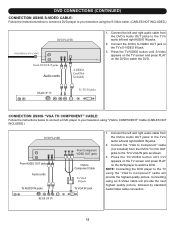
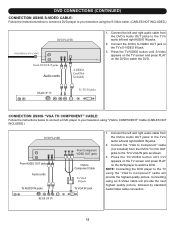
... CONNECTIONS (CONTINUED)
CONNECTION USING S-VIDEO CABLE:
Follow the instructions below to connect a DVD player to your television using an S-Video cable will provide the highest quality picture. Connect the DVD's S-VIDEO OUT jack to the TV's audio left and right audio cable from the DVD's Y,Cr,Cb OUT jacks to watch the...
User Guide - Page 14


...TV and turn off your television/monitor. (CABLES NOT INCLUDED.) 1. NOTE: Do not force the LCD monitor over its maximum viewing angle settings as stated above steps when you to have a comfortable viewing angle, which can be adjusted from the computer's VGA OUT jack to the TV...-5° to your computer (PC). 2. Turn on the TV screen. 5. Refer to the monitor and stand.
13 Attempting ...
User Guide - Page 15


... Sharpness
Tint
NOTES:
Color
• You can also directly press the TReVtu/Vrnideo button (on the TV; SETTING THE MENU
TURNING THE MAIN POWER ON
1
Press the POWER button to turn on the remote...to select the desired video mode. tEhRe
S-QVuiidteo PC
CVI
3
Return
Main Disp
TV AV S-Video PC CVI
2
Main Disp
TV AV S-Video PC CVI
Return
Press the ENTER button to select the Main Display...
User Guide - Page 16
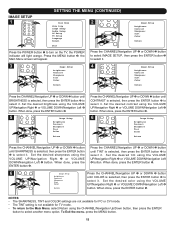
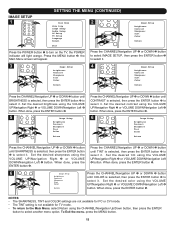
... Setup
Press the CHANNEL/Navigation UTrPASeV-bV1ildeeoor DOWN 2 button
until
BRIGHTNESS is selected, then press the ENTER button 5 to select it . Return
Bass
Balance
Return
TV Setup
15
PC Setup
AIR CATV
Color
Set the desired brightnBCerosingtshrtaunssetisnsg the VOLUME UP/Navigation Right 3 or VOLUMEShDaOrpWneNss/Navigation Left 4 button.
Press tTLhVaenSgMeutaEugpeNU button...
User Guide - Page 17


...3 or VOLUME DOWN/NavigaBtaiolanncLeeft 4 button. Return
5 Audio Setup
TreblAeudio Setup TBBraaeslbsalnece BBRaaesltsaunrcne Return
TV Setup
AIR CATV Auto Program Add Erase CH Close Caption VChip Control
Press the CHANNEL/Navigation ... When done, press the ENTER button 5. AUDIO SETUP
1
1
2
Main Disp
TV AV
SPS-CViEdeTo TING THE MENU (CONTINUED)
CVI
Return
Main Menu
2
Main MDaiisnp...
User Guide - Page 18


... DOWN 2 button
until H-Position is selected, then prBBeaasslssantchee ENTER button 5
to turn oConlotrhe TV; CWlohcken done, press the
ENTER button 5. the POWER indicator will appear. User Color
H... (MUST BE SET TO PC MODE)
1
Main Menu
Main Disp
Image Setup
Audio Setup
PC Setup
TV Setup
Language
Recall
3
2
Quit
PC Setup
Press the POWER button 1 to select it . Se0tKuHzp ...
User Guide - Page 20


...
TCVHASNENTUELP/NmaevniguaatiosndUeHIAsPRRucCCtr1oibeodr
in your area. To start automatic
Rstehcteaunrnnnpirnegss(
the the
ENTER TV will
automatically cycle through all the channels and store
active channels into memory)...UP 1 or DOWN 2 button until AIR CATV is selected, button 5. Press the TV/VIDEO button 2
repeatedly to select another menu oBBpaatsliosannc.e
• To Exit the ...
User Guide - Page 21


...selected, the channel will abpuptteoanr.toPrseeslescttheTVCHSAENTUNPE,L/tNheanvigpTAaVVretisosnMatUihnePDE2isNpoTrEDRObWuNtto3n
4 to select a TV channel while in TV mode.
Return
ADDING AND SKIPPING CHANNELS
After setting channels into ...Bass Balance Return
Main Menu
Main Disp Image Setup Audio Setup PC Setup TV Setup Language Recall
Quit
Press the POWER button 1 to select that channel...
User Guide - Page 22


...be selected. the POWER indicator will revert to 125 can be set into memory as described on the TV; NOTES: • When AIR/CATV is selected, the display will light orange. Why are not ...set the channels into memory.
When set to CATV, channels up to the original channel. The TV automatically stops at the top right corner of the screen. • For Channels 01 through 99, ...
User Guide - Page 23


... turned back on by pressing this button to cycle through the device(s) connected to the INPUT jacks (TV/CATV, AV, S-Video, PC or CVI). "MUTE" will automatically turn off the sound. NOTE:... the screen. Sleep OFF - Press the JUMP button again to return to the previous channel selected. TV/VIDEO
1
SLEEP TIMER
1
Repeatedly press this button again; the sleep time will appear on the screen...
User Guide - Page 33


.... PLEASE KEEP ALL PACKAGING MATERIAL FOR AT LEAST 90 DAYS IN CASE YOU NEED TO RETURN THIS PRODUCT TO YOUR PLACE OF PURCHASE OR TO MEMOREX. CARE AND MAINTENANCE
To prevent fire or shock hazard, disconnect your unit from the AC power source when cleaning. FOR PARTS AND ACCESSORIES, CONTACT...
Similar Questions
I Need A Power Supply
120ac /12dc Volt 5.0 Amps
For Model Mlt 1912
19 " Memorex LCDTV
19 " Memorex LCDTV
(Posted by Sammud 11 years ago)
Memorex Mlt 1921
tv starts up and displays the memorex logo then screen goes blank. the power button stays blue so i ...
tv starts up and displays the memorex logo then screen goes blank. the power button stays blue so i ...
(Posted by cobratwo 12 years ago)

