Memorex MLTD2622 Support Question
Find answers below for this question about Memorex MLTD2622 - 26" LCD TV.Need a Memorex MLTD2622 manual? We have 2 online manuals for this item!
Current Answers
There are currently no answers that have been posted for this question.
Be the first to post an answer! Remember that you can earn up to 1,100 points for every answer you submit. The better the quality of your answer, the better chance it has to be accepted.
Be the first to post an answer! Remember that you can earn up to 1,100 points for every answer you submit. The better the quality of your answer, the better chance it has to be accepted.
Related Memorex MLTD2622 Manual Pages
Manual - Page 3


... 2
Chapter 1 Introducing the LCD TV
Key Features ...5 Package Contents ...6 Setting Your LCD TV...7 Your LCD TV...10 Your Remote Control 13
Chapter 2 Installing the LCD TV
Connecting a TV Cable or an Antenna 17 Connecting a VCR ...22 Connecting a Video Camera or Game Console 23 Connecting a DVD Player 24 Connecting a Digital TV Cable Box or Digital Satellite Receiver 26 Connecting an AV...
Manual - Page 7


...carry up to 5 Gbps of a set top box. Built-In USB Connector
The built-in TV tuner to receive HD ATSC ▪ This function allows the reception of HD broadcasting without the ...Allows access to digital content stored on a SD/MMC card. ENGLISH
Chapter 1 Introducing the LCD TV
Chapter 1 Introducing the LCD TV
Key Features
Various Audio/Video terminals for DVD(1080i, 720p) and digital set-top-box ...
Manual - Page 8
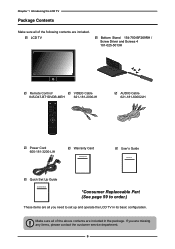
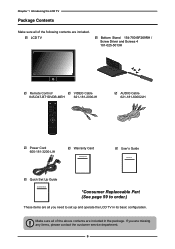
...need to order.)
These items are all of the following contents are included. LCD TV
Bottom Stand 154-700-BF269RH / Screw Driver and Screws 4 101-025-...; User's Guide
USER MANUAL
Quick Set Up Guide
Quick Start Guide
*Consumer Replaceable Part (See page 59 to set up and operate the LCD TV in the package. Chapter 1 Introducing the LCD TV
Package Contents
Make sure ...
Manual - Page 9


... bottom foam packaging material from the top of the LCD out of the box. Attach the Stand the TV with the bottom foam packaging material still attached, and place
onto a stable surface.
ENGLISH
Setting Up Your LCD TV
Chapter 1 Introducing the LCD TV
How to install the TV Stand
Read all four screws. Lift foam packaging material...
Manual - Page 10


... fasten four screws.
4 screws (supplied with the wall mount kit)
Wall mounting hook unit (supplied with the corresponding holes on the rear of the LCD TV, place the TV on the wall mounting hook units with the wall mount kit)
Soft cloth
8
Soft cloth
Table stand
Align the holes on a soft cloth...
Manual - Page 11


... - ) ends indicated in remote control(battery not included).
ENGLISH
How to setup the TV
Chapter 1 Introducing the LCD TV
Use an antenna cable(not included) to connect the VHF/UHF ...as it may suffer damage.
Connect other an external AV device (refer to the LCD TV's ANT. Terminal(refer to wall outlet.
Insert the two batteries in the battery compartment...
Manual - Page 12


... up and down through channels.
MENU Press once to turn the OSD off. Turns the LCD TV on screen display), press again to display the OSD (on and into standby mode.
10...VOLUME+Adjusts the volume up and down . Chapter 1 Introducing the LCD TV
Your LCD TV
Front/Right Side View and Controls LED The LED light is red when the LCD TV is blue when powered up. Selects the mainmenu item and change ...
Manual - Page 13


... types canbe played on external video equipment. HEADPHONE Connects to the external headphone for private listening.
ENGLISH
Right Side View and Controls
Chapter 1 Introducing the LCD TV
VIDEO
L
R VIDEO1 IN
VIDEO1 IN
Connects to the composite Video and Audio output jacks on the DVD player: DVD/CD/CD-R/CD-RW/ JPEG/KODAK...
Manual - Page 14


...Connects to the S-VIDEO and AUDIO(L/R) output jacks on external video equipment. Chapter 1 Introducing the LCD TV Rear View and Jacks
VIDEO2 IN Connects to the DIGITAL AUDIO jack on the digital/standard 5.1 ...equipment. AC IN Connects to receive high/standard definition television.
HDTV/TV AIR/CABLE
VHF/UHF IN
HDTV/TV AIR/CABLE Connects RF input from VHF/UHF antenna or cable to...
Manual - Page 15


...(HDMI2) COMPUTER(VGA)
13 ENGLISH
Your Remote Control
Chapter 1 Introducing the LCD TV
1
Turns the LCD TV on the LCD TV screen such as input source, channel, program title.
13 INPUT
Pressing INPUT...list, use ▲▼ to select the video equipment connected to the video inputs of your LCD TV and press OK to previously selected channel
4
7
5 CH+-
Pressing
again restores audio
3
...
Manual - Page 16


... DVD MENU The built-in DVD/USB function keys
22
24
23
Effective range: The remote can control the LCD TV from up to set the digital closed caption
17 CH.LIST
In TV mode, pressing CH. LIST to display the channel list, press the ▲▼ buttons to select the channel and...
Manual - Page 17


... INFO
12
Displays current information on screen during playback advances/reviews playback;
Pressing
1
again restores audio.
2 VOL+- ENGLISH
Chapter 1 Introducing the LCD TV
Controlling The Built-in DVD
Press the TV button once to activate the built-in DVD control keys, the following functions are preset to operate the built-in DVD" section...
Manual - Page 18


.../MMC Card Reader control keys, the following functions are preset to display FILE MENU.
9
16 Chapter 1 Introducing the LCD TV
Controlling The USB Storage and SD/MMC Card Reader(Up to 4 GB)
Press the TV button once to activate the built-in a clockwise or
7
counterclockwise.
▲▼
While image displaying, press to flip...
Manual - Page 19


... 2 Installing the LCD TV
Refer to the owner's manual of connection that is provided with the various antenna systems.
■ A -ohm system is generally a round cable (not included) with Ftype connector that can easily be connected.
For this reason, a good quality outdoor antenna is a flat twin-lead cable (not included) that can be attached...
Manual - Page 22


... be used for a long period of TV
4A 250V 5x20mm
Fuse
BE SURE TO UNPLUG AC POWER CORD BEFORE REMOVING THE FUSE.
Press the button on the front panel is designed to protect your TV.
If the fuse is equipped with a safety fuse. Chapter 2 Installing the LCD TV
Use an antenna cable to...
Manual - Page 28


... remote to turn on the LCD TV.
To watch programs via satellite receiver or TV Cable Box, press the INPUT button on the remote, then using the ▲ or ▼ button on the remote to select VIDEO4/VIDEO5 (METHOD A) or VIDEO6/VIDEO7 (METHOD B), then press OK button.
26
Connect all AC power sources...
Manual - Page 41


... again on the remote control and use the ▲▼ buttons to TV and press the OK button. Press the GUIDE button on the remote control...LCD TV
The Program Guide feature brings all sorts of information to your screen, such as program title, program duration, time remaining, rating information, closed caption, availability, etc.
With the LCD TV connected to a television...
Manual - Page 50


...manually.
Press the ▲▼ buttons to select the Date or Time. Press the ◄► buttons to move each setting, and use the ◄► buttons to select the SETUP. Auto Synchronization Date Time
Time Setup
Off 2006/12/06
13:26... 3 Using the LCD TV
Customizing the SETUP Settings
Press the button to turn the LCD TV on the remote ...
Manual - Page 53


It may differ depending on downloadable ratings are blocked from broadcasting station.
Change Password ...buttons to select the
downloadable rating system, and press OK button.
Press the OK button repeatedly to display the Open V-Chip options.
ENGLISH
Input Block
Chapter 3 Using the LCD TV Selects to block a Input source signal
Input Block
1
TV(CABLE/AIR)
2
...
Manual - Page 57


...-17
No one 17 and under admitted
X
No one 17 and under the age of America(MPAA) as broadcasted on cable TV and not edited for television. ENGLISH
Chapter 3 Using the LCD TV
U.S. Movie Ratings is appropriate for viewers under admitted
Use the buttons to select the rating you want and press the OK...
Similar Questions
Volume Issues On Memorex Lcd Hdtv Mtld2622
Volume is turned up to 100 and u can hardly hear it. What could be the problem?
Volume is turned up to 100 and u can hardly hear it. What could be the problem?
(Posted by rbz714x4 9 years ago)
How Do I Test My Memorex Lcd Tv Model Mlt3221
(Posted by 1eyluxem 9 years ago)
Is There A Code For Memorex Mlt3221 32 In. Lcd Tv On A Directv Remote
(Posted by GerBda 10 years ago)
Memorex Mlt3221 - 32' Lcd Tv Problems
when I turn on the tv: the picture goes the screen goes black and the back sizzling and smell s...
when I turn on the tv: the picture goes the screen goes black and the back sizzling and smell s...
(Posted by bcruzmarrero 11 years ago)

