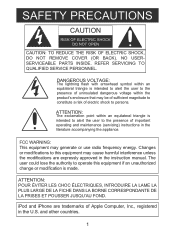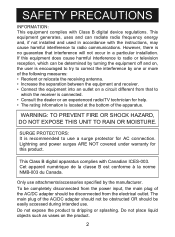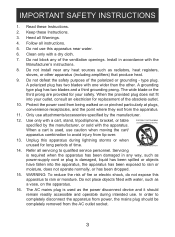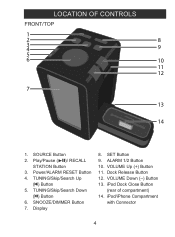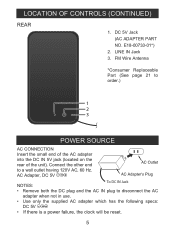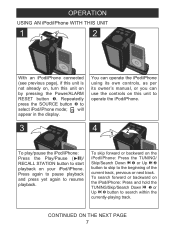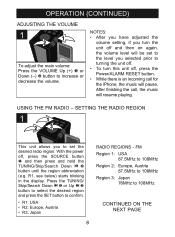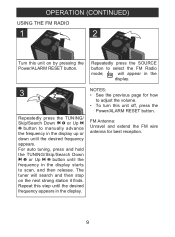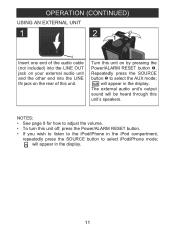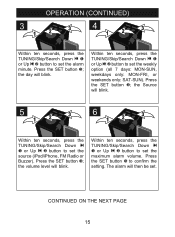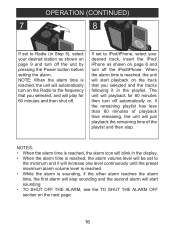Memorex MA4203BK Support Question
Find answers below for this question about Memorex MA4203BK.Need a Memorex MA4203BK manual? We have 1 online manual for this item!
Question posted by susie9354 on May 11th, 2017
Memorex Labelmaker Expressit Label Design Studio
I have a Memorex LabelMaker exPressit Label Design Studio version 4.3, and it has always worked up to Windows 7. I installed Windows 8, 8.1, and 10. Never used the label maker in Windows 8, 8.1, and 10, because I had no need of any CD labels. So, now I have to make some CD labels, and of course, it's not compatible with Windows 10. I also have a different printer than I used to have, so I thought that was the problem. NOTHING WORKS TO PRINT LABELS. Do I need new software? This disk goes all the way back to Windows 98se, ME, 2000, or XP. I need this to work! I am currently working on making CD labels for our choir, with the permission of the publisher, and now nothing works. If I need new software, I will pay for it, so that I'm able to make labels again. I don't need to buy the entire new set for $30.17, I just want the proper software. Thank you for your support!Sue Schumacher
Current Answers
Answer #1: Posted by Odin on May 11th, 2017 5:13 PM
Download a more recent version of your program at http://memorex-expressit-label-design-studio.joydownload.com/download/?pid=172432&vid=188569&tt=seo&r=162827015. This is described as free, but watch out for other programs that my install if you're not careful to refuse them. Good luck!
Hope this is useful. Please don't forget to click the Accept This Answer button if you do accept it. My aim is to provide reliable helpful answers, not just a lot of them. See https://www.helpowl.com/profile/Odin.
Related Memorex MA4203BK Manual Pages
Similar Questions
I Need A Larger Font Manual For My New Memorex Clock-radio
I need a larger font manual for my new Memorex model MC6306BKA clock-radio. The manual that came wit...
I need a larger font manual for my new Memorex model MC6306BKA clock-radio. The manual that came wit...
(Posted by LJKaldeck 6 years ago)
I Need A Manual For A Memorex Cd/radio Mc1008
all functions have stopped working, but the light still comes on when button is pushed. nothing sho...
all functions have stopped working, but the light still comes on when button is pushed. nothing sho...
(Posted by nabilzing 11 years ago)
How Do You Turn The Radio On, I Keep Pushing All These Buttons No Radio
(Posted by bandu31 11 years ago)
How Do I Turn The Alarm Off On My 4203bk Memorex Clock Radio
(Posted by wendyzippi 12 years ago)
Clock Does Not Keep Time
Hi, I purchased this alarm clock but the clock does not keep on time. It loses a minute every couple...
Hi, I purchased this alarm clock but the clock does not keep on time. It loses a minute every couple...
(Posted by alexisweintraub 12 years ago)