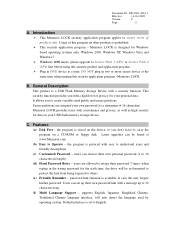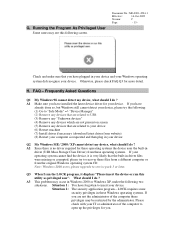Memorex 98179 Support Question
Find answers below for this question about Memorex 98179 - Mini TravelDrive USB Flash Drive.Need a Memorex 98179 manual? We have 1 online manual for this item!
Question posted by lmcpug on September 30th, 2011
How Do I Override A Password On A Memory Stik???
I put a password protect on a memory stik last year and need to get into the "vault"
is there anyway to override the original password??
Current Answers
Related Memorex 98179 Manual Pages
Similar Questions
Repeating Of Photo Slide Show From Memory Card
The photos in the memory card are not being repeated after one turn. After one whole turn of slide s...
The photos in the memory card are not being repeated after one turn. After one whole turn of slide s...
(Posted by kunnathanita 11 years ago)
I Have A Memerox 4gb Mini Travel Drive I Have Put A Password On It And Can Not
remember the password it is now saying if i put password in wrong one more time it will format the p...
remember the password it is now saying if i put password in wrong one more time it will format the p...
(Posted by lindaoflynn 12 years ago)
I Need Pinout Wiring Diagram For Memorex Memory Stick.
(Posted by biserssplit 13 years ago)
Memory Full
Somehow the memory got full and I can't seem to erase anything. How can I clear the memory? I tried ...
Somehow the memory got full and I can't seem to erase anything. How can I clear the memory? I tried ...
(Posted by zebmiller 13 years ago)
It Won't Record Video On Memory Card
The camera won't record video when memory card is inserted,,it works without card. I formated card, ...
The camera won't record video when memory card is inserted,,it works without card. I formated card, ...
(Posted by businessmanx 13 years ago)