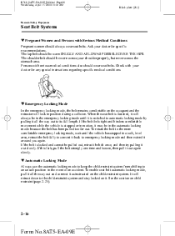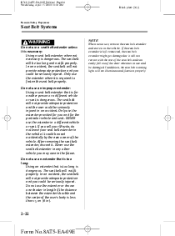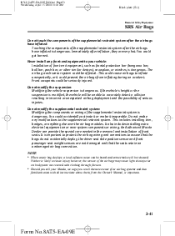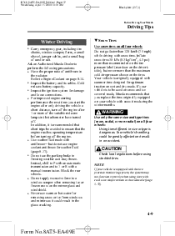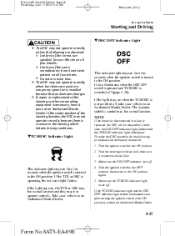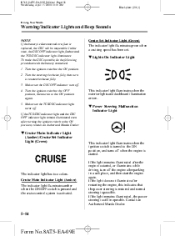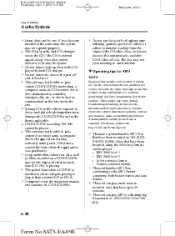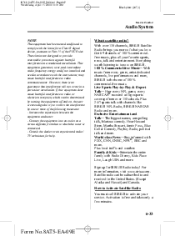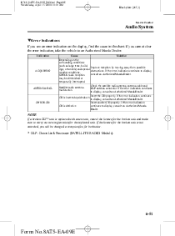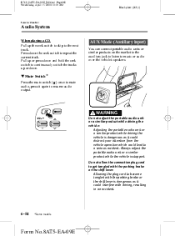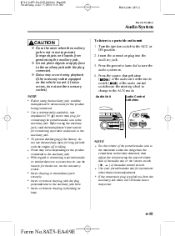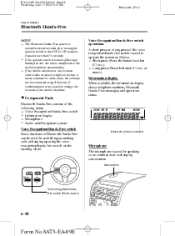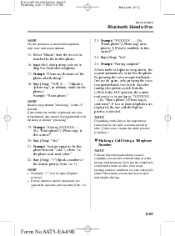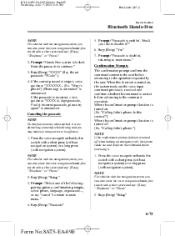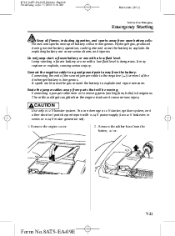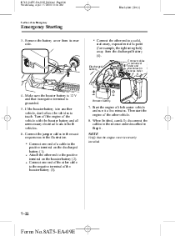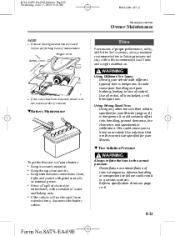2010 Mazda RX-8 Support Question
Find answers below for this question about 2010 Mazda RX-8.Need a 2010 Mazda RX-8 manual? We have 1 online manual for this item!
Question posted by crykora on August 31st, 2014
How To Connect Jumper Cables Rx8
The person who posted this question about this Mazda automobile did not include a detailed explanation. Please use the "Request More Information" button to the right if more details would help you to answer this question.
Current Answers
Related Manual Pages
Similar Questions
Lights Ond The Dash Board Of A Mazda Rx8 I What Does Wich Light Mean
(Posted by martuchelo2010 10 years ago)
How Can I Tell If My 2004 Rx8 Has Standard Or Sport Suspension. Jm1fe17n54013789
(Posted by newbo28 11 years ago)
Cant Remember My 4 Digit Code To Pair The Bluetooth With Mazda Rx8 R3
hi, can anyone advice me how to reset my 4 digit code to connect with bluetooth? all of a sudden its...
hi, can anyone advice me how to reset my 4 digit code to connect with bluetooth? all of a sudden its...
(Posted by k45h2007 11 years ago)
Rx8 Mazda 2005
gould any one tell me if any of he mazda rx8 came standard with an fibro glass bonnet
gould any one tell me if any of he mazda rx8 came standard with an fibro glass bonnet
(Posted by terezabridges 11 years ago)
Hi Ive Got A Madza Rx8 With A Catalist Converter Glowing Red Hot Please Help
(Posted by dazza1975 11 years ago)