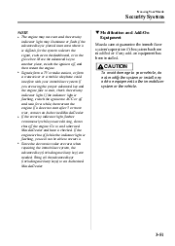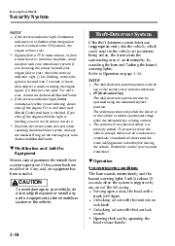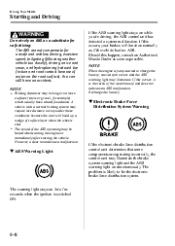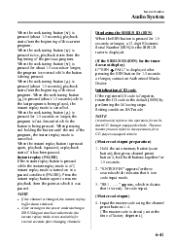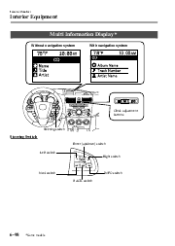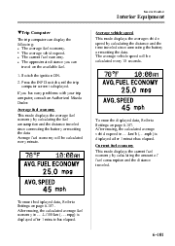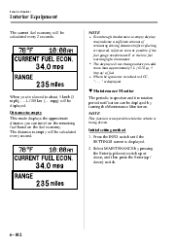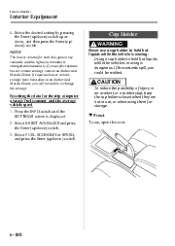2010 Mazda MAZDA3 Support Question
Find answers below for this question about 2010 Mazda MAZDA3.Need a 2010 Mazda MAZDA3 manual? We have 1 online manual for this item!
Question posted by lleifer on June 23rd, 2010
Electronic Gauge Display - 2010 Mazda 3 Grand Touring 4 Dr.
I brought my 2010 Mazda 3 Grand Touring 4 dr in to the dealer, as they requested, to have the electronic gauge that reads out the average mph and, I believe distance checked out because the info is inaccurate. Well, I was told that they have no new info to fix it right now and at this time, they do not know how to fix it from the factory. I was told to call every now and then to see if a "fix" was available. I would think that the answer from the service dept. would be.....we'll call you ASAP when more info is related to resolve this issue." Nevertheless, when making the appt. the service rep. mentioned that this new feature for the Mazda 3 had been reported by our customers and to make sure I bring the vehicle in during the week so that the service tech could contact Mazda for assistance, if needed. When can I expect a solution? Yes, I know it's just a gauge reading and it won't affect anything but I should have been told up front....the factory is troubleshooting the issue and does not have a solution yet. Thank you for your understanding and reading my venting of this situation.
Current Answers
Related Manual Pages
Similar Questions
How To Remove The Hole Dashboard In Mazda 3 2010
how to remove the hole dashboard in Mazda 3 2010
how to remove the hole dashboard in Mazda 3 2010
(Posted by tamerelbadwy 9 years ago)
Does 2010 Mazda 3grand Touring Have Tire Pressure Sensors
(Posted by akmwchee 9 years ago)
2010 Mazda 3 Won't Start Gauges Moving Door Light Flashing
(Posted by Chrirudyva 9 years ago)
Mazda 3 2009 Info Display
Hi - can anyone help? The info display shows radio station / cd but doesn't display temp, clock, air...
Hi - can anyone help? The info display shows radio station / cd but doesn't display temp, clock, air...
(Posted by vincef 11 years ago)
Do I Have To Repair My 2010 Mazda 3 In A Mazda Dealer?
My tire was broken last sunday. I fixed it in a local mechanics. The guy of the local mechanics sai...
My tire was broken last sunday. I fixed it in a local mechanics. The guy of the local mechanics sai...
(Posted by zwswim 13 years ago)