2009 Mazda MAZDA3 Support Question
Find answers below for this question about 2009 Mazda MAZDA3.Need a 2009 Mazda MAZDA3 manual? We have 1 online manual for this item!
Question posted by vincef on August 6th, 2012
Mazda 3 2009 Info Display
Hi - can anyone help? The info display shows radio station / cd but doesn't display temp, clock, air flow direction. Any suggestions?
Current Answers
There are currently no answers that have been posted for this question.
Be the first to post an answer! Remember that you can earn up to 1,100 points for every answer you submit. The better the quality of your answer, the better chance it has to be accepted.
Be the first to post an answer! Remember that you can earn up to 1,100 points for every answer you submit. The better the quality of your answer, the better chance it has to be accepted.
Related Manual Pages
Owner's Manual - Page 3


... your motoring pleasure and in your full satisfaction with it for the next owner. These data can help ensure enjoyable and trouble-free operation of your Mazda, read this manual in the glove box as [air bag modules, seat belt pretensioners, lithium batteries, ...] may contain Perchlorate Material- Special handling may find some explanations...
Owner's Manual - Page 4


...if the caution is the Index, an alphabetical listing of your Mazda.
Your owner's manual, when read from your vehicle, or ... A good place to start is ignored. NOTE
A NOTE provides information and sometimes suggests how to make better use of all information in many ways. WARNING
A WARNING ...Manual
We want to help you can do this" or "Do not let this manual contains information related...
Owner's Manual - Page 5


...
Essential Safety Equipment
Use of an Emergency
Helpful information on equipment. opening/closing and adjustment of various features for drive comfort, including air-conditioning and audio system.
Maintenance and Care
How to do in top condition.
Driving Your Mazda
Explanation of basic operations and controls; Knowing Your Mazda
Explanation of instruments and controls. In...
Owner's Manual - Page 102
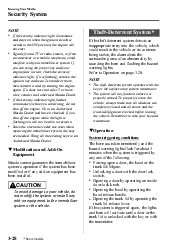
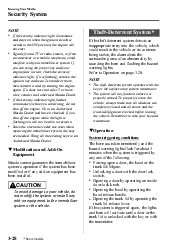
...keyless entry system transmitter. Remember to Operation on page 3-28. Signals from a TV or radio station, or from a transceiver or a mobile telephone, could result in the vehicle or its ... engine fails to the ON position, the engine will not function unless it checked.
Knowing Your Mazda
Security System
NOTE
l
l
l
l
If the security indicator light illuminates and stays on when ...
Owner's Manual - Page 157


... Gauge
The engine coolant temperature gauge shows the temperature of kilometers (miles).
One is recorded in trip meter B. When trip meter B is selected, TRIP A will be displayed.
The vehicle is filled. Trip meter...it to compute fuel consumption. Driving Your Mazda
Instrument Cluster and Indicators
Odometer The odometer records the total distance the vehicle has been driven.
Owner's Manual - Page 170


...meter)
qDSC OFF Indicator Light í
This indicator light stays on for the selected gear displays.
The indicator light illuminates amber when the ON/OFF switch is pressed and the cruise ...switch is pressed and TCS/DSC is switched off , take your vehicle to an Authorized Mazda Dealer. The dynamic stability control may not operate correctly. This indicator light illuminates when the...
Owner's Manual - Page 196


...A/C switch while the fan control dial is directed to position and the temperature control dial set at a medium temperature, heated air is on will be displayed.
6-12 Temperature control dial
The desired airflow ...the airflow mode set to the feet and a comparably lower air temperature will flow through the central, left and right vents. The selected speed will turn off the climate...
Owner's Manual - Page 217


...Heavy Metal, Dance and many others.
Sign up for help. Consult the dealer or an experienced radio/ TV technician for SIRIUS Radio today! That means channels of completely commercial-free music...visit siriusradio.com. SIRIUS is no guarantee that interference will be subscribed to radio communications. For more of the FCC Rules. Increase the separation between the equipment...
Owner's Manual - Page 219


...and click on the "Join" button. Please have their SIRIUS Radio ID Electronic Serial Number (ESN#) ready. By turning the display feed dial counterclockwise, it is possible to report any problems should...Channel number Info Song title
Channel name Category name Artist name
NOTE
Your ESN# should have two options available. (1) The full package which allows access to : SATELLITE RADIO 1221 Avenue ...
Owner's Manual - Page 222


... channel name, category, artist, song titles and info display Each time the display button is briefly pressed during text mode, its text is displayed, turning the manual tuning dial moves the channel ...present category. Channel selection within the category indicated is changed over in the display to your favorite stations. l Turn the manual tuning dial clockwise: Channel Up l Turn the ...
Owner's Manual - Page 223


... dial is rotated one increment counterclockwise.
(Channel number display) l When the display button is briefly pressed while in info display mode, the mode changes to the channel number display mode. (Channel name display) l When the display button is briefly pressed while in channel number display mode, it changes to channel name display mode. l If there are more than 8 characters...
Owner's Manual - Page 224


...INFO" is displayed. l If there is no song title, "No SONG" is displayed. (INFO (such as composer's name) display) l When the display button is briefly pressed while in song title display mode, it changes to the INFO display...ARTIST" is displayed.
(Song title display) l When the display button is briefly pressed while in artist name display mode, it changes to SIRIUS digital satellite radio mode, ...
Owner's Manual - Page 225


...registered ID code is completed.
6-41 l Insert or play a CD. (If the SIRIUS ID (ESN) for the tuner does not display) If "ESN + FAIL" is ready for 2 seconds which ...Mazda Dealer. l Turn off the ACC or POWER. l Press any one of the following the first 8 digits are displayed, turning the display feed dial displays the first 8 digits of the 12-digit SIRIUS ID (ESN) are displayed...
Owner's Manual - Page 233


If the message appears again, take the unit to an Authorized Mazda Dealer for damage, dirt, or smudges, and then properly reinsert. Interior Comfort
Audio System
Message display If "CHECK CD" is displayed, it means that there is some CD malfunction. Check the CD for service.
6-49
Owner's Manual - Page 238


..., take the unit to Auxiliary Input (page 6-58).
6-54 Check the CD for service. qOperating the Auxiliary jack
You can connect portable audio units or similar... audio over the vehicle's speakers, refer to an Authorized Mazda Dealer for damage, dirt, or smudges, and then properly reinsert. Interior Comfort
Audio System
Message display If "CHECK CD" is displayed, it means that there is some...
Owner's Manual - Page 239


... display, find the cause in the chart. If the error indication does not disappear, consult an Authorized Mazda Dealer
6-55 Interior Comfort
Audio System
qError Indications
If you cannot clear the error indication, take the vehicle to an Authorized Mazda Dealer. Indication Cause CD is inserted upside down CHECK CD CD is defective Solution Insert the CD...
Owner's Manual - Page 251


...
Without fully automatic type air conditioner When the ignition switch is in ambient temperature. The vehicle is displayed. Current fuel economy will be displayed. To operate the audio...with your trip computer, consult an Authorized Mazda Dealer. Press the INFO switch to change the display to change the display mode. qClimate Control Display (Fully Automatic Type)
The climate control ...
Owner's Manual - Page 252


... on the remaining fuel based on the fuel economy. Interior Comfort
Interior Equipment
U.S.A. To clear the data being displayed, press the INFO switch for about 5 km/h (3 mph), -- L/100 km (--mpg) will be calculated and displayed every minute. Distance-to about 1 minute before the fuel economy is selected, CONSUM AV will be calculated and...
Owner's Manual - Page 253


... speed by calculating the distance and the time traveled since connecting the battery or resetting the data. After pressing the INFO switch, -- km/h (-- mile/h) will be calculated and displayed every 10 seconds.
U.S.A. The display won't change unless you add more than approximately 20 L (5.3 gal) of remaining mileage before the vehicle speed is required...
Owner's Manual - Page 395


... WORKSHOP MANUAL (English) 2009 WORKSHOP MANUAL (Spanish) 2009 WIRING DIAGRAM (English) 2009 WIRING DIAGRAM (Spanish) 2009 OWNER'S MANUAL 2009 OWNER'S MANUAL 2009 OWNER'S MANUAL 2009 SERVICE HIGHLIGHTS 2009 NAVIGATION SYSTEM OWNER'S MANUAL 2009 NAVIGATION SYSTEM OWNER'S MANUAL
qWORKSHOP MANUAL:
Covers recommended maintenance and repair procedures of your Mazda.
9-45 only) 9999-EC-038C-09...
Similar Questions
2009 Mazda 6
This for a 2009 mazda 6. What size of screw goes into the headlight clamp?
This for a 2009 mazda 6. What size of screw goes into the headlight clamp?
(Posted by amazingleegorgeous 9 years ago)
How To Change Shift Indicator Light Buld In Console In 2009 Mazda 3
(Posted by tegeb 10 years ago)
What Does The Tire Icon Lit Up On The Display Mean On A 2009 Mazda 3
(Posted by jdegnall 11 years ago)
Electronic Gauge Display - 2010 Mazda 3 Grand Touring 4 Dr.
I brought my 2010 Mazda 3 Grand Touring 4 dr in to the dealer, as they requested, to have the electr...
I brought my 2010 Mazda 3 Grand Touring 4 dr in to the dealer, as they requested, to have the electr...
(Posted by lleifer 13 years ago)

