2008 Mazda CX-9 Support Question
Find answers below for this question about 2008 Mazda CX-9.Need a 2008 Mazda CX-9 manual? We have 1 online manual for this item!
Question posted by minhtringuyenk on July 6th, 2014
Indirect Illumination Are Not Working.
All Illumination Lights, Includes Audio Control On Steering Wheel, Shift Level, And Audio Control On 6 Cd Changer Are Not Illuminated. - 2008 Mazda CX-9 - 2008 Mazda CX-9
Current Answers
There are currently no answers that have been posted for this question.
Be the first to post an answer! Remember that you can earn up to 1,100 points for every answer you submit. The better the quality of your answer, the better chance it has to be accepted.
Be the first to post an answer! Remember that you can earn up to 1,100 points for every answer you submit. The better the quality of your answer, the better chance it has to be accepted.
Related Manual Pages
Owner's Manual - Page 5


...In Case of basic operations and controls; Interior Comfort
Use of instruments and controls.
Driving Your Mazda
Explanation of various features for drive comfort, including air-conditioning and audio system.
Customer Information and Reporting Safety Defects
Important consumer information including warranties and add-on what to keep your Mazda. opening/closing and adjustment of...
Owner's Manual - Page 62


...the air bags are installed in the following locations:
l l l l
The steering wheel hub (driver air bag) The front passenger dashboard (front passenger air bag)...is not designed for your vehicle. Please verify which allows better control of injuries during an accident because the air bags provide no ...include up to the driver and front passenger occupant classification system (page 2-63)....
Owner's Manual - Page 63


...on the floor.
The front seat passenger should always hold onto only the rim of the steering wheel. A sleeping child is more likely to inflate only in the first accident, such as ... occur if someone is extremely dangerous. Even if the front passenger air bag deactivation indicator light illuminates, always move the front passenger seat as far back as frontal, near frontal, side ...
Owner's Manual - Page 66
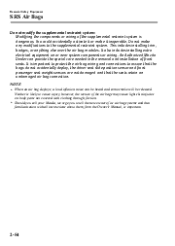
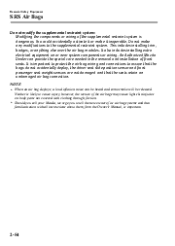
...provide the special care needed in the removal and installation of front seats. It also includes installing extra electrical equipment on body parts not covered with all instructions about them, from...light skin injuries on or near system components or wiring. An Authorized Mazda Dealer can be heard and some smoke will be released. You could accidentally activate it inoperable. This includes...
Owner's Manual - Page 68


The driver, dual stage air bag controls air bag inflation in two energy stages. During an impact of moderate severity the driver ... more energy.
2-56
Essential Safety Equipment
SRS Air Bags How the SRS Air Bags Work
Your Mazda is mounted in the steering wheels. SRS air bags are designed to work together with more severe impacts, it deploys with the seat belts to help to the...
Owner's Manual - Page 75


... 2-50) carefully. The sensor is designed to control the deployment of the front passenger seat rails....steering wheel.
qDriver Seat Slide Position Sensor
Your vehicle is fore or aft of the supplemental restraint system. The air bag/front seat belt pretensioner system warning light... front passenger air bag deactivation indicator light illuminates according to prevent the front passenger ...
Owner's Manual - Page 91
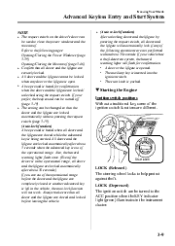
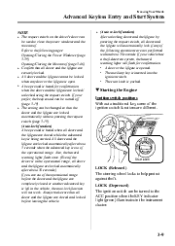
...lights will not work. A door or the liftgate is pushed.
The start knob is opened. Also, the hazard warning lights...
LOCK (Released) The steering wheel locks to the following ...Mazda
Advanced Keyless Entry and Start System
NOTE
l l
l
l
l
l
The request switch on the driver's door can be turned to the ACC position when the KEY indicator light (green) illuminates...
Owner's Manual - Page 92
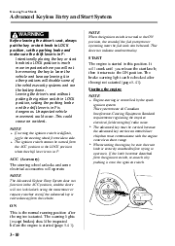
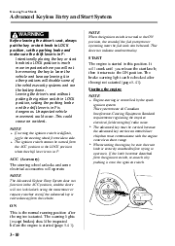
...from the ACC position to the LOCK position when the shift lever is not in P is dangerous. This system ...light can be checked after the engine is started (page 5-41). l
ACC (Accessory) The steering wheel unlocks and some of radio noise.
When starting is controlled...key is carried away from the vehicle.
Knowing Your Mazda
Advanced Keyless Entry and Start System
WARNING
Before leaving ...
Owner's Manual - Page 159
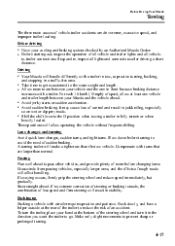
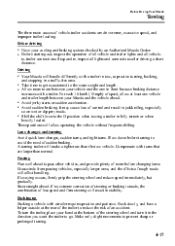
... of control and result in a traffic-free area. Before driving l Have your hand at the bottom of an accident. It may cause loss of less speed and firm steering will affect handling. Slow down before changing lanes. If swaying occurs, firmly grip the steering wheel and reduce speed immediately, but gradually. Before Driving Your Mazda...
Owner's Manual - Page 165


... steering control and a serious accident could occur. (For vehicles equipped with the key inserted, a continuous beep sound will not be heard when the driver's door is opened. The brake warning light can be heard. qIgnition Key Reminder
If the ignition switch is in the LOCK or ACC position with the advanced key, the steering wheel...
Owner's Manual - Page 205


..., it will take longer to an Authorized Mazda Dealer. If this light remains illuminated, after the parking brake is dangerous. You may notice that your brake system inspected as soon as possible: Driving with the brake system warning light illuminated. With the engine stopped, check the brake fluid level immediately and add fluid as possible even...
Owner's Manual - Page 231


... Audio System ...6-17 Audio Set ...6-27 Audio Control Switch Operation (Steering Wheel) ...6-46 Auxiliary Input (AUX mode) ...6-48 Safety Certification ...6-50 Rear Entertainment System ...6-51 Rear Entertainment System í ...6-51 Part Names ...6-60 Before Operation ...6-63 Sound Output ...6-69 Rear Entertainment System Functions ...6-73 DVD video, DVD audio, Video CD, Audio CD and MP3/WMA CD...
Owner's Manual - Page 247


... driving the vehicle is off.
Even if the audio control switches are equipped on the road while driving the vehicle. Use of glass cleaning products could lead to use a soft cloth dampened in or near the vehicle, it could distract your maximum attention on the steering wheel, learn to a serious accident. Otherwise the battery...
Owner's Manual - Page 251


... of the CD to touch the signal surface when handling the CDs.
l
l
The CD player/In-dash CD changer has been designed to play the CD. Interior Comfort
Audio System
l
A new CD may have been... of light reflected from the center of the CD. Use discs that have rough edges on the CD. Dust, finger smudges, and dirt can be possible and the CD player/In-dash CD changer will not...
Owner's Manual - Page 257


...
In-Dash CD Changer (non-MP3 compatible)
In-dash CD Changer (MP3 compatible)
Power/Volume/Sound Controls ...page 6-28 Operating the Radio ...page 6-34 Operating the Compact Disc (CD) Player ...page 6-38 Operating the In-Dash CD Changer ...page 6-40 Operating the Auxiliary jack ...page 6-44 Error Indications ...page 6-45
6-27 Interior Comfort
Audio System Audio Set
l l
Audio information is...
Owner's Manual - Page 276


... the In-dash CD changer, when all CDs are ejected.)
With navigation system Use the VOICE switch for navigation system sound operation. l When the power button on the dashboard. Mazda has installed this system to prevent distraction while driving the vehicle and using audio controls on the audio unit is pressed and the audio unit is turned off...
Owner's Manual - Page 335


...the voice recognition may not be recognized depending on the steering wheel cannot be used. qHow to use this section
Descriptions in... horn is heard. l The VOICE switch of the climate control system while the Bluetooth Hands-Free is being used. If the... being used. l Beep sound and voice guidance related to the audio unit and navigation system are limited as follows: Say: Voice commands...
Owner's Manual - Page 430


... system and consult an Authorized Mazda Dealer as soon as possible.
3. Open the glove compartment. 3. Install the new bulb in the reverse order of removal. qFuse Replacement
Replacing fuses located behind the glove compartment If an electrical system is protected by fuses. If any lights, accessories, or controls don't work, inspect the appropriate circuit...
Owner's Manual - Page 505


... Mexico) ...4-12 Traction Control System (TCS) ...5-22 TCS OFF indicator light ...5-23 TCS OFF switch ...5-24 TCS/DSC indicator light ...5-23 Trailer Towing ...4-12...Light (Green) ...5-52 Low fuel ...5-47 Low washer fluid level ...5-49 Powertrain malfunction/reduced power ...5-46 Seat belt ...5-47 Tire pressure monitoring system ...5-50 Warranty ...9-12 Washer Fluid ...8-26 Weights ...10-5 Wheel...
Owner's Manual - Page 584


... (maximum of 6 including the CD in the tray, the display opens and the CD is ejected without pressing on -screen button lightly. 3.The CD ejects after the CD is displayed again, insert the next CD. n Ejecting
CDs from desired tray number
on-screen button lightly.
1.Press the (LOAD/EJECT) button. 2.Press the desired CD tray number, then press
Audio Operation
Navigation...
Similar Questions
Phone Button Stopped Working.
Phone button stopped working; it was working fine a few days ago.
Phone button stopped working; it was working fine a few days ago.
(Posted by lfermorales 10 years ago)
The Phone Button Is Not Working Anymore.
The phone button has been working fine until a few days ago; when I press it nothing happens.
The phone button has been working fine until a few days ago; when I press it nothing happens.
(Posted by lfermorales 10 years ago)
Install Trailer Wiring And No Clearance Lights Work
Anyone no solution?
Anyone no solution?
(Posted by Anonymous-114145 10 years ago)

