2008 Mazda CX-9 Support Question
Find answers below for this question about 2008 Mazda CX-9.Need a 2008 Mazda CX-9 manual? We have 1 online manual for this item!
Question posted by lfermorales on August 12th, 2013
Phone Button Stopped Working.
Phone button stopped working; it was working fine a few days ago.
Current Answers
There are currently no answers that have been posted for this question.
Be the first to post an answer! Remember that you can earn up to 1,100 points for every answer you submit. The better the quality of your answer, the better chance it has to be accepted.
Be the first to post an answer! Remember that you can earn up to 1,100 points for every answer you submit. The better the quality of your answer, the better chance it has to be accepted.
Related Manual Pages
Owner's Manual - Page 9
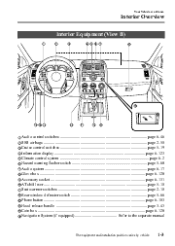
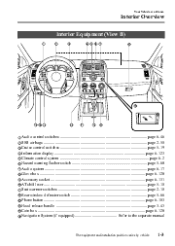
... 6-17 Glove box ...page 6-128 Accessory socket ...page 6-131 AT shift lever ...page 5-10 Seat warmer switches ...page 2-10 Rear window defroster switch ...page 5-66 Phone button ...page 6-103 Hood release handle ...page 3-43 Coin box ...page 6-128 Navigation System (if equipped) ...Refer to the separate manual
The equipment and installation position...
Owner's Manual - Page 97


... alarm stops by pressing any button on the alarm) Pressing the panic button for 1 second or more will trigger the alarm for about 2 minutes and 30 seconds, and the following will work whether ...transmitter can be locked/unlocked using the auxiliary key, refer to Ignition Switch (page 5-2).
Panic button If you witness from the advanced key. Locking, unlocking the doors The doors can open ...
Owner's Manual - Page 105


...or turned off , refer to break into or damage your vehicle, pressing the panic button will flash twice.
Panic button If you witness from a distance someone attempting to the theft-deterrent system (page ...The panic button will flash once. Knowing Your Mazda
Doors and Locks
Lock button To lock the doors and the liftgate, press the lock button and the hazard warning lights will work whether ...
Owner's Manual - Page 265


...stations. Web: www.siriusradio.com - Scanning stops at : - Preset channel tuning The 6 preset channels can be stored without stopping. After scanning is completed, the station with...in the memory. 3. E-mail: [email protected] -
Phone (24 hrs/day, 7 days/week): 888539-SIRI (7474) - To hold the auto memory button ( ) for about 2 seconds until a beep sound is ...
Owner's Manual - Page 291


PLAY button
Name
Slow playback button POWER button SOURCE button Picture adjust mode button Picture adjust button SET UP button Number keys DISPLAY MODE button
ENTER/Select button STOP button PAUSE button Fast-forward button Rewind button PREVIOUS (Track down) button NEXT (Track up) button DISPLAY button
6-61 RETURN button MENU button
Name
No. Interior Comfort
Rear Entertainment System
...
Owner's Manual - Page 333


... transmission (Bluetooth). qComponent parts
The Bluetooth Hands-Free consists of the following parts: l Phone button l Information display l Microphone l Audio unit/Navigation system Phone button Basic functions of the mobile telephone. Phone button operations A short press or a long press of the phone button is the registered trademark of the mobile telephone. or more.)
í
Some models...
Owner's Manual - Page 336


... Step 16.
10. Prompt: "Pairing code XXXX (4digit number). NOTE
l
l
A mobile telephone can be programmed to the main menu." 4. Press the phone button (Short press). 3. This can be programmed only when the vehicle is being programmed.
1. Is this correct?" 8. Prompt: "Select one of the vehicle, it will be ...
Owner's Manual - Page 337


...
For the operation of the mobile telephone, refer to Step 13. By pressing the phone button again, or by the mobile phone. 16. Input the 4-digit pairing code set to priority X (Priority number).
qMaking a call using a telephone number
1. Press the phone button (Short press). 2. Say: [Beep] "Dial" 3. Say: [Beep] "XXXXXXXXXXX (Ex. "555-1234") (Telephone number...
Owner's Manual - Page 338


... to Step 3. Say: [Beep] "Help" 3. Interior Comfort
Bluetooth Hands-Free
7. When "No" is called out, the call is ended.
To reject the call , press the phone button (Short press). qVolume adjustment
Turn the power/volume dial of all the available voice commands under the current conditions. 1.
When "Yes" is called out, the...
Owner's Manual - Page 339
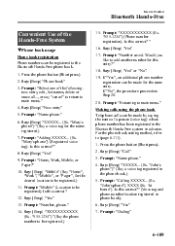
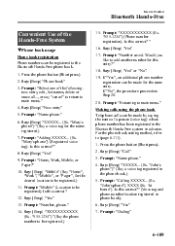
...Say: [Beep] "Call" 3. Is this correct?" (Voice tag and phone number location registered in the phone book.) 5. Prompt: "Home, Work, Mobile, or Pager?" 10. Say: [Beep] "Yes" 17. Say: [Beep] "XXXXX...(Ex. "John's phone")" (Say a voice tag registered in phone book). 6. Say: [Beep] "Yes" 7. Press the phone button (Short press). 2. Say: [Beep] "Yes" 9. Interior Comfort
Bluetooth...
Owner's Manual - Page 340


...Bluetooth HandsFree system. 1. Prompt: "Microphone muted" Canceling mute 1. After receiving a new incoming call, the previous call " 3. Press the phone button (Short press). 2. Press the phone button (Short press). 2. Press the phone button (Short press). 2. Prompt: "Dialing"
qTransferring a call
Transferring a call from a third party. NOTE
l
qEmergency calls
A call from the HandsFree...
Owner's Manual - Page 341


... interrupt operation
Voice guidance can be registered). Prompt: "XXXXXXXXXXX (Ex. "555-1234") (The new phone number to be stopped by the user. · Press the phone button (Short press). Interior Comfort
Bluetooth Hands-Free
Ending the current call l Press the phone button during the call this number, edit another entry..., or say "cancel" to return to...
Owner's Manual - Page 342


... delete, or say "List names"..., or say "cancel" to return to its phone book. 1. Say: [Beep] "Yes" 7. Prompt: "XXXXX..., XXXXX..., XXXXX...(Ex. "John's phone", Mary's phone, Bill's phone)" (Voice guidance reads out the voice tags registered to the phone book.) Press the phone button during the read out the list of names registered to main menu." 4. Prompt...
Owner's Manual - Page 343


......, XXXXX...(Ex. Prompt: "Do you want to main menu." 4. Say: [Beep] "No" 8. Say: [Beep] "Setup" 3. Phone A, phone B, phone C)" (The voice guidance reads out the phone tags registered to the phone book.) Press the phone button during the read -out the mobile phones registered to "Bluetooth Hands-Free preparation" (page 6-106). Prompt: "Select one of a Bluetooth equipped mobile telephone...
Owner's Manual - Page 344


... press). 2. Say: [Beep] "Pairing options" 5. Press the phone button (Short press). 2. phone A), 2 (priority 2) for XXXXX...(Ex. Say: [Beep] "2" (Say the priority number for XXXXX...(Ex. phone B...) (Registered phone tag) selected, is turned off. 1. phone A), 2 (priority 2) for XXXXX...(Ex. phone B...)" (The voice guidance reads out each phone in effect until the ignition switch is this...
Owner's Manual - Page 345


...."
qSecurity setting
If a passcode is enabled, returning to enable it?" 6. Say: [Beep] "Yes" 11. Say: [Beep] "Yes" 7. Prompt:"Passcode is set passcode "PCode".) 4. Press the phone button (Short press). 2. Would you like to main menu." Using the Bluetooth Hands-Free system with a passcode 1. Say: [Beep] "Setup" 3. Say: [Beep] "Setup"
qLanguage setting
English...
Owner's Manual - Page 346


... command list for voice recognition learning open to main menu." 4. Press the phone button (Short press). 2. Would you like to turn confirmation prompts off : (Ex. "Calling John's phone.") NOTE
If the confirmation prompt function is disabled, returning to main menu." ...turned on /off /on ?" 6. When the confirmation prompt function is enabled. Press the phone button (Short press). 2.
Owner's Manual - Page 347
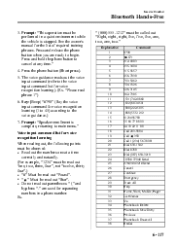
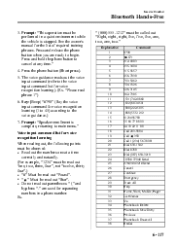
...Work, Mobile, Pager List Names No Phonebook: Delete Phonebook: New Entry Previous Phonebook: Erase All Redial
6-117 Ex. " (888) 555-1212" must be read phrase 1") 6. Press the phone button (Short press). 5. Press and hold the phone button to the voice guidance.) 7. Press and release the phone button...". Interior Comfort
Bluetooth Hands-Free
3. Prompt: "Speaker enrollment is stopped.
Owner's Manual - Page 348


... telephone battery is announced. Prompt: "Sending XXXX...(DTMF code)"
6-118 Press the phone button (Short press). 2. NOTE
After user voice registration is completed, voice guidance "Speaker...41 42 43 44 45 Command Retrain Setup Confirmation Prompts Setup Language Setup Pairing Options Pair A Phone Transfer Call Yes
When the Bluetooth Hands-Free cannot be used
The Bluetooth Hands-Free cannot ...
Owner's Manual - Page 577
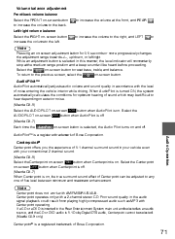
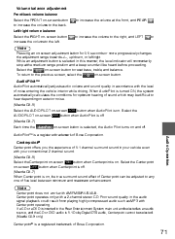
....
Note
lCenterpoint does not work with a 2-channel stereo CD. lSelect the on-screen button to the previous screen, select the on-screen button. n AudioPilot™
AudioPilot automatically adjusts audio volume and sound quality in accordance with the level of 5.1 channel surround sound in this manner, the level indicator will momentarily stop at the front...
Similar Questions
Rubber Button On Door Handle No Longer Works ,key Icon On Dash Is Red Instead Of
(Posted by mariosnapon 9 years ago)
Replace Aftermarket Cd Player In Cx9 Will The Dash Clock Still Work
(Posted by vjamidebir 10 years ago)
The Phone Button Is Not Working Anymore.
The phone button has been working fine until a few days ago; when I press it nothing happens.
The phone button has been working fine until a few days ago; when I press it nothing happens.
(Posted by lfermorales 10 years ago)
Install Trailer Wiring And No Clearance Lights Work
Anyone no solution?
Anyone no solution?
(Posted by Anonymous-114145 11 years ago)

