2006 Mazda MAZDA6 Support Question
Find answers below for this question about 2006 Mazda MAZDA6.Need a 2006 Mazda MAZDA6 manual? We have 1 online manual for this item!
Question posted by gorlpaol on May 31st, 2014
How To Turn On 2006 Mazda 6 Automatic Headlights
The person who posted this question about this Mazda automobile did not include a detailed explanation. Please use the "Request More Information" button to the right if more details would help you to answer this question.
Current Answers
There are currently no answers that have been posted for this question.
Be the first to post an answer! Remember that you can earn up to 1,100 points for every answer you submit. The better the quality of your answer, the better chance it has to be accepted.
Be the first to post an answer! Remember that you can earn up to 1,100 points for every answer you submit. The better the quality of your answer, the better chance it has to be accepted.
Related Manual Pages
Owner's Manual - Page 19


... air bag components. A collision, even one not strong enough to injuries. Other than turning it on or off, it cannot be adjusted. If there was a subsequent collision, the...to remove or reinstall the front seats. Consult an Authorized Mazda Dealer if there is regulated automatically by a thermostat. Always have an Authorized Mazda Dealer inspect the front seats, front seat belt pretensioners ...
Owner's Manual - Page 84


...July 26 2005 11:23 AM
Black plate (84,1)
Knowing Your Mazda
Doors and Locks
NOTE
(Without theft-deterrent system) The hazard ...turned off, refer to break into or damage your vehicle, pressing the panic button will work whether any button on the alarm Pressing the panic button for 1 second or more will trigger the alarm for about 2 minutes and 30 seconds, and the following will automatically...
Owner's Manual - Page 89


...hatch/liftgate lock automatically when LOCK is pushed. To unlock only the driver's door, insert the key into the driver's door lock and turn the key ...briefly to the unlock position and then immediately return it to the center position. They all doors and the hatch/liftgate. Mazda6_8U66-EA-05F_Edition2 Page89 Tuesday, July 26 2005 11:23 AM
Black plate (89,1)
Knowing Your Mazda...
Owner's Manual - Page 103


...) from the top. Turn the ignition switch to the ON position. 2. Mazda6_8U66-EA-05F_Edition2 Page103 Tuesday, July 26 2005 11:23 AM
Black plate (103,1)
Knowing Your Mazda
Doors and Locks
NOTE...it about 3 cm (1 in the LOCK position, and within 40 seconds, turn the ignition switch to fully close automatically. Turn the ignition switch to the LOCK position. 3. After the system has been re...
Owner's Manual - Page 104


... window from the beginning. To redo the procedure, first turn the ignition switch to the LOCK position and proceed from ...to the ACC or LOCK position with all doors closed automatically using the autoopening method, pull and hold the switch... the function despite doing the cancellation procedure, consult an Authorized Mazda Dealer. NOTE
The two-step down function in the canceled state...
Owner's Manual - Page 108


...After the doors and the hatch/liftgate are left open automatically. 2. However, the doors and the hatch/liftgate will lock.
Turn the key toward the back and hold it toward the ...Mazda
Doors and Locks
2. NOTE
The window opening operation also can be stopped by turning the key toward the front again. Open Close
To stop this operation, turn the key to the center position, then turn...
Owner's Manual - Page 120


... glare of headlights from cars at the rear.
Mirror defroster í To turn on the mirror defrosters, turn the ignition switch...
Auto-dimming mirror The auto-dimming mirror automatically reduces glare of headlights from headlights Manual day/night mirror Push the day/...2005 11:24 AM
Black plate (120,1)
Knowing Your Mazda
Steering Wheel and Mirrors
After adjusting the mirror, lock the control...
Owner's Manual - Page 135
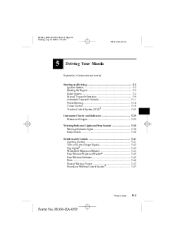
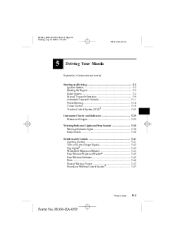
...-EA-05F_Edition2 Page135 Tuesday, July 26 2005 11:24 AM
Black plate (135,1)
5
Driving Your Mazda
Explanation of instruments and controls. Starting and Driving ...5-2 Ignition Switch ...5-2 Starting the Engine ...5-3 Brake System ...5-4 Manual Transaxle Operation ...5-9 Automatic Transaxle Controls ...5-11 Power Steering ...5-18 Cruise Control ...5-18 Traction Control System (TCS) í ...5-22...
Owner's Manual - Page 136


... manual transaxle. Only in this position can the key be in 1 or R with an automatic transaxle or in the P position. Removing the key allows the steering wheel to remove the key... AM
Black plate (136,1)
Driving Your Mazda
Starting and Driving Ignition Switch
qIgnition Switch Positions
Automatic transaxle To turn it to the LOCK position. Manual transaxle To turn the key from the ACC to the ...
Owner's Manual - Page 137
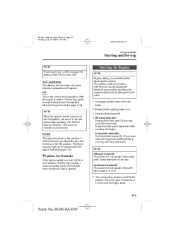
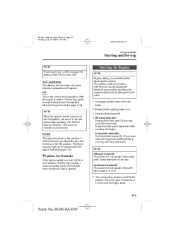
...July 26 2005 11:24 AM
Black plate (137,1)
Driving Your Mazda
Starting and Driving
NOTE
Starting the Engine
NOTE
If turning the key is on. 3. This system meets all the way and... (N). Keep the clutch pedal depressed while cranking the engine. (Automatic transaxle) Put the vehicle in P or N. 5. NOTE
When the ignition switch is turned to side. It will be checked after the engine is started...
Owner's Manual - Page 138


... stop by applying greater force than normal to coast when the engine is stalled or turned off is stalled or turned off, find a safe place to stop . If the engine stalls or fails to...2005 11:24 AM
Black plate (138,1)
Driving Your Mazda
Starting and Driving Brake System
qFoot Brake
Your Mazda has power-assisted brakes that adjust automatically through normal use of the brakes. But the distance...
Owner's Manual - Page 148
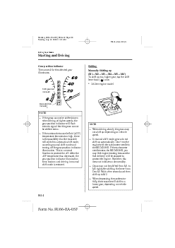
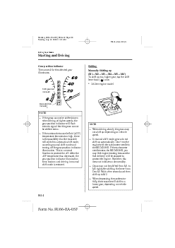
...RED ZONE, you may not be stopped to automatic shift mode, canceling manual shift mode and turning off the gear position indicator illumination. Shifting Manually...turns back on vehicle speed. When depressing the accelerator fully, the transaxle will switch to protect the engine.
Mazda6_8U66-EA-05F_Edition2 Page148 Tuesday, July 26 2005 11:24 AM
Black plate (148,1)
Driving Your Mazda...
Owner's Manual - Page 155
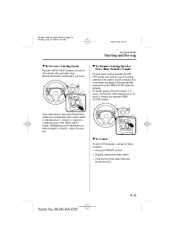
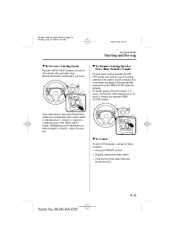
...speed and the system is still activated, the most recent set speed will automatically resume when the RES/ACCEL button is below 30 km/h (19 mph),... km/h (19 mph) and press the RES/ ACCEL button. qTo Cancel
To turn off the system, use one of the SET/COAST button.
Multiple taps will gradually...,1)
Driving Your Mazda
Starting and Driving
qTo Decrease Cruising Speed
Press the SET/COAST button and hold...
Owner's Manual - Page 157


... from the engine. In addition to turn the TCS back on for a few seconds when the ignition switch is switched off . This indicates that the TCS is automatically turned off .
5-23
Form No.8U66-...Mazda6_8U66-EA-05F_Edition2 Page157 Tuesday, July 26 2005 11:24 AM
Black plate (157,1)
Driving Your Mazda
Starting and Driving
qTCS Indicator Light
If the light stays on . The TCS may not operate ...
Owner's Manual - Page 158


..., July 26 2005 11:24 AM
Black plate (158,1)
Driving Your Mazda
Starting and Driving
NOTE
l
When TCS is on and you attempt to free the vehicle when it is stuck, or drive it automatically activates when the ignition switch is turned off, it out of freshly fallen snow, the TCS will activate...
Owner's Manual - Page 165


... AM
Black plate (165,1)
Driving Your Mazda
Warning/Indicator Lights and Beep Sounds
Signal Warning/Indicator Lights Seat Belt Warning Light/Beep Page 5-35
Door-Ajar Warning Light
5-37
Low Washer Fluid Level Warning Light
5-37
Automatic Transaxle Warning Light
5-37
Security Indicator Light
5-37
Headlight High-Beam Indicator Light
5-38
Shift Position...
Owner's Manual - Page 172
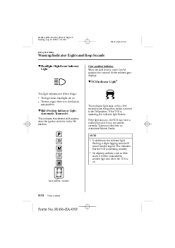
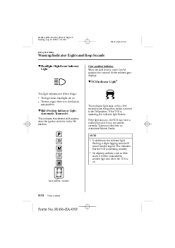
...Automatic Transaxle)
This indicates the selected shift position when the ignition switch is in the flash-topass position.
If the light stays on . Take your vehicle to an Authorized Mazda... Dealer. On slippery surfaces, such as fresh snow, it will come from the engine.
The turn...172,1)
Driving Your Mazda
Warning/Indicator Lights and... the ignition switch is turned to the ON position....
Owner's Manual - Page 175


... flash the headlights, pull the lever fully toward you. The lights will automatically switch back on when the ignition switch is left on, the lights will automatically switch off unless safety requires them.
5-41
Form No.8U66-EA-05F
NOTE
l
If the light switch is turned to the ACC or ON position.
Mazda6_8U66-EA...
Owner's Manual - Page 176
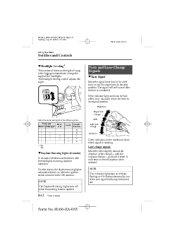
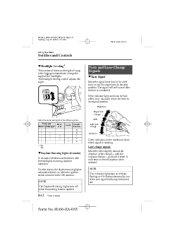
... bulbs may be driven with the headlights on the dashboard show which signal is applied.
5-42
í
Some models. The Daytime Running Lights turn
Green indicators on during daytime operation.
Mazda6_8U66-EA-05F_Edition2 Page176 Tuesday, July 26 2005 11:25 AM
Black plate (176,1)
Driving Your Mazda
Switches and Controls
qHeadlight Leveling í...
Owner's Manual - Page 229


... Audio Control Switch Operation (Steering Wheel) í
When the audio unit is turned on the dashboard. Because the audio unit will be turned off . l
When the ignition switch is turned to "NAVIGATION SYSTEM". For details, refer to the LOCK position.
Mazda has installed this system to prevent distraction while driving the vehicle and using...
Similar Questions
Where Is The Turn Signal Flasher Relay Located On A 2006 Mazda 6 ?
(Posted by harriseddie 9 years ago)

