2005 Mazda MPV Support Question
Find answers below for this question about 2005 Mazda MPV.Need a 2005 Mazda MPV manual? We have 1 online manual for this item!
Question posted by adrwwe on April 24th, 2014
2005 Mazda Mpv Overdrive Button Does Nothing
The person who posted this question about this Mazda automobile did not include a detailed explanation. Please use the "Request More Information" button to the right if more details would help you to answer this question.
Current Answers
There are currently no answers that have been posted for this question.
Be the first to post an answer! Remember that you can earn up to 1,100 points for every answer you submit. The better the quality of your answer, the better chance it has to be accepted.
Be the first to post an answer! Remember that you can earn up to 1,100 points for every answer you submit. The better the quality of your answer, the better chance it has to be accepted.
Related Manual Pages
Owner's Manual - Page 46
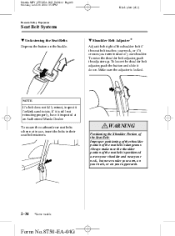
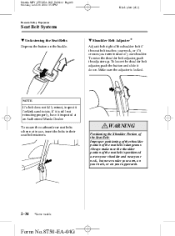
... height of the shoulder belt if the seat belt touches your upper arm.
2-34
í
Some models. To lower the shoulder belt adjuster, push the button and slide it inspected at an Authorized Mazda Dealer. If it is locked.
Owner's Manual - Page 50


...extender may not hold in a different vehicle or seat.
2-38
Form No.8T50-EA-04G Mazda MPV_8T50-EA-04G_Edition1 Page50 Monday, June 28 2004 3:59 PM
Black plate (50,1)
Essential ...Safety Equipment
Seat Belt Systems
qUnfastening the Seat Belt
Depress the button on the buckle. Seat Belt Extender
If your Authorized Mazda Dealer for the particular vehicle and seat. WARNING
Unnecessary Use of...
Owner's Manual - Page 87
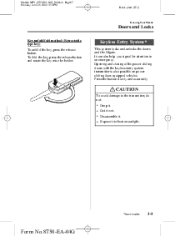
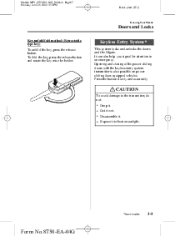
... vehicles. It can also help you signal for attention in an emergency. Expose it wet. Press the button slowly and accurately. Get it to the transmitter, do not:
l l l l
Drop it ....3-3
Form No.8T50-EA-04G Disassemble it .
Mazda MPV_8T50-EA-04G_Edition1 Page87 Monday, June 28 2004 3:59 PM
Black plate (87,1)
Knowing Your Mazda
Doors and Locks
Key unfold/fold method (Retractable ...
Owner's Manual - Page 88
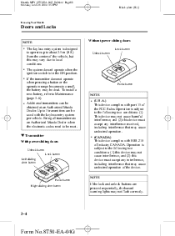
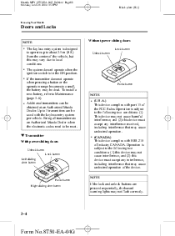
... when the electronic codes need to be obtained at an Authorized Mazda Dealer. Mazda MPV_8T50-EA-04G_Edition1 Page88 Monday, June 28 2004 3:59 PM
Black plate (88,1)
Knowing Your Mazda
Doors and Locks
NOTE
l
Without power sliding doors
Lock button Unlock button
The keyless entry system is designed to operate up to about 2.5 m (8 ft) from...
Owner's Manual - Page 89


... sliding doors and be injured when the doors open /close the sliding doors.
3-5
Form No.8T50-EA-04G Unlock button To unlock the driver's door, press the unlock button and the hazard warning lights will flash twice.
Mazda MPV_8T50-EA-04G_Edition1 Page89 Monday, June 28 2004 3:59 PM
Black plate (89,1)
Knowing Your...
Owner's Manual - Page 90


...-EA-04G_Edition1 Page90 Monday, June 28 2004 3:59 PM
Black plate (90,1)
Knowing Your Mazda
Doors and Locks
NOTE
l
qTransmitter Maintenance
When a power sliding door is not completely closed, pressing the power sliding door open/close transmitter button for 1 second or more will open or closed. NOTE
l
l
The alarm will occur:
l l
l
l l
l
The...
Owner's Manual - Page 95
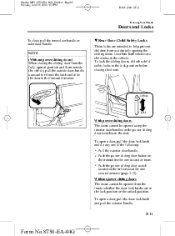
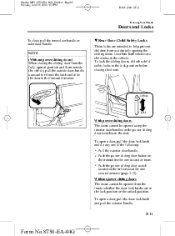
... pull the door-lock knob and do any one second or more . Push the power sliding door button on the transmitter for one of the following:
l l
Pull the exterior door handle. To lock ... fully-opened from accidentally opening the sliding doors. Mazda MPV_8T50-EA-04G_Edition1 Page95 Monday, June 28 2004 3:59 PM
Black plate (95,1)
Knowing Your Mazda
Doors and Locks
To close, pull the inner ...
Owner's Manual - Page 114
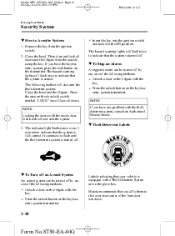
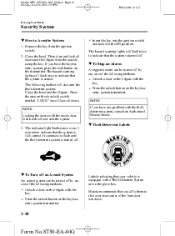
... affix them to indicate that the system is turned off.
Press the unlock button on the keyless entry system transmitter. The following method will not arm the system. 3. Close all doors and the liftgate from the ignition switch. 2.
Mazda recommends that the system is armed. Unlock a door or the liftgate with the...
Owner's Manual - Page 133
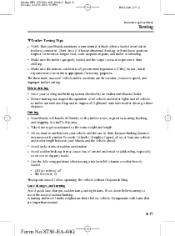
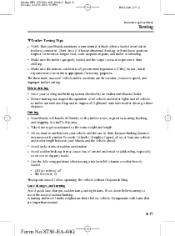
...in jackknifing, especially so on wet or slippery roads. l l
Driving
l
l l
l l
l
OD (overdrive) off Shift lever in D
These positions will handle differently with a trailer in tow, so practice turning, backing,... and stopping in front because braking distance increases with turns that your Mazda maintains a near-normal attitude when a loaded or unloaded trailer is secure to ...
Owner's Manual - Page 141


.... Releasing the parking brake Depress the brake pedal, then pull the handle up and press the button. Have it will take longer to the floor.
With the engine stopped, check the brake fluid...and park off when the parking brake is applied with the ignition switch in the button. Drive to an Authorized Mazda Dealer.
5-5
Form No.8T50-EA-04G After adding fluid, check the light again...
Owner's Manual - Page 145


... to shift (The ignition switch must be in the ACC or ON position). Mazda MPV_8T50-EA-04G_Edition1 Page145 Monday, June 28 2004 3:59 PM
Black plate (145,1)
Driving Your Mazda
Starting and Driving Automatic Transaxle Controls
Overdrive button For turning the overdrive off or on Various Lockouts: Indicates that you must pull the shift lever...
Owner's Manual - Page 147


... in the off position. Move the shift lever. NOTE
l
2. Take the vehicle to an Authorized Mazda Dealer to overdrive, which improves fuel economy and reduces noise.
To allow engine braking when going down a steep grade, make sure the overdrive button is depressed. l
qShift-Lock Override
If the shift lever won't move from P: 1. Cover
Shift...
Owner's Manual - Page 148
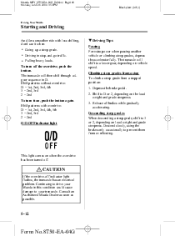
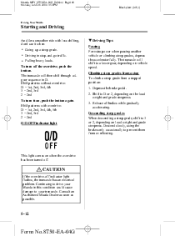
...on load weight and grade steepness. Mazda MPV_8T50-EA-04G_Edition1 Page148 Monday, June 28 2004 3:59 PM
Black plate (148,1)
Driving Your Mazda
Starting and Driving
And for a smoother ride with overdrive: D = 1st, 2nd, ...brakes only occasionally to 3 or 2, depending on , push the button again.
Descending steep grades When descending a steep grade, shift to prevent them from a stopped position: ...
Owner's Manual - Page 150


...in use. To deactivate the system, press the switch again. Press the SET/COAST button and release it at the same time. Until you release it, speed will continue to drop ...This light comes on when a cruising speed is set. Mazda MPV_8T50-EA-04G_Edition1 Page150 Monday, June 28 2004 3:59 PM
Black plate (150,1)
Driving Your Mazda
Starting and Driving
qCruise Set Indicator Light
WARNING
Cruise Main...
Owner's Manual - Page 151


...(1 mph) for each tap. Greater speed will not interfere with it immediately. Press the SET/COAST button and release it or change the set speed.
5-15
Form No.8T50-EA-04G
Take your current speed... Press the RES/ACCEL button and hold it. On a steep grade, the vehicle may momentarily slow down going up or speed up feature that allows you want . Mazda MPV_8T50-EA-04G_Edition1 Page151 Monday...
Owner's Manual - Page 152


.../OFF switch. Your vehicle has a tap-down feature that allows you want. Mazda MPV_8T50-EA-04G_Edition1 Page152 Monday, June 28 2004 3:59 PM
Black plate (152,1)
Driving Your Mazda
Starting and Driving
qTo Decrease Cruising Speed
Press the SET/COAST button and hold it. qTo Cancel
To turn off the system, use one...
Owner's Manual - Page 153


... about 15 km/h (9 mph) below the preset speed or below 40 km/h (25 mph). Mazda MPV_8T50-EA-04G_Edition1 Page153 Monday, June 28 2004 3:59 PM
Black plate (153,1)
Driving Your Mazda
Starting and Driving
l
Press the CANCEL button. The system is off when the ignition is dangerous. When the TCS detects driving wheel...
Owner's Manual - Page 166


... transaxle.
Security indicator light When there is completed. CAUTION
If the overdrive-off . Consult an Authorized Mazda Dealer as soon as possible.
The light will go out when confirmation...indicates a system malfunction. If the light flashes rapidly, fails to come on when the overdrive has been turned off indicator light flashes, the transaxle has an electrical problem. The ...
Owner's Manual - Page 198


... at any time when the ignition switch is in the ACC or ON position. 1. Mazda MPV_8T50-EA-04G_Edition1 Page198 Monday, June 28 2004 4:0 PM
Black plate (198,1)
Interior Comfort
Audio System
qClock
Display
Clock button
Hour set button Minute set button
Setting the time The clock can be adjusted as follows: (Example) 12:01...
Owner's Manual - Page 199


..., the time will need to be displayed. This pressing the clock button ( alternates the display between clock mode and normal mode. Mazda MPV_8T50-EA-04G_Edition1 Page199 Monday, June 28 2004 4:0 PM
Black plate (199,1)
Interior Comfort
Audio System
NOTE
l
When the clock button ( ) is released, the seconds are reset to the unit is...
Similar Questions
I Have A 2005 Mpv And Just Replaced The Tps Scensor. How Do I Adjust It.
(Posted by Jaysoto6800 9 years ago)

