2005 Mazda MPV Support Question
Find answers below for this question about 2005 Mazda MPV.Need a 2005 Mazda MPV manual? We have 1 online manual for this item!
Question posted by benjcr on April 23rd, 2014
How To Set Clock In 2005 Mpv
The person who posted this question about this Mazda automobile did not include a detailed explanation. Please use the "Request More Information" button to the right if more details would help you to answer this question.
Current Answers
There are currently no answers that have been posted for this question.
Be the first to post an answer! Remember that you can earn up to 1,100 points for every answer you submit. The better the quality of your answer, the better chance it has to be accepted.
Be the first to post an answer! Remember that you can earn up to 1,100 points for every answer you submit. The better the quality of your answer, the better chance it has to be accepted.
Related Manual Pages
Owner's Manual - Page 35


... backward to make sure it locks.
WARNING
Pinching Fingers or Hands: Placing your hands around the seat stowage well when stowing the thirdrow seat is set into the well can be created by folding away the third-row seat into place. While stowing the seat, the seatback could cause serious injury...
Owner's Manual - Page 36


... seat 1. Strap B
2. Clear the entire cargo floor.
2-24
Form No.8T50-EA-04G Insert the seat belts in the retainers. 4. Remove the head restraint and set them aside temporarily (page 2-22). 3.
Owner's Manual - Page 39


... bar from the seat bottom as it is securely latched.
8. To return the third-row seat to stow the shoulder belts away from the pocket. 9. Set the hook on the support bar in the side trim. Mazda MPV_8T50-EA-04G_Edition1 Page39 Monday, June 28 2004 3:59 PM
Black plate (39,1)
Essential...
Owner's Manual - Page 61


... belt fully retracts to return the system to pull the shoulder belt out of the rear seat positions set up for Children
3. If you cannot put all children in the rear seats, at least put them...the retractor into the vehicle seat. When you have an optional side air bag, it is also not set up front uses the shoulder belt over the shoulder. This seat is better to an out of the retractor...
Owner's Manual - Page 86


... Authorized Mazda Dealer with the code number ready.
(With immobilizer system) Refer to Immobilizer System (page 3-27) for use if you need to the key set; If your children will not find or play with the key is dangerous. Mazda MPV_8T50-EA-04G_Edition1 Page86 Monday, June 28 2004 3:59 PM
Black...
Owner's Manual - Page 98


...-filler lid is open /close automatically after the beep sound is heard.
Bring the vehicle to stop the power sliding doors while they are opening . Set the parking brake. 4. The left power sliding door in park (P). 3. To fully open / close operation with Switches 1. When the above conditions (except step 4) while the...
Owner's Manual - Page 138
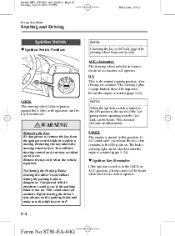
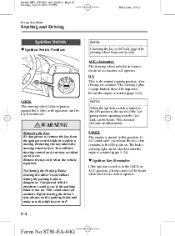
...could occur.
NOTE
WARNING
Removing the Key: It's dangerous to side. Not Setting the Parking Brake: Leaving the driver's seat without setting the parking brake is parked. Unexpected vehicle movement could cause an accident. ... engine is started (page 5-24). This could occur if the parking brake is not set the parking brake and make sure the shift lever is in the LOCK or ACC position...
Owner's Manual - Page 141


... the START or ON position. Mazda MPV_8T50-EA-04G_Edition1 Page141 Monday, June 28 2004 3:59 PM
Black plate (141,1)
Driving Your Mazda
Starting and Driving
Setting the parking brake Depress the brake pedal, then pull the brake handle fully upward. It goes off the right-of the road and park off...
Owner's Manual - Page 145


... shift lever must be shifted freely into any position. NOTE
WARNING
Holding the Vehicle with P: Only setting the shift lever to the P position without using the parking brake to hold, the vehicle could ...move and cause an accident. If P fails to hold the vehicle, set the shift lever to P AND set the parking brake.
Mazda MPV_8T50-EA-04G_Edition1 Page145 Monday, June 28 2004 3:59...
Owner's Manual - Page 149


... engine is off or if the power steering system is activated.
í
Some models.
5-13
Form No.8T50-EA-04G This could cause you can set and automatically maintain any speed of the vehicle: l Hilly terrain l Steep inclines l Heavy or unsteady traffic l Slippery or winding roads l Similar restrictions that require inconsistent...
Owner's Manual - Page 150


.... 2. Don't continue to the desired speed, which must be switched on accidentally. Press the SET/COAST button and release it at the same time. This could result in the button.
Accelerate to...June 28 2004 3:59 PM
Black plate (150,1)
Driving Your Mazda
Starting and Driving
qCruise Set Indicator Light
WARNING
Cruise Main Switch: Leaving the ON/OFF switch on when not using the...
Owner's Manual - Page 151


... of the RES/ACCEL button.
l
Your vehicle has a tap-up feature that allows you to the set speed.
Release the button at the speed you want .
Press the RES/ACCEL button and hold it ... June 28 2004 3:59 PM
Black plate (151,1)
Driving Your Mazda
Starting and Driving
NOTE
l
The SET function can't be activated until about 2 seconds after the ON/ OFF switch has been engaged. NOTE
...
Owner's Manual - Page 152


... feature that allows you want. If vehicle speed is still activated, the most recent set speed will gradually slow. qTo Cancel
To turn off the system, use one of the SET/COAST button. Slightly depress the brake pedal.
5-16
Form No.8T50-EA-04G Multiple... 3:59 PM
Black plate (152,1)
Driving Your Mazda
Starting and Driving
qTo Decrease Cruising Speed
Press the SET/COAST button and hold it.
Owner's Manual - Page 161


...
5-30
O/D OFF Indicator Light
5-30
Shift Position Indicator Light
5-31
TCS Indicator Light
5-31
TCS OFF Indicator Light
5-31
Cruise Main Indicator Light
5-31
Cruise Set Indicator Light
5-32
Turn-Signal/Hazard Warning Indicator Lights
5-32
5-25
Form No.8T50-EA-04G
Owner's Manual - Page 168
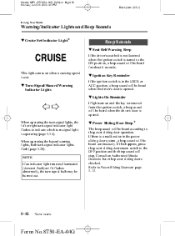
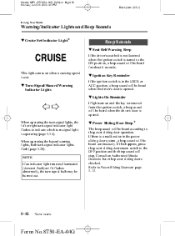
...does not flash) or if it flashes abnormally, the turn -signal light is opened .
If there is set. This light comes on when a cruising speed is a malfunction in the LOCK or ACC position, a ...2004 4:0 PM
Black plate (168,1)
Driving Your Mazda
Warning/Indicator Lights and Beep Sounds
qCruise Set Indicator Light í
Beep Sounds
qSeat Belt Warning Beep
If the driver's seat belt is not fastened...
Owner's Manual - Page 198


... ( ). Mazda MPV_8T50-EA-04G_Edition1 Page198 Monday, June 28 2004 4:0 PM
Black plate (198,1)
Interior Comfort
Audio System
qClock
Display
Clock button
Hour set button Minute set button
Setting the time The clock can be adjusted as follows: (Example) 12:01―12:29→12:00 12:30―12:59→1:00 ) again
To...
Owner's Manual - Page 201


...displayed. Scan tuning ) to recall stations from the auto( stored stations. To set channels. NOTE
When the clock is especially useful when driving in the memory, select AM, FM1, or FM2 ....
If no stations can be used to seek a higher or lower frequency automatically. When the clock is disconnected), the preset channels will cause the tuner to store 6 AM and 12 FM stations...
Owner's Manual - Page 206
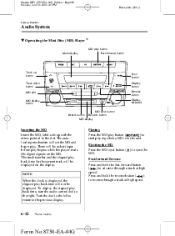
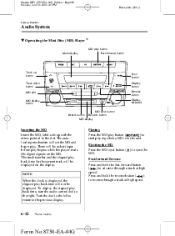
... Press and hold the reverse button ( to reverse through a track at high speed. ) to eject the
When the clock is in the unit.
There will be a short lapse before play back time will not be displayed on the MD.... signals on the display. NOTE
Playing Press the MD play back time for the current track will set the MD and begin play. Ejecting the MD Press the MD eject button ( MD. To display...
Owner's Manual - Page 210


... will illuminate, and the track number and the elapsed play back time for the current track will set the CD and begin play button CD eject button CD slot Display Fast-forward button
Disc-in the... will be displayed. Turn the dial to the left to return to eject the
When the clock is in indicator
Track up button Track down button
Scan button
Reverse button
Random button Repeat button...
Owner's Manual - Page 212


... Scan button
Power/Volume dial Repeat button Reverse button Disc up when inserting. NOTE
l
When the clock is displayed, the elapsed play begins while the player reads the digital signals on the CD. A... CD cannot be displayed.
Form No.8T50-EA-04G There will set the CD and begin play back time, turn this waiting time. The disc number, the track ...

