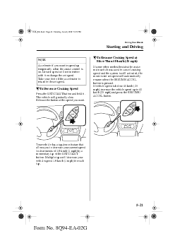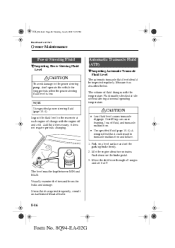2003 Mazda Protege Support Question
Find answers below for this question about 2003 Mazda Protege.Need a 2003 Mazda Protege manual? We have 1 online manual for this item!
Question posted by alexisvancort on March 13th, 2013
Clock Setting
Current Answers
Answer #1: Posted by brilliantV on March 13th, 2013 11:08 AM
Hold the "clock" button down until it starts blinking.
Use the "Tune Seek Track" button up for hours, down for minutes to set the clock.
Hit the "clock" button again to save the setting.
Hope this helps!
You can visit my blog
http://thegreatlittleblog.blogspot.in/
It has everything must read articles, humour, info, amazing pics, how to.....
Give it a try coz its worth it!