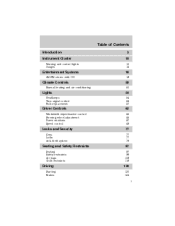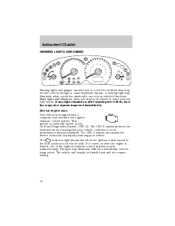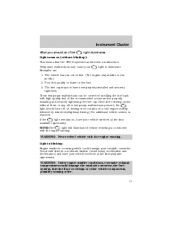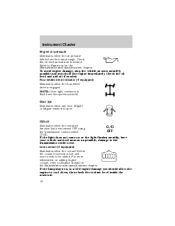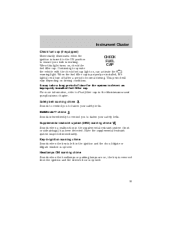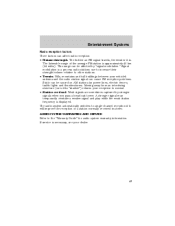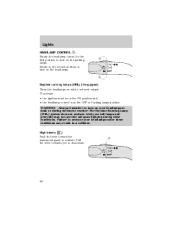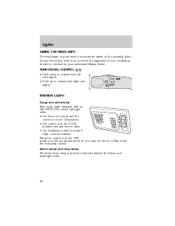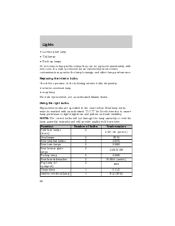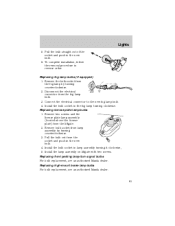2002 Mazda Tribute Support Question
Find answers below for this question about 2002 Mazda Tribute.Need a 2002 Mazda Tribute manual? We have 1 online manual for this item!
Current Answers
Answer #1: Posted by SonuKumar on July 19th, 2021 7:20 AM
What do Mazda dash lights mean?
There are two types of lights that may appear on the dashboard of your Mazda vehicle. These two types include warning lights and indicator lights. Warning lights generally indicate a more serious issue, while indicator lights typically alert drivers that a particular feature is active.
What are the symbols on my dashboard?
15 Common Warning Lights on Your Car's Dashboard
Oil Pressure Light. ...
Tire Pressure Warning Light. ...
Engine Temperature Warning. ...
Traction Control Light. ...
Anti-lock Brake Warning Light. ...
Traction Control Malfunction. ...
Engine Warning (Check Engine Light) ...
Battery Alert.
What does it mean when all the lights on your dashboard come on?
The dash lights coming on and vehicle shutting down are, most likely, related to a charging system problem. It's fairly common for all the dash lights to come on with no alternator output, low voltage can cause unusual electrical issues. The alternator should have been tested at the time of battery replacement.
What is the yellow warning light on dashboard?
Dashboard warning lights come in a variety of colors. The most serious lights are red, and they typically indicate a major issue or component failure. Yellow or amber lights often indicate a lower-grade hazard or warning, such as the activation of the traction control system when driving on slippery roads.
Please respond to my effort to provide you with the best possible solution by using the "Acceptable Solution" and/or the "Helpful" buttons when the answer has proven to be helpful.
Regards,
Sonu
Your search handyman for all e-support needs!!
Related Manual Pages
Similar Questions
a little man with something with a front wheel appears, and then starts flashing light is fixed
Bottom right hand side light came on. Could not tell what problem it is indicating. Showed icon and ...