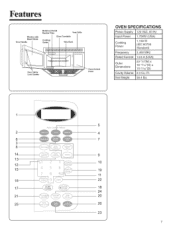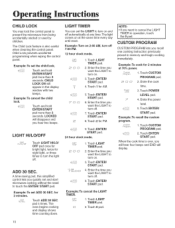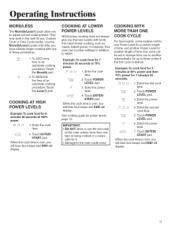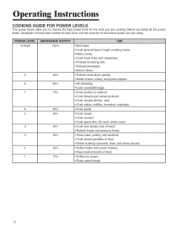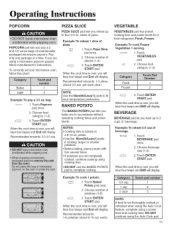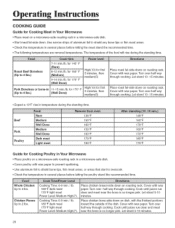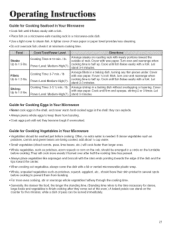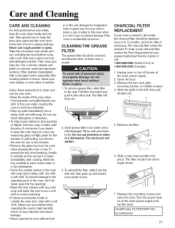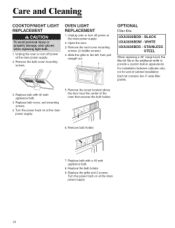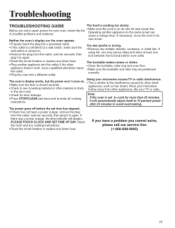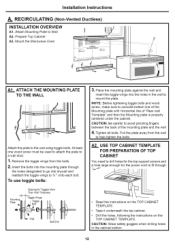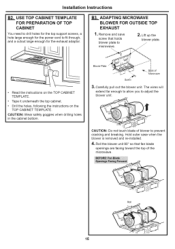Maytag MMV4205BAQ Support Question
Find answers below for this question about Maytag MMV4205BAQ - 2.0 cu. Ft. Microwave.Need a Maytag MMV4205BAQ manual? We have 2 online manuals for this item!
Question posted by bspt1992 on February 26th, 2011
My Microwave Is Not Working At All-no Power, But The Outlet Is A Working Outlet.
Is there a fuse that might be blown in the microwave?
Current Answers
Related Maytag MMV4205BAQ Manual Pages
Maytag Knowledge Base Results
We have determined that the information below may contain an answer to this question. If you find an answer, please remember to return to this page and add it here using the "I KNOW THE ANSWER!" button above. It's that easy to earn points!-
Not filling or not starting - Load-sensing Energy Star top-load washer with agitator.
...cycle control knob to start the washer. Filling will start - Plug power cord into a grounded three prong outlet? Washer will not start the washer. If the lid was opened ...search tips Load-sensing Energy Star top-load washer with water when I start - Has a household fuse blown, or has a circuit breaker tripped? The washer will not fill or start a cycle? Why ... -
Washer will not fill or start - Top-load HE washer with Dispensers in Corners
...properly, the washer should seem low because this washer work differently than 1 or 2 garments after the last ...outlet has tripped. The water level on the Cycle Control knob properly lined up to float off the wash plate and decrease cleaning. Has a household fuse blown...top-load washers? Is the power cord plugged into a grounded 3 prong outlet. Make sure the Cycle Control... -
Washer will not fill or start - Top-load washer
... may not start if the timer is on water, and check for proper fill. Has a household fuse blown, or has a circuit breaker tripped? Check to fill with the lid open. Is the timer knob...valve screens. Pull out the knob to start . Is the power cord plugged into a grounded 3 prong outlet. Reinstall the hoses, turn on a fuse box, check to see if the hot and/or cold water...
Similar Questions
Where Are The Fuses Located On Maytag Microwave No Power Mmv4205bas
(Posted by AdalrTJ 10 years ago)
Maytag Mmv4205bas Replaced Fuses, Microwave Worked For A Couple Secs And Quit
I took down our microwave, and replaced the 2 front fuses. Then put it back up after testing it on t...
I took down our microwave, and replaced the 2 front fuses. Then put it back up after testing it on t...
(Posted by luludalray 11 years ago)
Power Level
I set time for 60 seconds and push start. Power level reads 100 and food does not heat up. When I pu...
I set time for 60 seconds and push start. Power level reads 100 and food does not heat up. When I pu...
(Posted by kenmar47 13 years ago)
Microwave Does Not Warm
The oven no longer heats up or gets warm. It also makes a diffrent sound now.
The oven no longer heats up or gets warm. It also makes a diffrent sound now.
(Posted by jchapman 13 years ago)
Our Microwave's Door Won't Shut Poperly And The Light Stays On, How To Fix
(Posted by andriescouture 13 years ago)