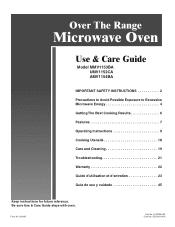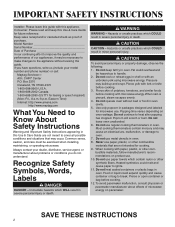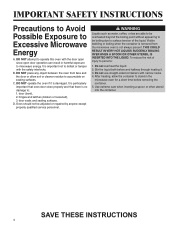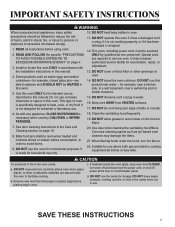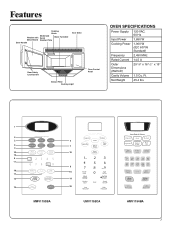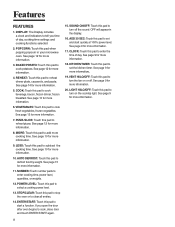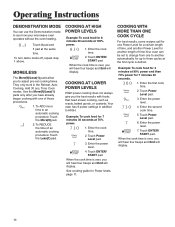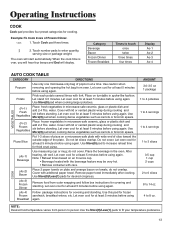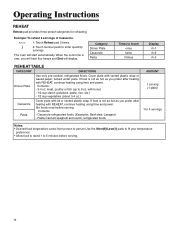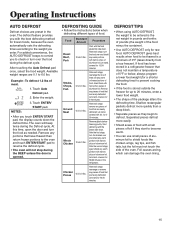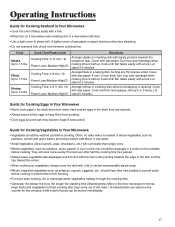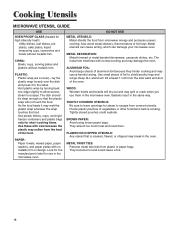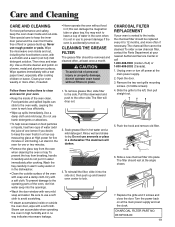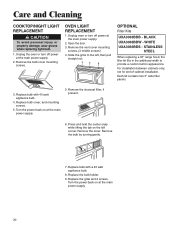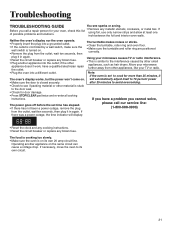Maytag MMV1153BAS Support Question
Find answers below for this question about Maytag MMV1153BAS - Microwave Oven in.Need a Maytag MMV1153BAS manual? We have 1 online manual for this item!
Question posted by kammerer on August 19th, 2012
How Do I Get -se- Removed From Display.
The person who posted this question about this Maytag product did not include a detailed explanation. Please use the "Request More Information" button to the right if more details would help you to answer this question.
Current Answers
Related Maytag MMV1153BAS Manual Pages
Maytag Knowledge Base Results
We have determined that the information below may contain an answer to this question. If you find an answer, please remember to return to this page and add it here using the "I KNOW THE ANSWER!" button above. It's that easy to earn points!-
Convection baking - Oven
... 550°F. increments until the preset temperature is finished, press the Cancel pad. or the actual oven temperature if over 100°F will flash 000 in the oven. Place food in the display. Remove food from 170°F to rotate. The oven temperature can be set temperature will increase the temperature by 25°... -
Setting the clock - wall oven and Gemini® range
... time of day will sound. Gemini® Gemini® range. a Colon will flash in the display. double-oven freestanding range the colon will not operate. The display will be changed when the oven has been programmed for Delay Cook or Clean or Cook & A double beep will disappear from Standby Mode, press any touchpad... -
Purchasing compactor bags
.... | Laundry Overview Washers Dryers Accessories Refrigeration Refrigerators Freezers Cooking Ranges Built-In Ovens Cooktops Microwaves Hoods Dishwashers & Kitchen Cleaning Dishwashers Disposers Compactors Kitchen Suites Whole Home New Products... Helpful Answers others found helpful Removing and installing a compactor bag Terms of Maytag Corporation or its related companies. Support Troubleshooting &...
Similar Questions
Broken Microwave Handle. Mmv1153bas
The bottome of the microwave handle broke away from the part that attaches to the microwave. I have ...
The bottome of the microwave handle broke away from the part that attaches to the microwave. I have ...
(Posted by danagcollins 6 years ago)
How To Remove Maytag Microwave Grease Filter
(Posted by luisnicegu 9 years ago)
Maytag Microwave Oven Model Mmv1153bas Wont Respond To Number
(Posted by meHO 10 years ago)
What Does 'se' Or '5e' Mean On The Display Of My Maytag Microwave?
I cannot get the microwave control panel to do anything. It only displays "SE" or "5E" on the face o...
I cannot get the microwave control panel to do anything. It only displays "SE" or "5E" on the face o...
(Posted by pamelakwg 11 years ago)