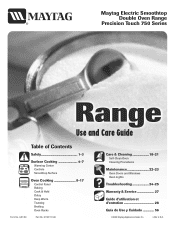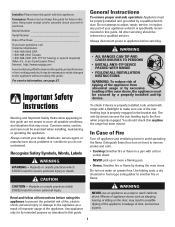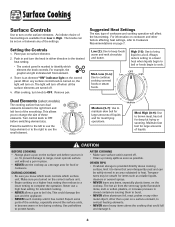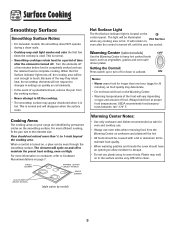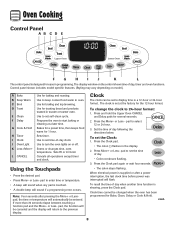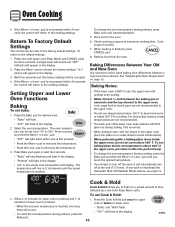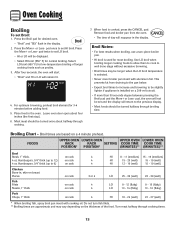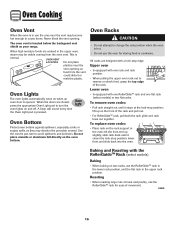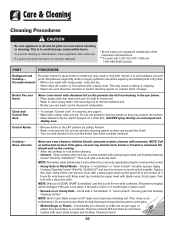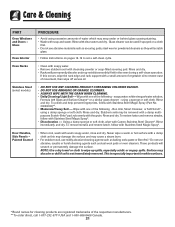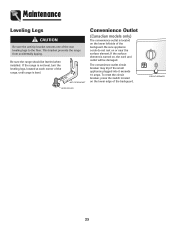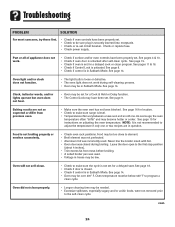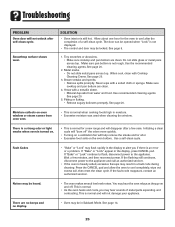Maytag MGR5755QDW Support Question
Find answers below for this question about Maytag MGR5755QDW - 30 Inch Gas Range.Need a Maytag MGR5755QDW manual? We have 1 online manual for this item!
Question posted by psurat on November 17th, 2022
Warm Button
I can;t get passed the warm button setting when you hit bake and temp it goes to 100 and stays there won't go any farther
Current Answers
Answer #1: Posted by SonuKumar on November 18th, 2022 8:11 AM
Please respond to my effort to provide you with the best possible solution by using the "Acceptable Solution" and/or the "Helpful" buttons when the answer has proven to be helpful.
Regards,
Sonu
Your search handyman for all e-support needs!!
Related Maytag MGR5755QDW Manual Pages
Maytag Knowledge Base Results
We have determined that the information below may contain an answer to this question. If you find an answer, please remember to return to this page and add it here using the "I KNOW THE ANSWER!" button above. It's that easy to earn points!-
How do I use my temperature controls? - Bottom freezer/French door refrigerator
... that helps prevent moisture from the system, water may feel warm to produce more ice. The temperature control range for three seconds or close the fresh food compartment door. Allow... the Sabbath Mode is set the Freezer control to flow. On - Press the Temp Alarm pad once to scroll through 7 (coldest). Use the Freezer up pad. Set the Freezer control to ... -
Sound level - Gemini® range
...; "bEEP" and the current sound level ("LO", "MEd" or "HI") will be changed to the existing setting. FAQs Knowledgebase search tips Error messages - Oven Normal gas range sounds If the Autoset pad is medium (MEd), but it can be accepted. range How do I adjust the sound level on my Gemini ® The factory default... -
Recall Information
... And Oven Microwave Combination 2004 -United States Over The Range Microwave Hood Combination 2001 - 24-inch Washer and Gas Dryer 2002 - Maytag, Jenn-Air, Amana, Admiral, Crosley, Magic Chef, and Performa by Maytag Dishwasher Recall, 2010 Information for a video showing how to the 30 percent decline in the rate of deaths and injuries associated...
Similar Questions
Maytag Oven Door Handle Removal / Repair On Mgr5755qdw
My right side of the oven door handle on Maytag model MGR5755QDW broke and I am stuck on removing th...
My right side of the oven door handle on Maytag model MGR5755QDW broke and I am stuck on removing th...
(Posted by JDHiker 7 years ago)
Maytag/mgr7775-30-ing-gas-range/21821 Will Not Ignite The Oven Or Broiler.
Maytag/MGR7775-30-ing-gas-range/21821Will not ignite the oven or broiler. When selected to come on I...
Maytag/MGR7775-30-ing-gas-range/21821Will not ignite the oven or broiler. When selected to come on I...
(Posted by plainsdiv1 7 years ago)
Gas Range Door Switch. If Gone Bad Will It Keep Oven From Working?
Gas oven will not come on. Door switch seems be having trouble. Could that be the problem?
Gas oven will not come on. Door switch seems be having trouble. Could that be the problem?
(Posted by tmw1040 9 years ago)
Switch From Natural Gas To Propane Gas
How do I switch from natural gas to propane? I was told by Dey Distributing that there is a screw fo...
How do I switch from natural gas to propane? I was told by Dey Distributing that there is a screw fo...
(Posted by ako1030 12 years ago)
Maytag Mgr5875qdw Gas Range Oven Shuts Down Automatically While I'm Baking.
My Maytag MGR5875QDR gas range oven shuts off automatically while I'm using it. First it starts beep...
My Maytag MGR5875QDR gas range oven shuts off automatically while I'm using it. First it starts beep...
(Posted by chringer55 12 years ago)