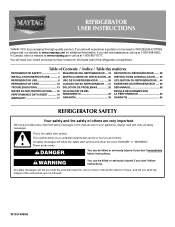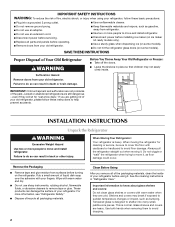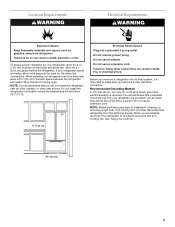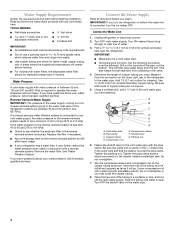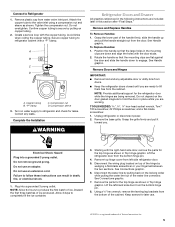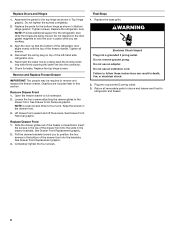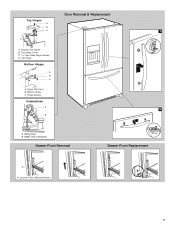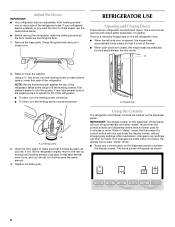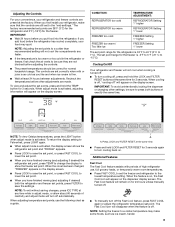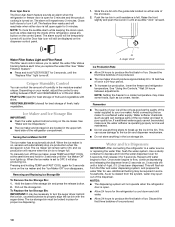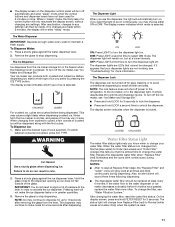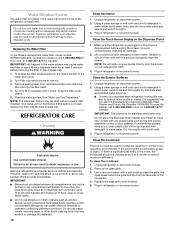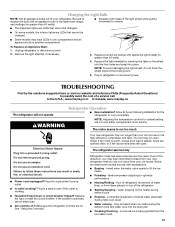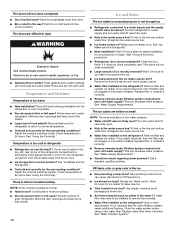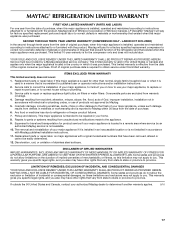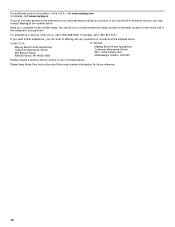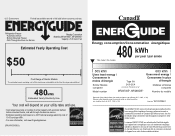Maytag MFI2670XEM Support Question
Find answers below for this question about Maytag MFI2670XEM.Need a Maytag MFI2670XEM manual? We have 2 online manuals for this item!
Question posted by Anonymous-121696 on September 29th, 2013
How Do You Remove A Display Board
The person who posted this question about this Maytag product did not include a detailed explanation. Please use the "Request More Information" button to the right if more details would help you to answer this question.
Current Answers
Related Maytag MFI2670XEM Manual Pages
Maytag Knowledge Base Results
We have determined that the information below may contain an answer to this question. If you find an answer, please remember to return to this page and add it here using the "I KNOW THE ANSWER!" button above. It's that easy to earn points!-
How do I clean my refrigerator?
... steel appliance, do not allow the Stainless Steel Wipes to come into crevices. Use a plastic bristle brush to the refrigerator. When you check out. Remove all food and turn off the refrigerator. 2. Use a clean sponge or soft cloth and a mild detergent in the Review Order screen when you are finished, reconnect... -
Temperature Control, French Door with Ice Bin in the Door
... SET text icon will change the applicable settings. The factory recommended set point. The up and down arrows on the display screen. Wait 24 hours before the refrigerator has cooled completely, your refrigerator and freezer controls are made. The preset settings should be sure they are not blocked before other adjustments are preset... -
Removing/reinstalling the refrigerator base grille
... rotate it and pull outward to the notched side of a pencil or similar blunt tool in the base grilles. Removing/reinstalling the refrigerator base grille How do I remove and reinstall the refrigerator base grille? There are located on both sides of the hinge. The picture below to pry the cover loose. Use...
Similar Questions
My Maytag Refrigerator Control Board On The Door Does Not Respond When Pressed.
Nothing on the control board is working. everything beeps but nothing lights up. Water and ice doesn...
Nothing on the control board is working. everything beeps but nothing lights up. Water and ice doesn...
(Posted by chiefetret 2 years ago)
How Do I Remove The Ice Maker From A Maytag Mf12670xem7
How do I remove the ice maker from a maytag Mf12670xem7
How do I remove the ice maker from a maytag Mf12670xem7
(Posted by Erniepm 9 years ago)
Maytag Mfi2670xem - Ice Maker Stopped Making Ice
The ice maker appears to go through the ice making process ("Ice Flag) raises and lowers as if ice i...
The ice maker appears to go through the ice making process ("Ice Flag) raises and lowers as if ice i...
(Posted by krwise5 10 years ago)
Mfi2670xems Fridge Water Filter
Which filter do I need for my fridge?
Which filter do I need for my fridge?
(Posted by glendalambert 11 years ago)