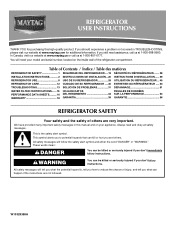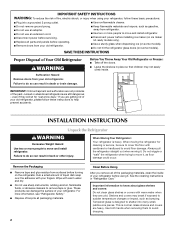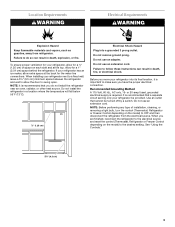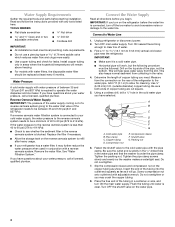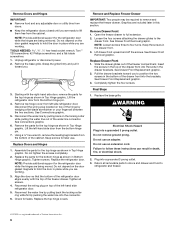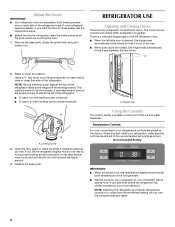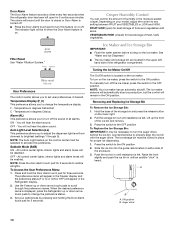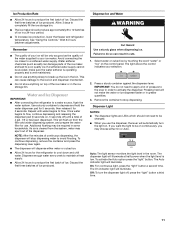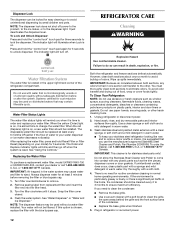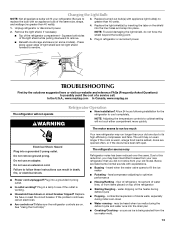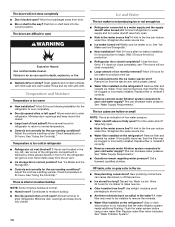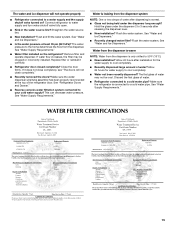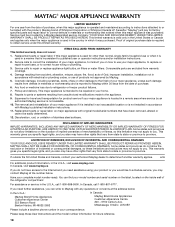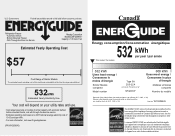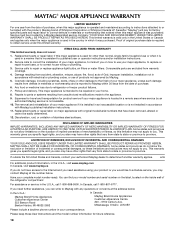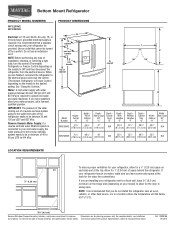Maytag MFI2269VEW Support Question
Find answers below for this question about Maytag MFI2269VEW - 22.0 cu. Ft. Refrigerator.Need a Maytag MFI2269VEW manual? We have 4 online manuals for this item!
Question posted by kimberkkl on February 26th, 2018
Refrigerator Reset Button?
Current Answers
Answer #1: Posted by wildloudchild on February 26th, 2018 6:45 AM
If the control panel is not illuminated, unplug the refrigerator for 30 seconds to reset it. If the control panel is still not lit up after you plug the refrigerator back in, it may have a connection problem. (In this case, you need to contact Samsung Customer Care for Service.)
Case 2) Buttons on control panel are not working.If the buttons on the control panel are not working, the panel is most likely in Child Lock mode. To unlock the panel buttons, press and hold the Child Lock button for 3 seconds until you hear a chime. (If your model doesn't have a child Lock button, Press fridge temperature key and Power Fridge Key or Vacation Key simultaneously for 3 sec, it will be turned on. To cancel it, repeat the same process again.) If releasing the child lock does not correct the problem, you need to get a service.
Case 3) Control panel is displaying incorrect temperature.After initial installation, display will show current temperature for a while because of the thermometer located inside. The temperature will slowly fall by 1 °C every 2 minutes.
Case 4) Blinking display`79; A blinking temperature display may be due to two reasons:
1) The digital display will blink when the temperature rises (For example, if the doors are frequently opened). When the refrigerator/ freezer reaches the set temperature, the blinking will stop.
2) The temperature display also blinks when the refrigerator is reset.
When the refrigerator/ freezer reaches the set temperature, the blinking will stop. If the blinking does not stop, unplug the refrigerator for about 30 seconds to reset the PCB.
`79; If the display is still blinking, it may indicate a problem with the freezer. The most common causes are either a failure of the cooling system or a failure in the defrost circuitry. In either event, the refrigerator needs service.
[Verification]`79; Unplug the refrigerator and leave it for 30 minutes.
`79; Replay and check the display. (It must show set temperature.)
`79; Check if it is on child lock mode. (Buttons will not operate in Child Lock Mode)
`79; Push each button and check if they are all well working.
`79; Make sure the door is well closed.
Check whether the internal shelf of the freezer or refrigerator has shifted preventing the door from closing properly.
Check whether the contents on the internal shelf of the freezer or refrigerator are preventing the door from closing.
Check whether the stored contents of the freezer or fridge door guard are overhanging in front of the guard.
[Important Reminders]`79; Do not spill any liquid on display.
`79; Do not give strong impact on display and buttons.
`79; Do not put too much food around door, it may block door from closing.
Related Maytag MFI2269VEW Manual Pages
Maytag Knowledge Base Results
We have determined that the information below may contain an answer to this question. If you find an answer, please remember to return to this page and add it here using the "I KNOW THE ANSWER!" button above. It's that easy to earn points!-
How do I use my temperature controls? - Bottom freezer/French door refrigerator
... are complete, press the Door Alarm pad for three seconds and the Order and replace lights will alert you if the freezer or fresh food temperatures exceed normal operating temperatures due to a power outage or other compartment. Refrigerator too warm Set the Refrigerator control to the next higher number by pressing the ... -
Temperature alarm feature-Side by side
... setting work? Temperature alarm feature-Side by side refrigerator Refrigerator or freezer not cold enough FAQs Knowledgebase search tips Using the temperature controls - Press SELECT ZONE to normal levels after 15 minutes, the alarm will appear on , press and hold RESET ALARM for 3 seconds. Answers others found helpful Refrigerator or freezer not cold enough - Press and hold LIGHT... -
Water dispenser not working - Side by side refrigerator
.... If you are not able to immediately replace it is connected to a water supply and the shutoff valve or saddle valve is clogged and you need to hold the "Reset" button for 2 to refill after glass of water in reduced flow to indicate power failure. Side by side refrigerator Changing/replacing the water filter...
Similar Questions
maytag model:mff2258vew0Serial#KY1720848Will not cool after power came on after power outage. Tried ...
it makes a horrible noise, stops flow. Then it repeats itself on and on. What is the problem?Thank y...
My refrigerator, which is a little over a year old, has been dripping water from the water dispenser...
Freezer is very cold, freezes hard. Cannot hear fan running in frig part??