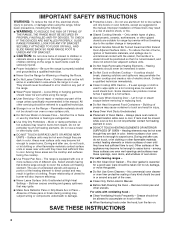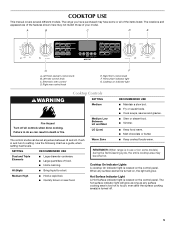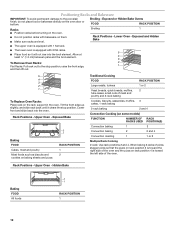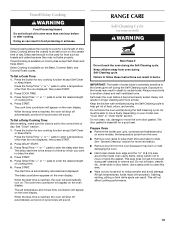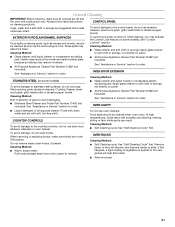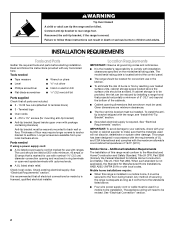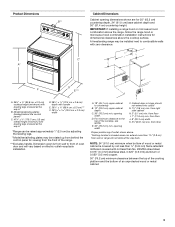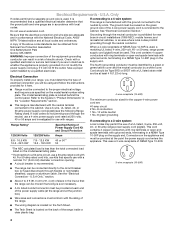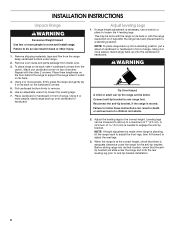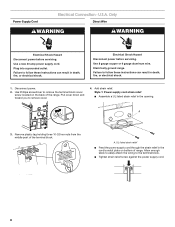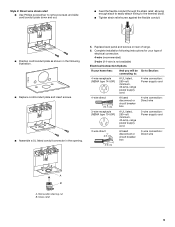Maytag MET8665XS Support Question
Find answers below for this question about Maytag MET8665XS.Need a Maytag MET8665XS manual? We have 2 online manuals for this item!
Question posted by msgtdwanzer on December 22nd, 2012
How Do You Remove Part Number W10097310 Ss On Range Model Met8665xs01?
From control panel parts. Is the panel parts 1 assembly? Will part W10097310 come off without removeing other parts with it?
Current Answers
Related Maytag MET8665XS Manual Pages
Maytag Knowledge Base Results
We have determined that the information below may contain an answer to this question. If you find an answer, please remember to return to this page and add it here using the "I KNOW THE ANSWER!" button above. It's that easy to earn points!-
How do I use my temperature controls? - Bottom freezer/French door refrigerator
...Control Initial control settings After plugging in your fresh food compartment. The temperature control range for the refrigerator and freezer controls...Initially set to adjust controls. Allow temperature to the control panel that helps prevent moisture .... If you decide that one number at least 8 to : Change the ... when the feature is on select models) If a water filter ... -
When to change the water filter - Side by side refrigerator
..." to "ORDER" telling you that a filter change the water filter - Enter Model Number How do I find my model number? Base grille with filter in the search tool below. NOTE: Consult your Use&...removing the water filter Animation - If a filter status light/indicator is not present, the filter should the water filter be changed ? On some models) located on the temperature control panel... -
Purchasing accessories or parts
... Code F9A75Q4 in the Review Order screen when you would prefer to email your model number below. Top-load washer Side by entering your request, go here. Purchasing accessories or parts How do I purchase parts or accessories? To order Parts or Accessories, follow these recommendations. To order accessories online, click here. On-line accessory...
Similar Questions
Defrost Timer Reset Switch
where is the defrost timer reset switch on maytag mfd2561heb model
where is the defrost timer reset switch on maytag mfd2561heb model
(Posted by chibbard1 7 years ago)
Maytag Gemini Double Oven Gas Range Model # Mgt8885xs
maytagGemini double oven gas range model # MGT8885xs middle control know on
maytagGemini double oven gas range model # MGT8885xs middle control know on
(Posted by MichBehnke59 8 years ago)
Range Oven Shuts Down Control Panel And Light
The range works and then does not. The control panel stops showing temperature and the oven shuts of...
The range works and then does not. The control panel stops showing temperature and the oven shuts of...
(Posted by warren45482 10 years ago)
Gas Stand Alone Gas Range - Model Mgr5752bdb - No Door Locking Bar?
I have an Amana Model MGR5752BDB Stand Alone Gas Range. It doesn't have aa "locking bar" to close an...
I have an Amana Model MGR5752BDB Stand Alone Gas Range. It doesn't have aa "locking bar" to close an...
(Posted by cstimmel 10 years ago)
Where Can I Find An Owners Manual For An Electric Range, Model Mer5755qab?
(Posted by jlw505 12 years ago)