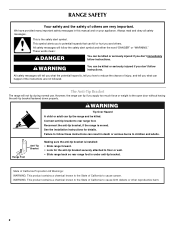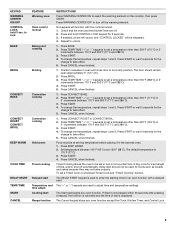Maytag MER8772WB Support Question
Find answers below for this question about Maytag MER8772WB.Need a Maytag MER8772WB manual? We have 4 online manuals for this item!
Question posted by jeaned on September 3rd, 2015
Temperature Sensor?
Oven would overheat from programmed temp. Initially could flip breaker and would work for a period of time. Then oven stopped working completely. Solution
Current Answers
Answer #1: Posted by Odin on September 3rd, 2015 12:27 PM
See http://www.repairclinic.com/RepairHelp/Range-Stove-Oven-Repair/13-4--TUVSODc3MldC/Maytag-Range-Stove-Oven-Troubleshooting. The links most likely to solve are those listed fifth and seventh.
Hope this is useful. Please don't forget to click the Accept This Answer button if you do accept it. My aim is to provide reliable helpful answers, not just a lot of them. See https://www.helpowl.com/profile/Odin.
Related Maytag MER8772WB Manual Pages
Maytag Knowledge Base Results
We have determined that the information below may contain an answer to this question. If you find an answer, please remember to return to this page and add it here using the "I KNOW THE ANSWER!" button above. It's that easy to earn points!-
Sabbath Mode - Oven
...temperature, rather than the actual oven cavity temperature. If the oven light is desired while in Sabbath Mode, it on . If power fails, the oven will go out at any time with 72 hours remaining and no audible beeps. double-oven freestanding range Restore to the display. double oven range... Mode. Gemini® "SAb" will be programmed during the Sabbath Mode, however a Delay Cook... -
Ice droplets in the freezer compartment - Side by side with Ice Bin in Door, Flush Mounted Dispenser with LCD Display
...system airflow ensuring it is normal for a period of high humidity (especially if a home is... and refrigerator compartments are closing completely. Closing both doors are not blocked....the following conditions. During months of time. Side by side refrigerator Ice droplets...of temperature management. Even if the door is placed. Side by side refrigerator Temperature sensors ... -
Sabbath Mode - Oven
... leave it must be programmed during the Sabbath Mode, however a Delay Cook & This feature can be turned on . Hold can be turned on . Sabbath Mode cannot be turned off or until the 72-hour time limit is set temperature, rather than the actual oven cavity temperature. Control lock - Gemini® double oven range All keys are...
Similar Questions
Oven Stopped Working In The Middle Of Baking Something. The Burners Still Light
and oven light still works but the control panel with clock and timer went blank
and oven light still works but the control panel with clock and timer went blank
(Posted by dshelton1314 9 years ago)
Oven Doesnt Maintain Proper Temp.
The oven will read that it is at a higher temp than it actuially is. Ex. it will say its at 350 but ...
The oven will read that it is at a higher temp than it actuially is. Ex. it will say its at 350 but ...
(Posted by tkyte6876 9 years ago)
Maytag Electric Range 'bake' Flashes In Display But Bottom Element Does Not Work
I have a Maytag electric range, model #MER5765RAS, that went haywire after a few 'self-clean' cycles...
I have a Maytag electric range, model #MER5765RAS, that went haywire after a few 'self-clean' cycles...
(Posted by theburnin8or 12 years ago)
Oven Stopped Working
THE TOP PART OF THE RANGE WORKS, THE OVEN IS NOT. SET THE TEMP TO 350 DEGREES, 10 MINS LATER, THE OV...
THE TOP PART OF THE RANGE WORKS, THE OVEN IS NOT. SET THE TEMP TO 350 DEGREES, 10 MINS LATER, THE OV...
(Posted by MARIPOSA1979 13 years ago)
How Do I Increase The Oven Temperature Which Is About 85-100 Degrees Low
(Posted by rkincaidjr1 13 years ago)