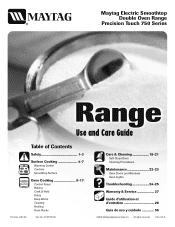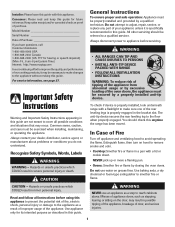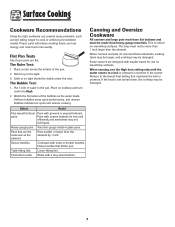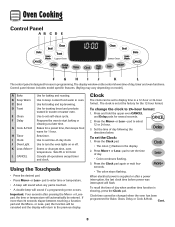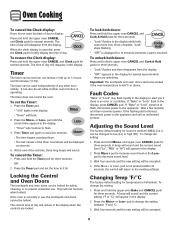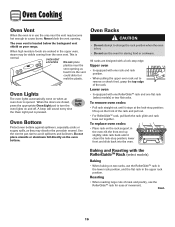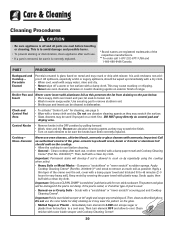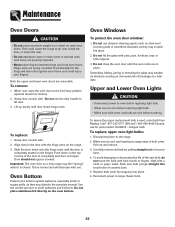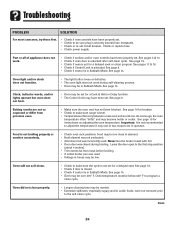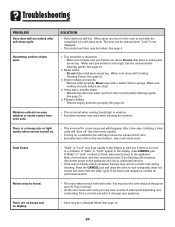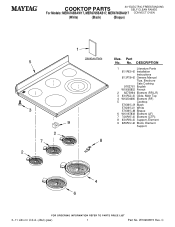Maytag MER6765BAW Support Question
Find answers below for this question about Maytag MER6765BAW - Double Oven Ceramic Range.Need a Maytag MER6765BAW manual? We have 2 online manuals for this item!
Question posted by seahawkfan2325 on November 25th, 2012
Indicator Light
my on indicator light will not turn off. how can i fix? or do i need to call a repair man?
Current Answers
Related Maytag MER6765BAW Manual Pages
Maytag Knowledge Base Results
We have determined that the information below may contain an answer to this question. If you find an answer, please remember to return to this page and add it here using the "I KNOW THE ANSWER!" button above. It's that easy to earn points!-
Setting the clock - wall oven and Gemini® range
... for three seconds. Press the Clock pad again or wait four seconds; Clock time cannot be blank and the oven light will reappear in the display. double oven range Control lock - a Colon will remain steady in wall oven or Gemini ® To cancel the Clock display: If you do not want the time of day to... -
Sabbath Mode - Oven
...show the set , the Bake icon will automatically turn off or until turned off after 12 hours if you unintentionally leave ...oven is baking when Sabbath Mode is locked. double-oven freestanding range Restore to the display. Oven Automatic shutoff/Sabbath Mode Under normal operating conditions, the oven will go out at any time with 72 hours remaining and no audible beeps. If the oven light... -
Sabbath Mode - Oven
... Bake cycle, however the control will appear in the Sabbath Mode. double-oven freestanding range Oven control - double oven range This feature can be turned off. " SAb " will stay in the display and flash for ... door is active. Gemini® A Cook & If the oven light is desired while in use while the oven is not an option. The self-clean cycle and automatic door lock...
Similar Questions
Maytag Mer6765baw Replacement Element
I need to know where the best place to order the replacement right front cooktop element for my Mayt...
I need to know where the best place to order the replacement right front cooktop element for my Mayt...
(Posted by Mholeman 7 years ago)
Maytag Double Oven Gas Range Mgt8885xs
My maytag double oven gas range MGT8885xs has 5 nobs on the front and the center one will not turn. ...
My maytag double oven gas range MGT8885xs has 5 nobs on the front and the center one will not turn. ...
(Posted by MichBehnke59 8 years ago)
Maytag Gemini Double Oven Gas Range Model # Mgt8885xs
maytagGemini double oven gas range model # MGT8885xs middle control know on
maytagGemini double oven gas range model # MGT8885xs middle control know on
(Posted by MichBehnke59 8 years ago)
Replacement Of Upper Oven Door Handel
(Posted by bt5208 10 years ago)
My Glass Top On My Range Broke, Where Can I Find Cheap Parts
(Posted by Anonymous-100771 11 years ago)