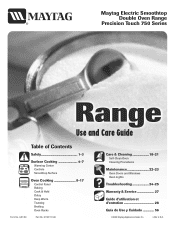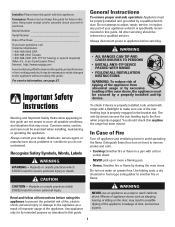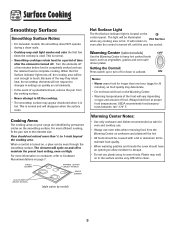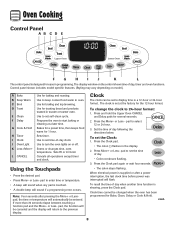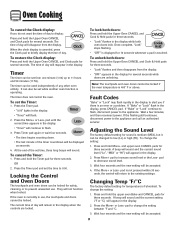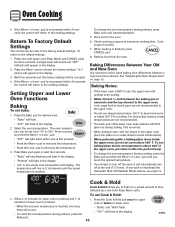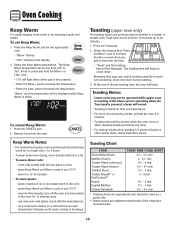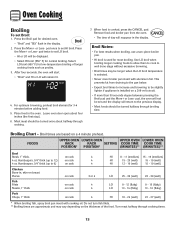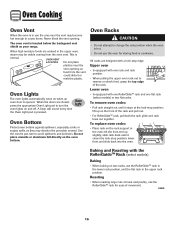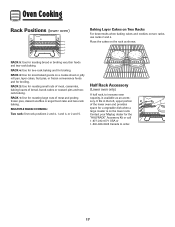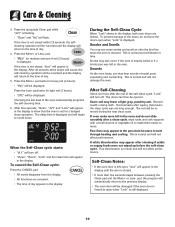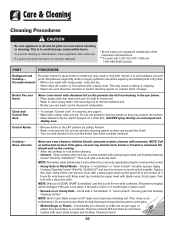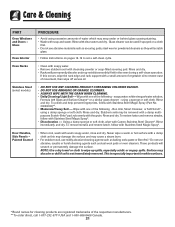Maytag MER6755AAW Support Question
Find answers below for this question about Maytag MER6755AAW - Double Oven Ceramic Range.Need a Maytag MER6755AAW manual? We have 1 online manual for this item!
Question posted by ensors4 on January 22nd, 2014
Oven Temp Does Not Rise Beyond 275 Degrees
Bottom oven does not heat beyond 275 degrees. Model # mer6755aaw
Current Answers
Related Maytag MER6755AAW Manual Pages
Maytag Knowledge Base Results
We have determined that the information below may contain an answer to this question. If you find an answer, please remember to return to this page and add it here using the "I KNOW THE ANSWER!" button above. It's that easy to earn points!-
Heat setting - Ceramic glass cooktop
... Error messages - Oven Suggested heat settings for ceramic glass cooktops NOTE: The size and type of liquids and for deep fat frying or sauteing. Ceramic glass cooktops Product Recall Information Always reduce setting to a lower heat when liquids begin to boil or foods begin to cook. 6-8 (medium high): Use to brown meat and to... -
Convection baking - Oven
...actual oven temperature if over 100°F will display. To recall the set oven temperature by 25 degrees.... or the actual oven temperature if over 100°F will rise in 5° Allow the oven to rotate. Remove...oven to 550°F. Press the Autoset pad for 8-15 minutes. When the set oven temperature is finished, press the Cancel pad. Oven Convection baking Select models... -
Adjusting the oven temperature - Oven
...temperature 25 degrees higher or lower than your recipe recommends, and then bake. Temperature adjustment applies to 35°. The results of the first bake should give you think the oven is not...176; to Bake, Convect Bake and Convect Roast (select models) only. NOTES: You do I adjust my oven temperature? You may adjust the oven temperature if you an idea of day will show "-15...
Similar Questions
Oven Not Heating
I need to know where the heat element is? My daughter's oven is not heating up
I need to know where the heat element is? My daughter's oven is not heating up
(Posted by Fousgracy 6 years ago)
Oven Not Heating.
My stove and broiler seem to be working fine, but the oven does not heat up. When i push the bake bu...
My stove and broiler seem to be working fine, but the oven does not heat up. When i push the bake bu...
(Posted by ternov 8 years ago)
Maytag Double Oven Won't Turn Off
(Posted by Mwanum 10 years ago)
How To Change Thermostat On Maytag Mer6755aaw Oven
My lower oven on Maytag MER6755AAW Range shut off prematurely before reaching set temperture, I thin...
My lower oven on Maytag MER6755AAW Range shut off prematurely before reaching set temperture, I thin...
(Posted by cwong3262 11 years ago)
Cancel Button Will Not Turn The Oven Off.
M#MER6755AAW. The lower ovenworks good but thecancel button will not shut off the oven. What is wron...
M#MER6755AAW. The lower ovenworks good but thecancel button will not shut off the oven. What is wron...
(Posted by cboy1 12 years ago)