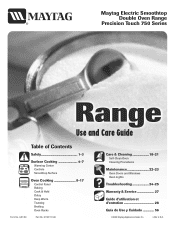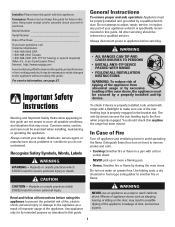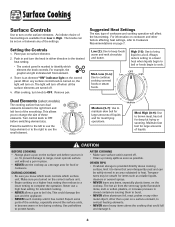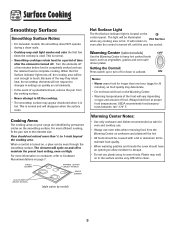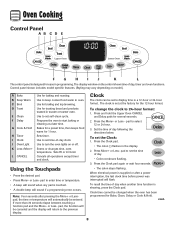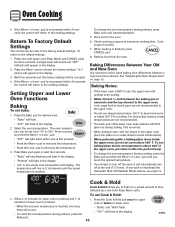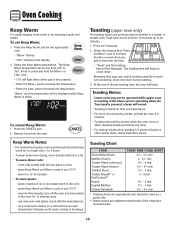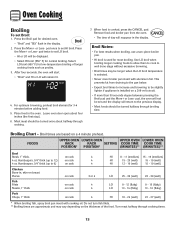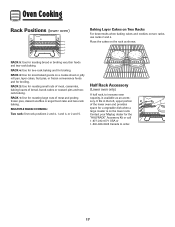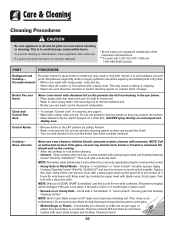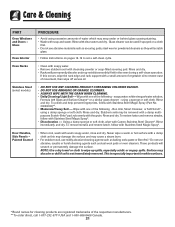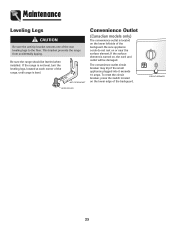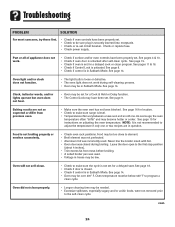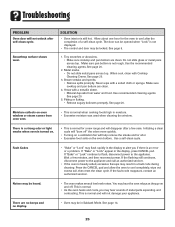Maytag MER6755AAW Support Question
Find answers below for this question about Maytag MER6755AAW - Double Oven Ceramic Range.Need a Maytag MER6755AAW manual? We have 1 online manual for this item!
Question posted by team20llc on December 25th, 2016
Maytag Mer6755aaw That Has The Warming Element Question
Current Answers
Answer #1: Posted by BusterDoogen on December 25th, 2016 12:49 PM
I hope this is helpful to you!
Please respond to my effort to provide you with the best possible solution by using the "Acceptable Solution" and/or the "Helpful" buttons when the answer has proven to be helpful. Please feel free to submit further info for your question, if a solution was not provided. I appreciate the opportunity to serve you!
Related Maytag MER6755AAW Manual Pages
Maytag Knowledge Base Results
We have determined that the information below may contain an answer to this question. If you find an answer, please remember to return to this page and add it here using the "I KNOW THE ANSWER!" button above. It's that easy to earn points!-
Restore to factory defaults - Gemini® double oven range
... and hold the upper oven Keep Warm and Cancel pads for three seconds. range Error messages - To return to the current time of day. The control can be reset to factory defaults - How to set my Gemini range to its factory defaults? Gemini® double-oven freestanding range Sabbath Mode - Gemini® Oven Oven control - Oven A single beep will sound... -
Sabbath Mode - Oven
... to the display. Gemini® Hold is started , the temperature display will automatically turn off . double-oven freestanding range Oven control - double oven range There will end. If the oven light is desired while in use while the oven is active. Hold can be turned off after 12 hours if you unintentionally leave it must be displayed if a bake cycle is... -
Sabbath Mode - Oven
... locked out or when the door is active. " will flash for five seconds. There will be turned on at the end of day will appear in use while the oven is not an option. double-oven freestanding range Oven control - Gemini® This feature can be displayed if a bake cycle is in the display ...
Similar Questions
My maytag double oven gas range MGT8885xs has 5 nobs on the front and the center one will not turn. ...
maytagGemini double oven gas range model # MGT8885xs middle control know on
My lower oven on Maytag MER6755AAW Range shut off prematurely before reaching set temperture, I thin...