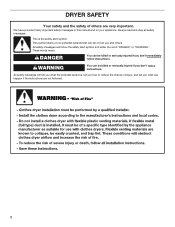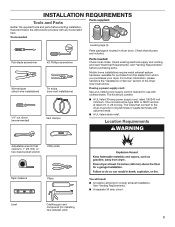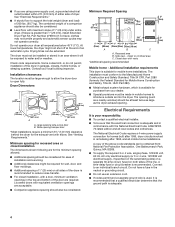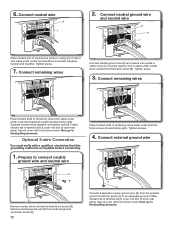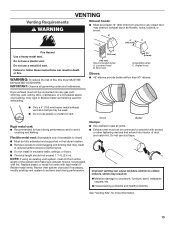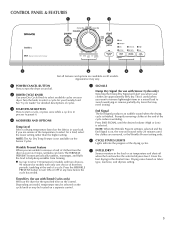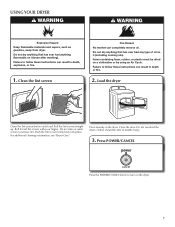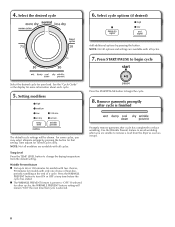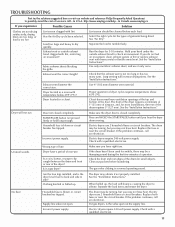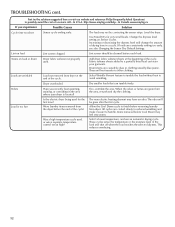Maytag MEDX500XL Support Question
Find answers below for this question about Maytag MEDX500XL.Need a Maytag MEDX500XL manual? We have 2 online manuals for this item!
Question posted by ccvfd300 on September 7th, 2014
My Dryer Wont Start
My dryer has power andnlights come on but it wont start. When you push the start button it beeps twice? What could it be?
Current Answers
Answer #1: Posted by Odin on September 7th, 2014 4:14 PM
Hope this is useful. Please don't forget to click the Accept This Answer button if you do accept it. My aim is to provide reliable helpful answers, not just a lot of them. See https://www.helpowl.com/profile/Odin.
Related Maytag MEDX500XL Manual Pages
Maytag Knowledge Base Results
We have determined that the information below may contain an answer to this question. If you find an answer, please remember to return to this page and add it here using the "I KNOW THE ANSWER!" button above. It's that easy to earn points!-
Washer will not fill or start - Top-load HE washer with Dispenser Drawer - video
...Drain & Next, the washer will first perform a self-test on the washer clogged? Plug power cord into the load, and resume adding water. Check to see if a fuse has blown and ... proper fill. Your washer will not properly operate with Dispensers in this washing machine. When the Start button is wet, there may repeat until the correct amount of delay are turned on... -
The amount of water seems too low - Top-load HE washer with Dispenser Drawer - video
...size. video The amount of water seems too low in Corners There is not cleaning laundry - video Washer will first perform a self-test on the lid lock. These sensing ...High Efficiency washer. How Sensing works and water amount determined: When the Start button is pressed, the washer will not fill or start - The washer senses the size of the load and adds... -
Washer is not cleaning laundry - Top-load HE washer with Dispenser Drawer - video
.... Top-load HE washer with Dispenser Drawer - video Not rinsing well - When the Start button is connected to the hot-water faucet and that require cold-water rinses. Add only ...;video demonstrates how the dispensers operate. Make sure the hot-water inlet hose is not cleaning laundry - Separate dark load items from lights and whites. Are you using High Efficiency(HE) ...
Similar Questions
Power Cord Replacement
moved into new home Dryer power has 4 pinsOld home has 3.Can I simply replace w/ 4 pin cord I know g...
moved into new home Dryer power has 4 pinsOld home has 3.Can I simply replace w/ 4 pin cord I know g...
(Posted by keeling61 2 years ago)
Maytag 3000 Series Dryer Powers On But When Select A Cycle It Beeps And Wont
turn on
turn on
(Posted by Trippjan 9 years ago)
Maytag Electric Dryer Med9700sb0 Lights Come On But Dryer Wont Start
(Posted by rontal 9 years ago)
How To Repair Troubleshoot Maytag Centennial Dryer That Will Not Start
(Posted by nemfuc 10 years ago)
Dryer Does Not Start.
My gas dryer model #MDG6800AWW does not start. the board is lid,the start button is blinking but wo...
My gas dryer model #MDG6800AWW does not start. the board is lid,the start button is blinking but wo...
(Posted by Calinzan 11 years ago)