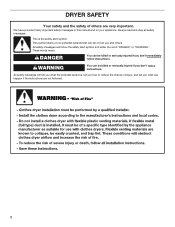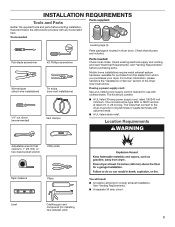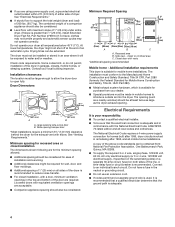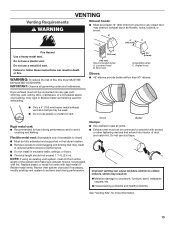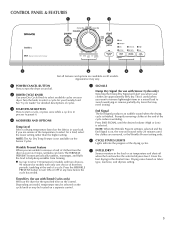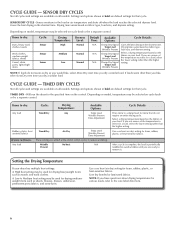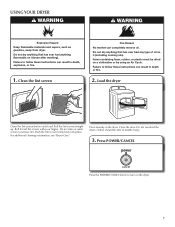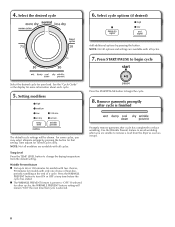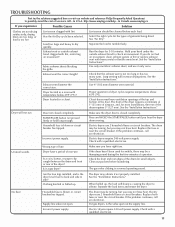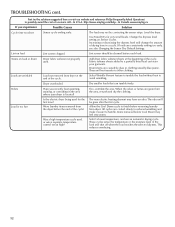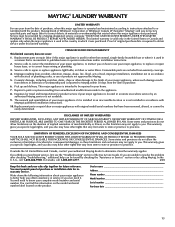Maytag MEDX500XL Support Question
Find answers below for this question about Maytag MEDX500XL.Need a Maytag MEDX500XL manual? We have 2 online manuals for this item!
Question posted by price5159 on March 15th, 2013
Replacement For Lint Screen Model Mede300vw1
replacement lint screen how to obtain a replacement
Current Answers
Related Maytag MEDX500XL Manual Pages
Maytag Knowledge Base Results
We have determined that the information below may contain an answer to this question. If you find an answer, please remember to return to this page and add it here using the "I KNOW THE ANSWER!" button above. It's that easy to earn points!-
How do I clean my top-loading washer?
... clean a Bravos washer with agitator, or for cleaning large- Top-load washer Lint is for liquid fabric softener only. How to the washer, select a hot wash, and ...my top-loading washer? it through a complete cycle. Enter Model Number How do I find my model number? Rinse the dispenser under warm water, and then replace it looking new. To avoid damage to keep it .... -
Display shows AF - Dryer
... may have more often, depending on high speed, clean the lint from leaving the dryer and extends drying time. Replace any fabric softener sheets from leaving the dryer and extends drying time. Is there a new exhaust vent system? Is the lint screen clogged with lint and restricting air movement? Is the exhaust vent or outside... -
The Oxi Treat Stain dispenser is not working - Bravos® HE washer with Dispensers in Corners
...laundry booster in the Oxi Treat dispenser will not dispense unless the Oxi Treat Stains options button is not working - If residues remain, pour warm water into the dispenser until it overfills and starts to drain (siphon). The dispenser should I do? See Options below (on some models... is selected. Water pressure of laundry booster or color-safe bleach remaining...
Similar Questions
Power Cord Replacement
moved into new home Dryer power has 4 pinsOld home has 3.Can I simply replace w/ 4 pin cord I know g...
moved into new home Dryer power has 4 pinsOld home has 3.Can I simply replace w/ 4 pin cord I know g...
(Posted by keeling61 2 years ago)
Lint Screen Alert Dryer Will Not Start
I just took delivery of my new dryer. The dryer will not start even though the display is on. The li...
I just took delivery of my new dryer. The dryer will not start even though the display is on. The li...
(Posted by russnewton 10 years ago)
Dryer Will Run For A Little Bit Then Shut Off
We have a maytag bravos dryer model medx500xl0 after it runs for a little bit it will shut off and w...
We have a maytag bravos dryer model medx500xl0 after it runs for a little bit it will shut off and w...
(Posted by marielloyd42 10 years ago)
Dryer Does Not Start.
My gas dryer model #MDG6800AWW does not start. the board is lid,the start button is blinking but wo...
My gas dryer model #MDG6800AWW does not start. the board is lid,the start button is blinking but wo...
(Posted by Calinzan 11 years ago)
Bravos Lint Screen
Hi. MED X500XW. The felt edge on the lint screen has detached from the screen itself. Can I ge...
Hi. MED X500XW. The felt edge on the lint screen has detached from the screen itself. Can I ge...
(Posted by mgrambusch3 12 years ago)