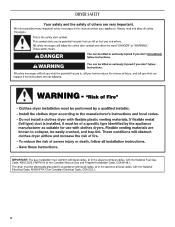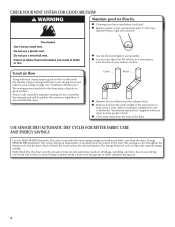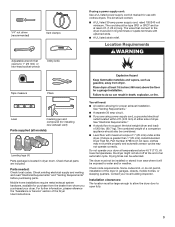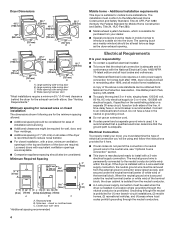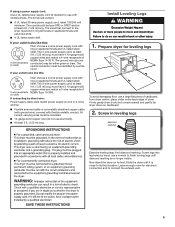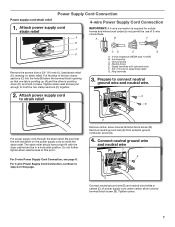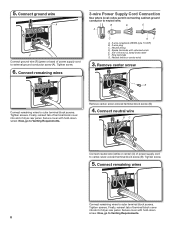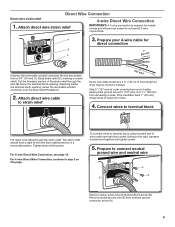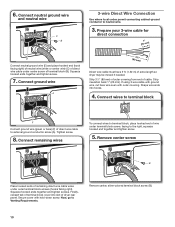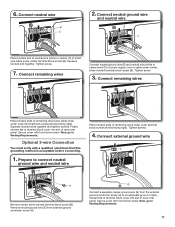Maytag MEDC200XW Support Question
Find answers below for this question about Maytag MEDC200XW.Need a Maytag MEDC200XW manual? We have 2 online manuals for this item!
Question posted by bella959 on September 14th, 2012
Is The Only Difference Between The 200xw And The 300xw Is The Sensor?
I am pricing the medc200xw and the medc300xw, and there is such a difference in price. Is it because the 300xw has a sensor?
Current Answers
Related Maytag MEDC200XW Manual Pages
Maytag Knowledge Base Results
We have determined that the information below may contain an answer to this question. If you find an answer, please remember to return to this page and add it here using the "I KNOW THE ANSWER!" button above. It's that easy to earn points!-
Loads are damp; dryer does not dry
... reasons why your Automatic Dry or Sensor Dry cycle times. Damp loads or long drying time - Gas Dryer Cycle is shown. Dryer For dryers with digital display - The drying setting you may not be drying to different installations, environmental conditions or personal preferences. There are damp; Dryer Poor drying performance - Electronic controls with... -
Poor drying performance - Electronic controls with digital display - Dryers
...setting: The dryness level settings cannot be changed while the dryer is for 5 seconds. You can change will increase. My dryer will flash. To change your loads on most models.)...all your preset Dryness level settings to different installations, environmental conditions, or personal preference. (Available on all your Automatic Dry or Sensor Dry cycles and the drying time for... -
Cycle time is increasing - Dryer
... make adjustments in the washer. To understand more differences between Automatic Drying and Timed Drying view the following. Dryer Dryer Why is cycle time increasing on the load size...dryer? Once the dryer is determined by the time selected. The Timed Dry acts similar to make cycle selections, the Automatic Dry or Sensor Dry cycles provide a factory-set Estimated Time Remaining. Dryer...
Similar Questions
Maytag Medb835dw Dryer Won't Start Af Signal I Cleaned Vents And Airf
(Posted by 1688fairway 2 years ago)
Check Lint Light Comes On
My Maytag MGDB725BW0 is not working properly. When ready to start the dryer the led reads 40 minutes...
My Maytag MGDB725BW0 is not working properly. When ready to start the dryer the led reads 40 minutes...
(Posted by eid00 4 years ago)
Which Dryer Vent Kit Do I Need For Maytag Model Medc200xw
(Posted by gefvla 10 years ago)
Our Maytage Medc200xw Dryer Will Heat But The Drum Is Not Turning. Please Help
(Posted by sullivanm 12 years ago)