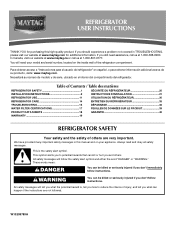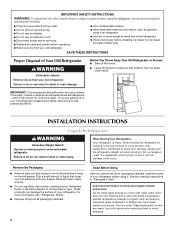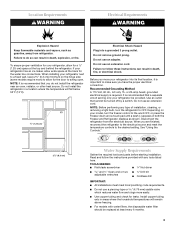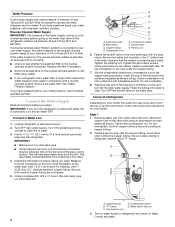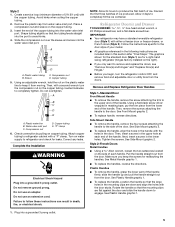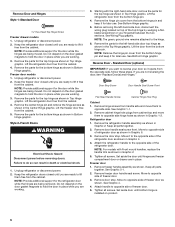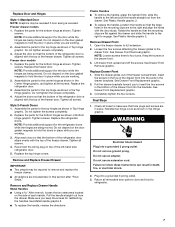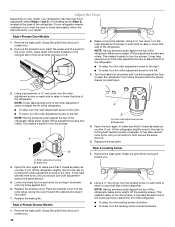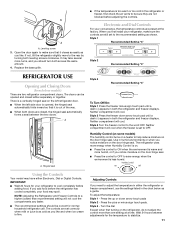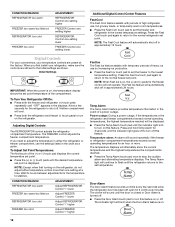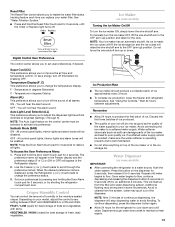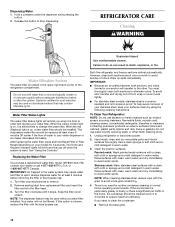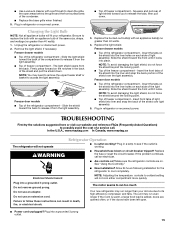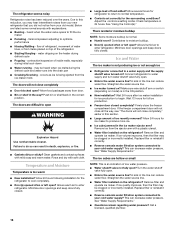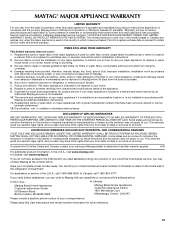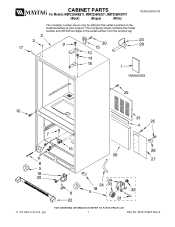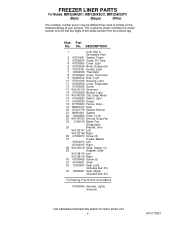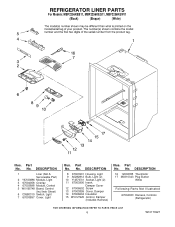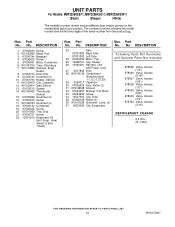Maytag MBF2256KEW Support Question
Find answers below for this question about Maytag MBF2256KEW - Bottom Freezer Refridgerator.Need a Maytag MBF2256KEW manual? We have 2 online manuals for this item!
Question posted by KEVINKEVINKEVIN on October 20th, 2013
Maytag Mbf2256kew
My Maytag Has A Dual Temperture Conrol Range From 1 To 7 And The Refrigerater Control Is Changing The Setting All By Itself Causing The Food To Freeze. I Thought The Control Was Manual But Is Changing The Setting To Colder More Frequently. What Can I Do About This? Thank You, kevin
Current Answers
Related Maytag MBF2256KEW Manual Pages
Maytag Knowledge Base Results
We have determined that the information below may contain an answer to this question. If you find an answer, please remember to return to this page and add it here using the "I KNOW THE ANSWER!" button above. It's that easy to earn points!-
How do I use my temperature controls? - Bottom freezer/French door refrigerator
... the optimum setting for three seconds. The Vacation Mode feature causes the freezer to defrost less frequently to deactivate the feature. User Preferences Access the User Preferences menu to: Change the temperature display from condensing on the control. Warm cabinet surfaces At times, the front of the refrigerator cabinet may spurt out of the fresh food compartment. To... -
Moisture on outside of refrigerator - Top freezer
... excess moisture buildup by minimizing door openings. Top freezer How do I use my temperature controls? - Get all items out at one time, keep food organized, and close the door as soon as needed. Moisture on outside of my refrigerator? Bottom freezer/French door refrigerator Humid room air causes moisture to build, especially when the doors are... -
How do I use my temperature controls? - French door/exterior dispenser refrigerator
The recommended settings should be colder or warmer. Initial temperature setting Temperatures are preset at the factory at the factory. Do not change either control more than -recommended setting will turn Off/On: Depending on your refrigerator, make sure the controls are set point for approximately 3 seconds, and then return to completely cool before adding food. Allow temperature to...
Similar Questions
I Have A Maytag Refrigerator Model#mbf2256kew My Ice Taste Terrible .
Does my refrigerator have a filter that I need to change in my icemaker. The icecubes taste terrible
Does my refrigerator have a filter that I need to change in my icemaker. The icecubes taste terrible
(Posted by cindyskorupski 6 years ago)
The Freezer Is Working But The Refrigerator Is Not What Part Do I Change
(Posted by Anonymous-90802 11 years ago)
Why Are My Foods Freezing In The Refrigerator
The contents in the refrigerator are freezing solid, why? Is their a bad fan somewhere?
The contents in the refrigerator are freezing solid, why? Is their a bad fan somewhere?
(Posted by cadwill 11 years ago)
Mfd2561heb Freezer Working - Refrigerator Not
From other posts I concluded that the evaporator fan is not operrating. How do I access this part?
From other posts I concluded that the evaporator fan is not operrating. How do I access this part?
(Posted by fvgricus 12 years ago)
Freezer Handle
How do you remove the handle on a maytag model mbf2256kew. It is loose on one side. I can see a scre...
How do you remove the handle on a maytag model mbf2256kew. It is loose on one side. I can see a scre...
(Posted by harkinsjjh 13 years ago)