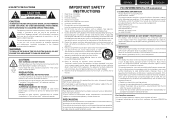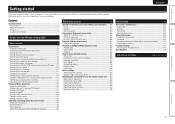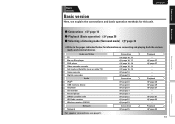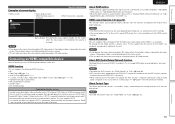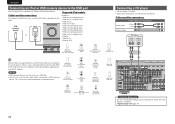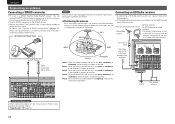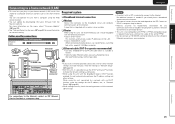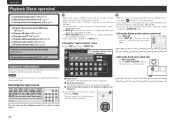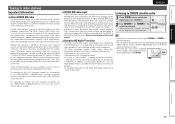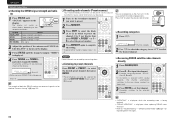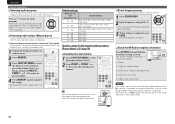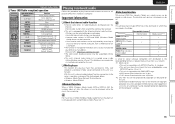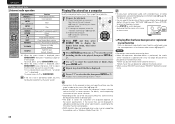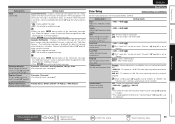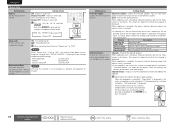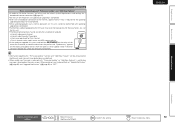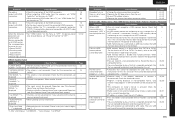Marantz SR7005 Support Question
Find answers below for this question about Marantz SR7005.Need a Marantz SR7005 manual? We have 4 online manuals for this item!
Question posted by Hboat on May 27th, 2012
My Firmware Update Fails And Continues To Retry Constantly.
How can I abort this ongoing attempt?
Current Answers
Related Marantz SR7005 Manual Pages
Similar Questions
Marantz Sr6007. Play From Blueray Disabled After Firmware Update
After last firmware update i can no longer play DVD/CD or BR to my TV. When going directly To TV Fro...
After last firmware update i can no longer play DVD/CD or BR to my TV. When going directly To TV Fro...
(Posted by Olebrinck 11 years ago)
Firmware Upgrade, Connection Fail
when i go to check for a firmware upgrade or add new feature, the sr7005 comes back with a message "...
when i go to check for a firmware upgrade or add new feature, the sr7005 comes back with a message "...
(Posted by draddwyer1 12 years ago)