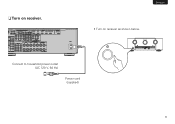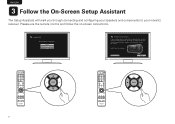Marantz SR5007 Support Question
Find answers below for this question about Marantz SR5007.Need a Marantz SR5007 manual? We have 2 online manuals for this item!
Question posted by julio409 on January 5th, 2016
How Did You Do The Factory Reset On Sr6200
The person who posted this question about this Marantz product did not include a detailed explanation. Please use the "Request More Information" button to the right if more details would help you to answer this question.
Current Answers
Answer #1: Posted by TechSupport101 on January 5th, 2016 4:42 AM
Hi. The only reset the manual mentions be for the learned remote codes buttons sadly (page 15).
Related Marantz SR5007 Manual Pages
Similar Questions
Factory Reset
system (Marantz SR 7007) shuts off with blinking power light shortly after being turned on. But when...
system (Marantz SR 7007) shuts off with blinking power light shortly after being turned on. But when...
(Posted by vonour69 1 year ago)
How To Reset Marantz Ud 5007 To Factory Setting When It Is Not Responding
(Posted by manualingan 9 years ago)