Marantz SR5003 Support Question
Find answers below for this question about Marantz SR5003.Need a Marantz SR5003 manual? We have 4 online manuals for this item!
Current Answers
There are currently no answers that have been posted for this question.
Be the first to post an answer! Remember that you can earn up to 1,100 points for every answer you submit. The better the quality of your answer, the better chance it has to be accepted.
Be the first to post an answer! Remember that you can earn up to 1,100 points for every answer you submit. The better the quality of your answer, the better chance it has to be accepted.
Related Marantz SR5003 Manual Pages
IR Database "xcf file" for Marantz AV Receiver Common - Page 1


... remote controller
• SR5003 Dolby TrueHD® / dts®-HD Master Audio AV Receiver
The SR5003 surround sound A/V receiver answers the needs of style and quality that automatically attracts the connoisseur.
•
Sophisticated new aluminum/reinforced resin front panel
•
High Bit Rate Audio capability: Dolby TrueHD, dts-HD Master Audio
•
HDMI v1.3a repeating (3 in...
IR Database "xcf file" for Marantz AV Receiver Common - Page 2
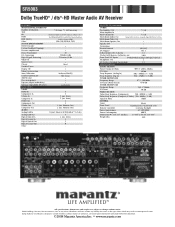
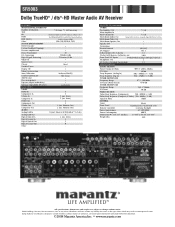
... via HDMI
SRS-CSII/NEURAL THX
• • EI 192kHz/24-Bit TI Aureus 32-Bit • • Metal Audyssey MultEQ XM / Sirius via RS-232C
3 3 5 (inc. front) 2 1 0 - D&M Holdings, Marantz, Marantz America, Inc. front) 5 (inc. Response (Analog In)
8Hz - 100kHz (+/- 3 dB)
Freq. SR5003
Dolby TrueHD® / dts®-HD Master Audio AV Receiver
FEATURES...
SR5003 User Manual - English - Page 2
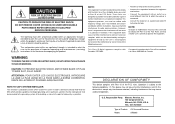
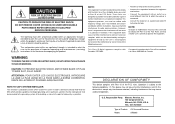
... on , the user is subject to persons.
If this device must accept any interference received, including interference that interference will not occur in accordance with Part 15 of the FCC ... literature accompanying the product.
TEL: 201-762-6500
Type of Product: AV Surround Receiver
Model:
SR5003 CAUTION
RISK OF ELECTRIC SHOCK DO NOT OPEN
CAUTION: TO REDUCE THE RISK OF ELECTRIC...
SR5003 User Manual - English - Page 4
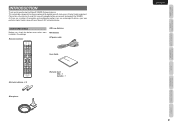
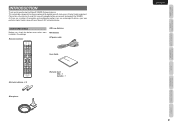
.... This remarkable component has been engineered to provide you connect and operate the SR5003. As there are encouraged to read this manual thoroughly before you with your own...with many years of connection and configuration options, you for purchasing the Marantz SR5003 Surround receiver.
ACCESSORIES CHECK
Before use, check the below accessories were included in the package. ...
SR5003 User Manual - English - Page 6
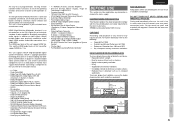
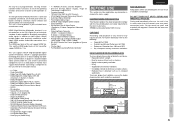
...and the connected component (such as well. Where multiple cables were previously needed for audio/ video, HDMI enables audio/video connection via all of Marantz Receivers is hot in your unrivaled home entertainment setup. Copyright Act 1956 - DO NOT... Output) • Video Off Mode • Set Up Menu via a single cable. SR5003 can be read before any material may require consent.
SR5003 User Manual - English - Page 7
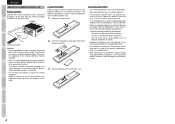
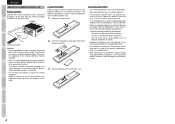
..., even if less then a year has passed.
• The included battery is obstructed. • Do not place any objects on the front of the unit. SR5003
Approx. 16.4ft. (5 m)
60°
Remote controller
Caution: • Do not allow direct sunlight, an inverter fluorescent
light or other devices operated by mistake...
SR5003 User Manual - English - Page 9
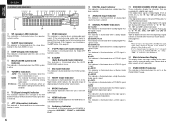
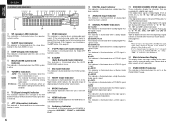
...
dts MSTR This indicator is illuminated when a Master Audio signal is being tuned into stereo condition. If the...OPERATION
TROUBLESHOOTING
OTHERS
6 TUNED : This indicator illuminates when the tuner receives a sufficiently strong radio signal. If the digital input ... in the MDAX mode.
¡4 HDMI indicator
This indicator is illuminated when the HDMI device is connected to the unit....
SR5003 User Manual - English - Page 12
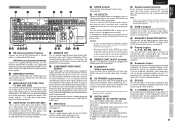
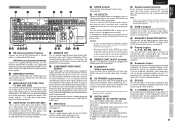
...HDMI inputs and 1 HDMI output.The input function can be used in conjunction with remote control (RC-5) terminals.
!2 FLASHER IN (Flasher input terminal)
These terminals are the analog audio...to be switched off thumps, anything plugged into the matrix decoder of which you hear the best reception. SR5003
FRONT A
FRONT B
SURROUND
R
SR
SW
SBR
FRONT A OR B,CENTER, SURR,SURR BACK : ...
SR5003 User Manual - English - Page 14
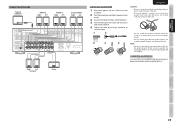
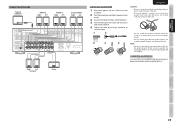
...Insert the bare part of this unit. Doing so may cause you to receive an electric shocks.
• Do not connect more than one speaker cable ...OUT
IN
OUT
TAPE
IN
OUT
VIDEO
INPUT 1(TV)
S-VIDEO
AUDIO CD/CDR
TV(1) 4
DVD(2)
VCR IN(3) VCR OUT DSS... to connect the positive and negative cables for the speaker properly. SR5003
FRONT A
FRONT B
SURROUND
R
SR
SW
SBR
FRONT A OR ...
SR5003 User Manual - English - Page 16
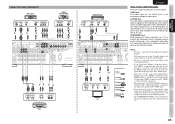
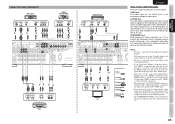
...
SURROUND BACK SPEAKER C/
ZONE SPEAKER A
SWITCHED 1.25A 150W
AC IN
• Be sure to setup the digital audio output format of
L R LR
TV
this unit gives priority to produce higher
AM ANTENNA
INPUT 2(DVD)
INPUT 3(VCR...are for the R (right) channel, and white connectors are for the S-VIDEO jack. SR5003
• Be sure to connect the inputs and outputs of video jacks on your video...
SR5003 User Manual - English - Page 17
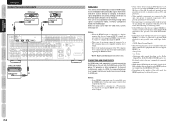
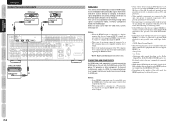
... • When connected to a monitor (i.e., TV, projector, etc.) that is not compatible with the above format. • Refer to the instruction manual of converting analog video ...the unit is used , the HDMI signal may be enjoyed.
To transmit multichannel audio via HDMI, the connected player must support multichannel audio transmission through its HDMI jack. Select an input source ...
SR5003 User Manual - English - Page 18
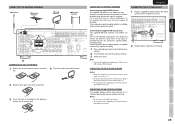
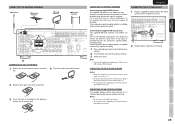
...SBL
ZONE A
TV
DVD
L
VCR
DSS
TAPE
VIDEO
INPUT 1(TV)
S-VIDEO
AUDIO CD/CDR
TV(1) 4
DVD(2)
VCR IN(3) VCR OUT DSS(4) MONITOR OUT...the clearest signal is received.
If you
Y
CB/PB
CR/PR
Y
CB/PB
CR/PR
OUTPUT 1
receive OUTPUT 2 the clearest... poor reception quality, an outdoor antenna may improve the quality. SR5003
SURROUND BACK SPEAKER C/
ZONE SPEAKER A
SWITCHED 1.25A 150W
AC...
SR5003 User Manual - English - Page 21
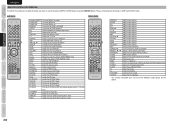
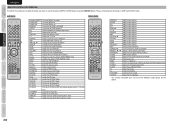
... a particular source component Select AMP mode of remote unit Change the input selecter of SR5003 Changes the front display mode Decreases the sound temporarily Selects the surround mode Adjusts the over...(9) HT EQ(CL) CH SEL(0)
TV POWER TV INPUT TREBLE-/+ BASS-/+
Turns the SR5003 on and off Turns the SR5003 off Turns the SR5003 on Turns on or off ZONE A or ZONE B Turns on the monitor Moves the...
SR5003 User Manual - English - Page 23
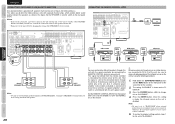
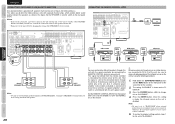
....
1.
The signal transmitted from the remote controller is received by using surround back speakers.
20
q You can ...
IN
OUT
VIDEO
INPUT 1(TV)
INPUT 3(VCR)
COMPONENT VIDEO
S-VIDEO
AUDIO CD/CDR
TV(1) 4
DVD(2)
VCR IN(3) VCR OUT DSS(4) MONITOR...LEFT SPEAKER
Note:
• You can control other units (not the SR5003) to "EXT." (EXTERNAL) to always disable operation of inputs (for...
SR5003 User Manual - English - Page 24
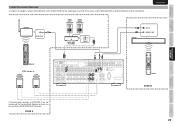
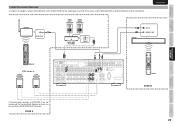
ZONE A
21 SR5003
FRONT A
FRONT B
SURROUND
R
SR
SW
SBR
FRONT A OR B,CENTER, SURR,SURR BACK : 6-8 OHMS
FRONT A + B : 8 OHMS
SPEAKER...1CH INPUT
SBR
RS-232C
SPEAKER C OFF ON
OUT
IN
OUT
TAPE
IN
OUT
VIDEO
INPUT 1(TV)
INPUT 3(VCR)
COMPONENT VIDEO
S-VIDEO
AUDIO CD/CDR
TV(1) 4
DVD(2)
VCR IN(3) VCR OUT DSS(4) MONITOR OUT
Y
CB/PB
CR/PR
DIGITAL IN DIGITAL FLASHER IN REMOTE CONT...
SR5003 User Manual - English - Page 25
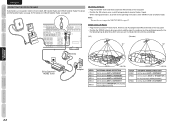
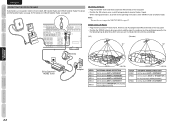
...see page 54.
When making connections, also refer to receive the best signal.
VIDEO
INPUT 1(TV)
INPUT 3(VCR)
COMPONENT VIDEO
S-VIDEO
AUDIO CD/CDR
TV(1) 4
DVD(2)
VCR IN(3) VCR... DC OUT OUT
AC OUTLETS 120V 60Hz
R
L
UNSWITCHED 1.25A 150W
MODEL NO.
See page 67. SR5003
CENTER
SURROUND BACK SPEAKER C/
ZONE SPEAKER A
SWITCHED 1.25A 150W
AC IN
SIRIUS SATELLITE RADIO
• ...
SR5003 User Manual - English - Page 27
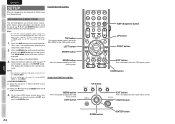
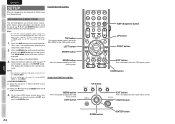
.... Press the MENU button on the remote controller
or press the MENU button on the front panel. SR5003 FRONT BUTTON CONTROL
MENU button
Press this button to exit the OSD menu system.
Press the AMP button... set items 1-6 on the rear panel to the composite, S-Video, component video or HDMI input of the OSD menu system. DOWN button
UP button DOWN button
EXIT button
Press this button to the ...
SR5003 User Manual - English - Page 42
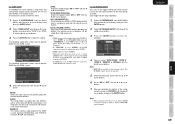
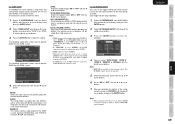
...TROUBLESHOOTING
ADVANCED OPERATION
SETUP
ADVANCED CONNECTIONS
BASIC OPERATION
BASIC CONNECTIONS
NAMES AND FUNCTION ZONE A SETUP
AUDIO :DVD SLEEP :OFF MONO/ST:STEREO
ZONE:OFF
SPKR:
VOL :VARI VOL :
LEV...MONAURAL and STEREO, using the 1 and 2 cursor buttons.
6. 5-1 ZONE SETUP
The SR5003 has source selectors, sleep timers and zonespeaker output remote controller for the two other than ...
SR5003 User Manual - English - Page 48
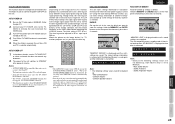
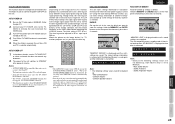
...ECONOMY. DUAL BACKUP MEMORY The unit stores settings information in HDMI 1.3a.
Connect your TV TUNER (etc) to STANDBY
after...be adjusted in a receivable
station.
5. Be sure the TV auto mode is overwritten. When the station is received, this unit is ... TV AUTO FUNCTION to the unit.
4. To use this way, audio and video are reapplied. The LIP. Set the remote controller to connect...
SR5003 User Manual - English - Page 76
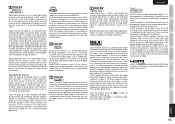
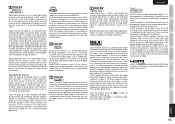
... of future audio, video delivery, and audio storage systems while simultaneously retaining backwards compatibility with conventional...3D audio from traditional speaker playback.
Dolby Virtual Speaker retains all the original Multichannel audio information and provides the listener with 20-bits of Dolby Digital audio...heightened sense of
HDMI Licensing LLC.
73
ADVANCED OPERATION
TROUBLESHOOTING
OTHERS CS-...
Similar Questions
How Can I Adjust Bass And Treble On Marantz Sr5003 Without Remote?
(Posted by billy8251962 2 years ago)
Apple Tv Compatible With Marantz Av Receiver Sr5003?
(Posted by Paulalanbenson 8 years ago)

