Marantz SR3001 Support Question
Find answers below for this question about Marantz SR3001.Need a Marantz SR3001 manual? We have 2 online manuals for this item!
Question posted by kjellakalen on November 15th, 2012
Fuse?
The display is dark and i can not see if there is some volume on
It does not sound nothing?
Current Answers
There are currently no answers that have been posted for this question.
Be the first to post an answer! Remember that you can earn up to 1,100 points for every answer you submit. The better the quality of your answer, the better chance it has to be accepted.
Be the first to post an answer! Remember that you can earn up to 1,100 points for every answer you submit. The better the quality of your answer, the better chance it has to be accepted.
Related Marantz SR3001 Manual Pages
SR3001 User Manual - Page 4


...
STANDBY POWER ON/ON
S.SPEAKER B PHONES
SURROUND MODE
PURE DIRECT
SIMPLE SETUP
AUTO
HT-EQ
MENU
ENTER
DISPLAY
MEMO
CLEAR
EXIT
BAND
T-MODE
VOLUME
DOWN MUTE
UP ATT
8 ins. (0.2 m) or more
8 ins. (0.2 m) or more
AV SURROUND RECEIVER SR3001 INPUT SELECTOR
DISP MULTI AUTO TUNED SLEEP AUTO SURR DIRECT
ST V - ENGLISH
TABLE OF CONTENTS
FOREWORD...
SR3001 User Manual - Page 7


...Sound Injection) combines a sound from another. Front SPKR = Large, Center SPKR = Large, Surround SPKR = Large, Sub woofer = On • This function is unavailable when the surround speaker B system is reduced by about half. "ATT" is displayed when this button to the previous volume level.
!5 T-MODE button
Press this function is selected, the receiver... audio ...RECEIVER SR3001 INPUT SELECTOR
DISP...
SR3001 User Manual - Page 8


... Display
This display shows messages relating to the status, input source, surround mode, tuner, volume level or other aspects of digital program material at low volume ...
¡8 ¡5
a DISP (Display Off) indicator
This indicator is illuminated when the SR3001 is being tuned into stereo condition.
ENGLISH
@2 HEADPHONE jack for an analog audio input signal. TUNED : This indicator ...
SR3001 User Manual - Page 11


...
Note: This button is unavailable for SR3001.
¤4 SLEEP (sleep timer)...VOLUME UP (3) /DOWN (4) buttons
These buttons increase or decrease TV's volume...
4. SET UP/ T.TONE
PURE DIRECT
AUTO
1
NIGHT
CSII
4
DISPLAY
MCH-ST
7
CLEAR
MEMO
MENU OFF
DTS
2
3
EX/ES...SEARCH
OSD
MENU
T-MODE
RDS
F.DIRECT
INPUT/DISC+ AUDIO SUB-T/ATT PTY
1. Note:
If the indicator ... of the receiver or other ...
SR3001 User Manual - Page 13


...+ -
PAUSE PLAY
- -
STOP - INPUT NUMERIC
INPUT CLEAR CALL PROGRAM PREV NEXT REWIND
FF REC
-
CH+
- - - - - - CDR POWER SWITCH DISPLAY
- -
-
PAUSE PLAY DISC+ AUDIO STOP SUBTITLE
DSS POWER CALL UP MENU Cursor
OK
- MD POWER SWITCH DISPLAY
- -
-
-
-
-
- MENU OFF
-
0 - 9 CLEAR
INPUT NUMERIC
INPUT CLEAR
MEMO
- INPUT NUMERIC
INPUT CLEAR CALL PROGRAM PREV NEXT REWIND...
SR3001 User Manual - Page 19


...SURROUND MODE
PURE DIRECT
SIMPLE SETUP
AUTO
HT-EQ
MENU
ENTER
DISPLAY
MEMORY
EXIT
BAND
AUX1
TV
VOL. OSD
MENU
3. 5.
4. Turn on the front display, which makes various operations possible by using the cursor (3, 4,... MENU OFF button to select the
SETUP MENU item.
5. INPUT
2. AV SURROUND RECEIVER SR3001 INPUT SELECTOR
DISP MULTI AUTO TUNED SLEEP AUTO SURR DIRECT
ST V -
SLEEP
AMP...
SR3001 User Manual - Page 20


... DIGITAL LCR
LFE SL S SR
SURROUND MODE
PURE DIRECT
SIMPLE SETUP
AUTO
HT-EQ
MENU
ENTER
DISPLAY
MEMORY
CLEAR
EXIT
BAND
T-MODE
DOWN MUTE
2.0 (ch) 2.1 (ch) 3.0 (ch) 3.1...LARGE NONE NONE NONE YES 2.0 ch LARGE NONE NONE NONE NONE
The relation of Simple Setup
SIMPLE SETUP
SPEAKERS
SURROUND RECEIVER SR3001
S. Back (SB) 7 ft. (2.1 m)
Sub Woofer (SW) 6 ft. (1.8 m)
Front (F) 9 ft....
SR3001 User Manual - Page 21


...Distance setup
exit SETUP MENU
MAIN MENU
18 In this case, the audio signal is not available. SLEEP
MUTE
MAIN VOL. OSD
MENU
1....
DISPLAY
MEMORY
CLEAR
EXIT
BAND
T-MODE
MENU STRUCTURE of size to "Large," then the sound may produce a skipping sound.... and DIG.1 are setting will be output from the speaker. D RECEIVER SR3001
4. 5.
2. 5. TV
VOL. Press the ENTER button to enter...
SR3001 User Manual - Page 22


... 5. 2. 5. Press the ENTER button to return the previous "2-2.
D RECEIVER SR3001
L&R : Set the distance from the surround left and right speakers to ...PURE DIRECT
SIMPLE SETUP
AUTO
HT-EQ
MENU
ENTER
DISPLAY
MEMORY
CLEAR
EXIT
BAND
T-MODE
Speakers Size setup...that the speakers that the SR3001 and today's sound systems are able to create the proper sound space that you selected ...
SR3001 User Manual - Page 23


... LCR
LFE SL S SR
SURROUND MODE
PURE DIRECT
SIMPLE SETUP
DISPLAY
MEMORY
CLEAR
tone mode.
Press the CH.SEL button on the... the 1
or 2 cursor buttons.
4. AV SURROUND RECEIVER SR3001 INPUT SELECTOR
3.
STANDBY POWER ON/OFF
PHONES
AUTO
HT...5. 1. 2. 5. 5. Using the 1 and 2 cursor buttons, adjust the
volume level of 2 seconds
1 dB interval
button
TO MAIN MENU
RETURN
EXIT
for the...
SR3001 User Manual - Page 24


... be excessively bright and harsh when played back over audio equipment in Dolby Pro Logic Mode, or while decoding...DIRECT
SIMPLE SETUP
AUTO
HT-EQ
MENU
ENTER
DISPLAY
MEMORY
CLEAR
EXIT
BAND
T-MODE
3. 4.
...channels. When actual low frequency sound volume is weak depending on the ... volume level of the LFE signal included in large movie theater environments. D RECEIVER SR3001
DISP...
SR3001 User Manual - Page 25


...button. D RECEIVER SR3001
DISP MULTI AUTO TUNED ST V - TV
VOL.
Press the ENTER button to enter this mode, SR3001 includes three controls to finetune the soundfield...DISPLAY
MEMORY
CLEAR
EXIT
BAND
T-MODE
4. 5. SLEEP
MUTE
MAIN VOL. Select "6. Press 3 or 4 cursor button to exit the SETUP MENU. MENU STRUCTURE of PRO LOGIC II setup
5. In this menu. 3. D RECEIVER SR3001...
SR3001 User Manual - Page 26
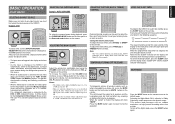
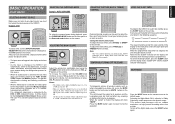
... OFF THE SOUND
ANALOG DIGITAL
AAC PCM
SURROUND DIGITAL LCR
LFE SL S SR
DISPLAY
MEMORY
CLEAR
EXIT
BAND
T-MODE
VOLUME
DOWN MUTE
UP...• When an audio source is selected, the video signal for a few seconds in the display on the SR3001.
SLEEP
AMP
MUTE
MAIN...Example : AUTO SURROUND
AV SURROUND RECEIVER SR3001 INPUT SELECTOR
DISP MULTI AUTO TUNED SLEEP AUTO SURR DIRECT
7.1CH...
SR3001 User Manual - Page 30


...LFE SL S SR
DISPLAY
MEMORY
CLEAR
EXIT
BAND
T-MODE
VOLUME
DOWN MUTE
UP ATT
BASS
TREBLE
TUNE/SEARCH
T-MODE
RDS
F.DIRECT
INPUT/DISC+ AUDIO SUB-T/ATT PTY
...OFF
0
CHANNEL/SKIP
BASS
TREBLE
TUNE/SEARCH
T-MODE
RDS
F.DIRECT
INPUT/DISC+ AUDIO SUB-T/ATT PTY
CH.SEL
LIP.SYNC
DISPLAY MODE
AV SURROUND RECEIVER SR3001 R
DISP MULTI AUTO TUNED SLEEP AUTO SURR DIRECT
ST V - When this ...
SR3001 User Manual - Page 31
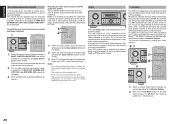
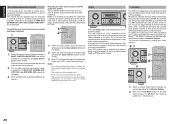
...
ENTER
DISPLAY
MEMORY
CLEAR
EXIT
BAND
T-MODE
DOWN MUTE
Press the HT-EQ button on the HT-EQ mode. AV SURROUND RECEIVER SR3001 INPUT ...audio equipment in large movie theater environments. The HT-EQ feature can add the sound from one source to the video of recording the sound from a compact disc player connected to it as the pre-out jacks without passing through the SR3001...
SR3001 User Manual - Page 32
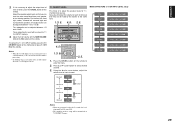
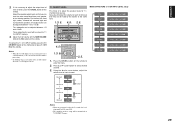
... 7.1 CH. Input is in use , you can hear the same sound level from each channel. OFF NIGHT PEAK ATT ANALOG
SURROUND
SLEEP AUTO... MODE
PURE DIRECT
SIMPLE SETUP
AUTO
HT-EQ
MENU
ENTER
DISPLAY
MEMORY
CLEAR
EXIT
BAND
T-MODE
4. 5.
ENTER
SET UP...dB.
Adjust the main volume with the MAIN VOLUME
knob or the VOL buttons on the remote. D RECEIVER SR3001
DISP MULTI AUTO TUNED ST...
SR3001 User Manual - Page 33


... SL S SR
DISPLAY
MEMORY
CLEAR
EXIT
BAND
T-MODE
VOLUME
DOWN MUTE
UP ATT
T-MODE
RDS
F.DIRECT
INPUT/DISC+ AUDIO SUB-T/ATT PTY
CH.SEL
LIP.SYNC
SYSTEM REMOTE CONTROLLER RC5500SR
When in two seconds on the remote again. If the signal is now stored in location Preset 02.
AV SURROUND RECEIVER SR3001 INPUT SELECTOR
DISP...
SR3001 User Manual - Page 34


...SCAN/V-OFF
0
CHANNEL/SKIP
BASS
TREBLE
TUNE/SEARCH
T-MODE
RDS
F.DIRECT
INPUT/DISC+ AUDIO SUB-T/ATT PTY
CH.SEL
LIP.SYNC
1. Z → 1 → 2 &#...
SIMPLE SETUP
AUTO
HT-EQ
MENU
ENTER
DISPLAY
MEMORY
CLEAR
EXIT
BAND
T-MODE
VOLUME
DOWN MUTE
UP ATT
5. 5. 2....display.
3. You can remove preset stations from the memory using alphanumeric characters. AV SURROUND RECEIVER SR3001...
SR3001 User Manual - Page 35


... BACK SPEAKER is displayed by pressing the S. The operations possible with the main volume.
32 ANOTHER ROOM PLAYBACK USING THE S(SURROUND) SPEAKER B TERMINALS
The SR3001 allows you to ...2. Press the S(Surround) SPEAKER B button. AV SURROUND RECEIVER SR3001 INPUT SELECTOR
DISP MULTI AUTO TUNED SLEEP AUTO SURR DIRECT
ST V - The volume of speakers and place them in a another room or ...
SR3001 User Manual - Page 37


...
T-MODE
VOLUME
DOWN MUTE
UP ATT
Should the operation or display seem to be because an electrostatic discharge or AC line interference has corrupted the information in . (25 mm) re-attempt to operate the equipment
Memory backup • In case a power outage occurs or the power
cord is accidentally unplugged, the SR3001 is...
Similar Questions
No Sound At All
pluged in via optical in - 01 / tried also in - 02. According to the display in the receiver seems d...
pluged in via optical in - 01 / tried also in - 02. According to the display in the receiver seems d...
(Posted by Jegathiaga 6 years ago)
Reset Marantz Sr7007
How tô reset Marantz SR7007 to factory mode?
How tô reset Marantz SR7007 to factory mode?
(Posted by vitorvitorino88 6 years ago)
Help With Resetting The Microprocessor.
We had a lightening strike near to us. This took away the TV picture. Both Satellite box and Blue Ra...
We had a lightening strike near to us. This took away the TV picture. Both Satellite box and Blue Ra...
(Posted by bobholloway 11 years ago)
Marantz Sr3001
liga mais não funciona, fica estalando parecendo chave rele.
liga mais não funciona, fica estalando parecendo chave rele.
(Posted by mobaltarj 11 years ago)

