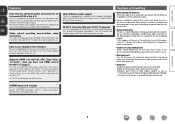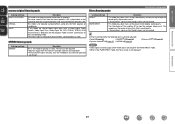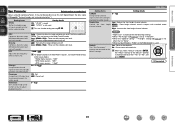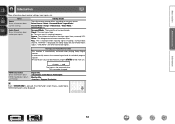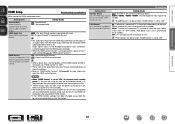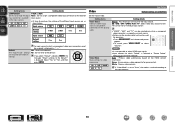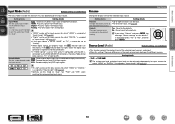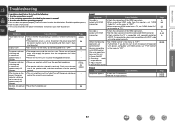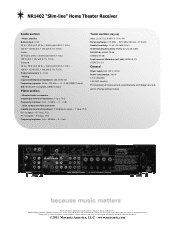Marantz NR1402 Support Question
Find answers below for this question about Marantz NR1402.Need a Marantz NR1402 manual? We have 3 online manuals for this item!
Question posted by alehenrya on July 14th, 2014
How To Reset A Marantz Nr1402
The person who posted this question about this Marantz product did not include a detailed explanation. Please use the "Request More Information" button to the right if more details would help you to answer this question.
Current Answers
Related Marantz NR1402 Manual Pages
Similar Questions
Marantz Amplifier Model Sr 5002 Standby Protection Mode Reset Attempt Av Receive
marantz amplifier model sr 5002 standby protection mode reset attempt av receiver
marantz amplifier model sr 5002 standby protection mode reset attempt av receiver
(Posted by Chsherazali16 1 year ago)
How Do You Stop Nr1402 Switching To 'input Tv' When Selecting Different Input
(Posted by lesforshaw 11 years ago)
Nr1402 Keeps Switching Itself Off
When the unit has been working for about 10 minutes, it keeps switching itself off - any ideas?
When the unit has been working for about 10 minutes, it keeps switching itself off - any ideas?
(Posted by adamsonn 11 years ago)
Connecting Satellite Device To Nr1402 Using Audio And Video Cables?
I connected a satellite device using RCA cabled to SAT audio in and sat Video in. Sound is OK but no...
I connected a satellite device using RCA cabled to SAT audio in and sat Video in. Sound is OK but no...
(Posted by mehmetturkoglutr 12 years ago)