Magnavox ZV457MG9 Support Question
Find answers below for this question about Magnavox ZV457MG9 - DVDr/ VCR Combo.Need a Magnavox ZV457MG9 manual? We have 1 online manual for this item!
Question posted by elliottjpelliottjp on October 4th, 2010
Sound Don't Work On Vcr.
The sound don't work on VCR with or without tape the sound don't work, but on DVD the sound work just fine.
Current Answers
There are currently no answers that have been posted for this question.
Be the first to post an answer! Remember that you can earn up to 1,100 points for every answer you submit. The better the quality of your answer, the better chance it has to be accepted.
Be the first to post an answer! Remember that you can earn up to 1,100 points for every answer you submit. The better the quality of your answer, the better chance it has to be accepted.
Related Magnavox ZV457MG9 Manual Pages
User manual, English (US) - Page 1
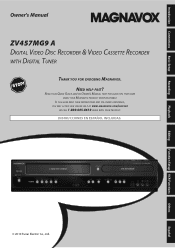
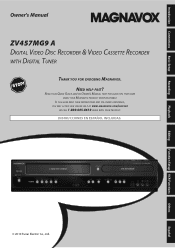
Introduction Connections Basic Setup
Recording
Playback
Owner's Manual
ZV457MG9 A DIGITAL VIDEO DISC RECORDER & VIDEO CASSETTE RECORDER WITH DIGITAL TUNER
THANK YOU FOR CHOOSING MAGNAVOX. NEED HELP FAST?
READ YOUR QUICK GUIDE...MAY ACCESS OUR ONLINE HELP AT WWW.MAGNAVOX.COM/SUPPORT
OR CALL 1-800-605-8610 WHILE WITH YOUR PRODUCT.
Editing
Function Setup VCR Functions
Others
Español
User manual, English (US) - Page 3


...the deck mechanism. Please dispose of the picture and/or sound may be displayed in the picture.
Introduction Connections Basic ... should never be authorized by U.S. EN 3
Editing
Function Setup VCR Functions
Others
Español Replace only with wet hands. &#...If there are fully compatible with this 525p(480p) DVD player, please contact our customer service center.
patents and...
User manual, English (US) - Page 5
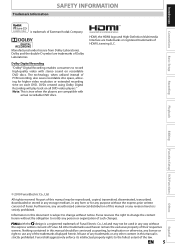
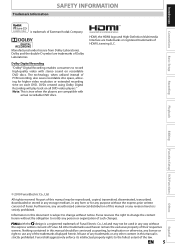
...back on each DVD.
No part of this manual may not be used herein remain the exclusive property of their respective owners. Recording
Playback
Editing
Function Setup VCR Functions
Others
...in this manual or any revision hereto is true when the players are compatible with stereo sound on recordable DVD discs. Funai shall aggressively enforce its intellectual property rights to use...
User manual, English (US) - Page 8


...point on a cassette tape by title, chapter or time.
Also, this unit.
This function will be played back on regular DVD players, including computer DVD drives compatible with surround sound system. You cannot record... program the unit to record up to 6 hours for DVD, and 8 hours for VCR. Dividing titles (DVD+RW/DVD-RW only): You can delete titles which are also available. FEATURES
...
User manual, English (US) - Page 14


... performed for one-touch
timer recording • Selected HDMI output mode • VCR tape counter
Display Message
Appears when the disc tray is selected.
DVD
Appears when data is
in VCR output mode and a cassette tape is activated. (Video CD playback DVD only.
DVD
14 EN DTV : Appears when the channel is being recorded on the disc...
User manual, English (US) - Page 15
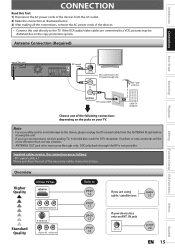
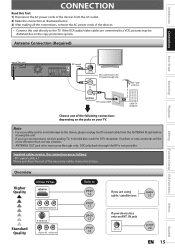
...R
L
AUDIO IN VIDEO IN
Refer to receive analog TV, it should also work for DTV reception.
Introduction Connections Basic Setup
CONNECTION
Read this first: 1) Disconnect ... Connection (Required)
Recording
Playback
Editing
Function Setup VCR Functions
rear of the devices.
• Connect this unit
HDMI OUT
DIGITAL AUDIO OUT
AUDIO OUT
DVD/VCR S-VIDEO COMPONENT S-VIDEO
VIDEO OUT
Y
IN ...
User manual, English (US) - Page 21
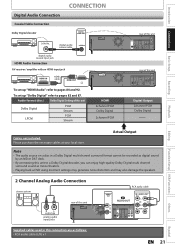
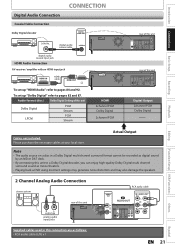
...
L
IN
ANTENNA
R
R
IN ---VIDEO---OUT
R
PR /CR
Supplied cables used in this unit
DIGITAL AUDIO OUT
AUDIO OUT
DVD/VCR S-VIDEO COMPONENT S-VIDEO
VIDEO OUT
Y
IN ---AUDIO---OUT
L
L
OUT IN
COAXIAL
L OUT R
PB /CB IN
PR ... on a disc in a Dolby Digital multi channel surround format cannot be recorded as digital sound by an MD or DAT deck.
• By connecting this unit to a Dolby Digital...
User manual, English (US) - Page 31


...- 8 hours
Alaska
GMT (Greenwich Mean Time ) - 9 hours
Hawaii
GMT (Greenwich Mean Time ) - 10 hours
Editing
Function Setup VCR Functions
Others
8 Press [SETUP] to exit and turn the unit to select "Clock", then press [OK]. Set Channel No. Time ... time then set correctly, timer recording does not work properly.
• Analog off the air broadcasts have ended.
EN 31
Español
User manual, English (US) - Page 33


...About digital TV broadcasting:
With its high definition broadcast, digital broadcasting far surpasses analog broadcasting in both its picture and sound quality.
Therefore, you can easily switch the analog TV (NTSC) and digital TV (ATSC) with [the Number.../ ] Use [CHANNEL / ] to change manually by a single network.
Playback
Editing
Function Setup VCR Functions
Others
Español
EN 33
User manual, English (US) - Page 39


...
DVD+RW DVD-RW
DVD+R DVD-R
8cm/12cm, single-sided, single layer disc Approx.
DVD+RW/ DVD-RW can record to DVD+RW, DVD+R, DVD-RW and DVD-R. Disc size
Recording Recording Video/sound
mode...DVD+RW on most DVD players without finalizing. Verbatim
JVC Maxell SONY TDK
DVD+R 8x,
DVD+RW 4x,
DVD-R 8x,
DVD-RW 2x
DVD-RW 4x
DVD+R 4x/8x/16x, DVD-R 8x/16x
DVD+R 4x/8x/16x, DVD+RW 4x
DVD...
User manual, English (US) - Page 52


...sound mode of the VCR at step 7 when using HDMI / Component / S-Video connection. BI-DIRECTIONAL DUBBING
VCR to DVD
DVD to VCR
4 Use [K / L] to select "DVD then press [OK].
Rewind or fast forward the tape to the point where you wish to start recording, and start VCR to DVD duplication.
• This unit will start recording.
8 Press [D.DUBBING].
Dubbing Mode VCR DVD DVD VCR
DVD...
User manual, English (US) - Page 61


... [H] / [G].
2) Use [K / L / { / B] to select a desired track to page 87.)
Editing
Function Setup VCR Functions
Others
Español
EN 61 Use [{ / B] in "Slide Show" on how to
insert a disc). * Make ...of Kodak Inc.
1) Press [TITLE]. DVD or video CD with [the Number buttons] also.
• Menus vary among discs. Playback will be paused and sound will not always be active with this ...
User manual, English (US) - Page 62


... back in a slightly faster/ slower speed while keeping the sound quality just as follows.
This function is fixed at 1.3 times of ...SKIP] once. Fast forward or fast reverse playback across titles (for DVD) or files (for MP3 files) is available when you press [CM... • When using this mode.
• This feature may not work at 0.8 times of the file at which it stopped last.
Resume...
User manual, English (US) - Page 63


....
4) Use [K / L / { / B] to zoom, then press [OK].
1/ 5
1/ 5
0:01:00 / 1:23:45
DVD Video
× 1.2 × 1.5 × 2.0
1) During playback, press [PAUSE F]. Playback will remain muted.)
1/4x 1/8x 1/16x...[E], approximate speed will be indicated with the sound muted.
speed) 1/16x: 1/8x: 1/3x: reverse (approx. Editing
Function Setup VCR Functions
Others
Español
EN 63 To...
User manual, English (US) - Page 69


...DISPLAY] to "OFF" in "Playback" menu.
Editing
Function Setup VCR Functions
Others
Español
EN 69 e.g.) DVD-video
1/ 5
1/ 5
0:01:00 / 1:23:45 DVD Video
OFF Type 1 Type 2
OFF : no effect Type 1...B] to page 87. Type 2 : Same as DVD-video.
Refer to select , then press [OK].
Type 1 : For the titles recorded in a case sound is distorted. • The setting will be on ...
User manual, English (US) - Page 94


...sound will be changed when the unit is connected by pressing [REC MODE]. Press [VCR] first.
1) Insert a recordable tape with cellophane tape. protection tab. Press [STOP C] to stop automatically to protect the tape... during DVD recording. • HDMI video resolution cannot be automatically adjusted upon playback. Playback
Recording
Press [VCR] first.
1) Insert a prerecorded tape (refer ...
User manual, English (US) - Page 96


... Your Selection
Type of recorded tape
non Hi-Fi tapes
Hi-Fi tapes recorded in Hi-Fi stereo: Press [AUDIO] on the remote control to select Hi-Fi or MONO for playback sound mode. • If you ... pressing [CHANNEL / ] on remote control. Time Search
VCR FUNCTIONS
Other Operations
This feature allows you to go to a specific point on a cassette tape by entering the exact amount of time you wish to ...
User manual, English (US) - Page 97
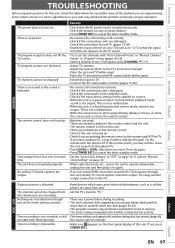
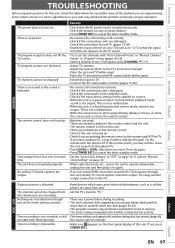
... setting correctly.
• There was not enough. If the remote works, you may cause electrical disturbances, such as to the TV.
DVD • VCR
Playback picture is distorted.
• Keep devices which may need ....mode or in fast forward or fast reverse mode, sound is not output.
Introduction Connections Basic Setup
Recording
Playback
TROUBLESHOOTING
Before requesting service for this unit....
User manual, English (US) - Page 98


DVD • VCR
TROUBLESHOOTING
Symptom No image from the beginning.
No DTS sound is not correctly inserted. • The unit cannot play back certain discs (such as a CD-ROM) (page 56). • The region code on the DVD... according to do some of other DVD players. Setup menu cannot be performed when the portion has come up. • The DVD-video prohibits changing angles. •...
User manual, English (US) - Page 99


... just after you press • Make sure the cassette tape has an erase-protection tab when you intend to open when you are playing back a cassette tape....tape. The remote control does not function. • Check if a cassette tape is stopped.
• The motor may rotate for the duration of approximately 5 minutes for VCR may take out the disc. Introduction Connections Basic Setup
DVD...
Similar Questions
Vcr Tape Removal
I have a ZV427MG9. Yesterday I removed a tape to view a previously recorded tape. This morning I tri...
I have a ZV427MG9. Yesterday I removed a tape to view a previously recorded tape. This morning I tri...
(Posted by rdhyde 6 years ago)
Magnavox Dvd Vcr Player Zv457mg9 How To Hook Up
(Posted by bturiscu 9 years ago)
Magnavox Dvd Vcr Player Zv457mg9 Wont Stay Powered On
(Posted by limeemon 9 years ago)
Magnavox Dvd/vcr Combo Dvd Won't Read Eject
(Posted by stensdelapa 9 years ago)
Can Magnavox Dvd Vcr Player Zv457mg9 Manual
(Posted by thelor 10 years ago)

