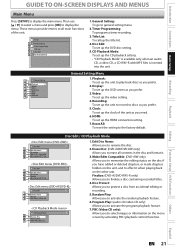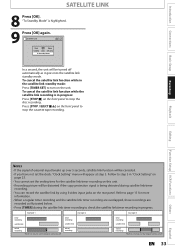Magnavox ZV427MG9 Support Question
Find answers below for this question about Magnavox ZV427MG9 - Magnavox.Need a Magnavox ZV427MG9 manual? We have 1 online manual for this item!
Question posted by rdhyde on February 12th, 2018
Vcr Tape Removal
I have a ZV427MG9. Yesterday I removed a tape to view a previously recorded tape. This morning I tried to remove that tape to re-insert the blank tape, but the unit opens the DVD drawer rather than ejecting the VCR tape. What can I do?
Current Answers
Answer #1: Posted by Odin on February 12th, 2018 5:38 PM
Unplug the unit and then plug it in again. If the problem persists (or if you require further explanation), you'll have to consult Magnavox: use the contact information here--https://www.contacthelp.com/magnavox/customer-service.
Hope this is useful. Please don't forget to click the Accept This Answer button if you do accept it. My aim is to provide reliable helpful answers, not just a lot of them. See https://www.helpowl.com/profile/Odin.
Related Magnavox ZV427MG9 Manual Pages
Similar Questions
Dvd Drawer Does Not Eject Or Open!
My Magnavox dvd drawer does not have one of those tiny emergency holes in which to push a straight p...
My Magnavox dvd drawer does not have one of those tiny emergency holes in which to push a straight p...
(Posted by dorey 9 years ago)
Magnavox Zv427mg9 Can I Finalize Disk After Recording
(Posted by pmalmuhda 10 years ago)
Magnaov Zv427mg9 Can You Watch Tv And Record At The Same Time
(Posted by amonfaust 10 years ago)
Magnavox Dvd Recorder Vcr Zv427mg9 Step-by-step How To Record Cable Tv
(Posted by Goosbigg 10 years ago)