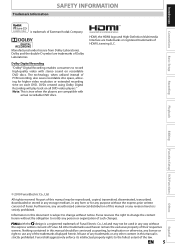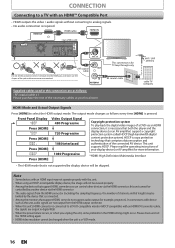Magnavox ZV457MG9 Support Question
Find answers below for this question about Magnavox ZV457MG9 - DVDr/ VCR Combo.Need a Magnavox ZV457MG9 manual? We have 1 online manual for this item!
Question posted by iluvorng on July 27th, 2012
Why Are There No Answers To Any Questions Asked??????????
i came here for help and i see that not one question has been answered since last year. how r we supposed to feel good about buying your product if you are not here to help us understand if we cant understand the book. sometimes it is easier to be talked thru it. of even pictures will help. the book gives pictures but they arent working. hope i at least get and answer to this. would hate to have to take and get my money back. i really need to record from VHS to DVD. thanks for any info beatrice
Current Answers
Related Magnavox ZV457MG9 Manual Pages
Similar Questions
Magnavox Dvd Vcr Player Zv457mg9 Wont Stay Powered On
(Posted by limeemon 9 years ago)
Magnavox Dvd/vcr Combo Dvd Won't Read Eject
(Posted by stensdelapa 9 years ago)
How To Repair Magnavox Zv457mg9 Vcr/dvd Player Combo
(Posted by joseewaw 10 years ago)
Want To Burn Vcr To Dvd Using Dvd+r How Do I Make A Title
put the disc in vcr to dvd but i dont know how to make a title for dvd+r. what am i missing in the i...
put the disc in vcr to dvd but i dont know how to make a title for dvd+r. what am i missing in the i...
(Posted by jkjackson46 12 years ago)
Magnavox Zv420wm8 - Dvdr/vcr Combo
What type of DVD-r disc is best to record. I need and owners manual, can you send me a link to we...
What type of DVD-r disc is best to record. I need and owners manual, can you send me a link to we...
(Posted by pablomiramontes1 12 years ago)