Magnavox ZV450MW8 Support Question
Find answers below for this question about Magnavox ZV450MW8 - DVD Recorder And VCR Combo.Need a Magnavox ZV450MW8 manual? We have 1 online manual for this item!
Question posted by Anonymous-47329 on January 3rd, 2012
Can I Record My Vhs Movies To A Dvd
wanting to put my vhs movies onto dvd if they are protected can i still do it
Current Answers
There are currently no answers that have been posted for this question.
Be the first to post an answer! Remember that you can earn up to 1,100 points for every answer you submit. The better the quality of your answer, the better chance it has to be accepted.
Be the first to post an answer! Remember that you can earn up to 1,100 points for every answer you submit. The better the quality of your answer, the better chance it has to be accepted.
Related Magnavox ZV450MW8 Manual Pages
Owners Manual - Page 5


... yourself. Information in your local Audio/Video store and purchase a good quality VHS video head cleaner.
2. Misuse of any trademarks or any way without the obligation... Funai shall aggressively enforce its protective case when it with stereo sound on recordable DVD discs. Wipe the disc from Dolby Laboratories. Playback
Editing
Function Setup VCR Functions
Others
© 2007 Funai...
Owners Manual - Page 6


... TO A CABLE / SATELLITE BOX 15 CONNECTION TO A TV 16 CONNECTION TO AN AUDIO SYSTEM 17 THE VCR / DVD RECORDER SWITCHING 18 GUIDE TO ON-SCREEN DISPLAYS AND MENUS . . . . . 19
On-Screen Display / ... DEVICE 43 Connection to an External Device 43 Recording from an External Device 44 SETTING A DISC TO PROTECT 45 PLAYING THE DISCS IN OTHER DVD PLAYERS 46 Finalizing a Disc 46 Auto Finalizing ...
Owners Manual - Page 7


... item to operate. * DVD-RW/-R recorded in VR mode or non compatible
recording format are not playable. * DVD-RW recorded in this unit. Recording
DVD mode VCR mode
This unit is not
recordable on this unit allows you to record to VHS tapes Use only cassettes marked VHS ( ).
Daily or weekly program recordings are recorded on a cassette tape when its erase-protection tab is recommended...
Owners Manual - Page 8


... input jack (E2) (DVD/VCR) Use to operate.
12. SOURCE button (DVD/VCR) Press to select the component you can also be turned on .
8 EN RECORD I button (VCR) Press once to turn on page 12.
16. STANDBY-ON y button (DVD/VCR) Press to start VCR to DVD (DVD to stop the proceeding timer recording in DVD.
10. Cassette compartment (VCR) Insert a cassette tape here...
Owners Manual - Page 9


... to connect external device with a RCA audio cable.
5.
Electrostatic discharge may cause permanent damage to your TV monitor.
3. Recording
Playback
Editing
Function Setup VCR Functions
Others
Español
EN 9 AC Power Cord (DVD/VCR) Connect to a standard AC outlet to supply power to connect a TV monitor, AV receiver or other device with a RCA...
Owners Manual - Page 11


... / minor channel selection made by [the Number buttons].
6. REC MODE button (DVD/VCR) Press to select the DVD output mode.
29. SEARCH button (VCR) Press to play back reverse step by step.
26. DVD button • Press to switch the recording mode.
15. CLEAR button (DVD/VCR) DVD mode: Press to clear the password once entered or to cancel...
Owners Manual - Page 12


... audio CD, a CD-RW/-R with the clock display.
7.
: Appears when the progressive scan system is in the timer recording standby mode. : Flashes when a program cannot be performed for some reasons.
: Appears during VCR to DVD duplication process.
3. Display Message
: Appears during repeat playback. : Appears when a cassette tape is in the afternoon with MP3...
Owners Manual - Page 13


...the RF is necessary for the unit to memorize all available channels in this unit
DIGITAL AUDIO OUT
DVD
DVD/VCR
AUDIO S-VIDEO COMPONENT S-VIDEO IN ---AUDIO---OUT
OUT
VIDEO OUT
OUT
Y
L
L
IN
COAXIAL
... cables used in your area. (Refer to the unit.
Introduction Connections Basic Setup
Recording
ANTENNA CABLE CONNECTION
This section describes how to connect your unit to an antenna,...
Owners Manual - Page 15


...setup: • You can record any unscrambled channel by selecting the channel on the cable/satellite box. in this unit
S-VIDEO
DVD/VCR DVD
OUT DVD/VCR
DIGITAL AUDIO S-VIDEO COMPONENT S-...specifying that the
cable/satellite box is for proper grounding -
Introduction Connections Basic Setup
Recording
CONNECTION TO A CABLE / SATELLITE BOX
1) Disconnect the power cords of the devices...
Owners Manual - Page 16


...selector on the TV's original remote control that selects an external input channel until the DVD recorder's opening picture appears. Check your existing device.
To utilize this feature, you made ...video cables are connected to a VCR, pictures may be distorted due to the copy protection system.
• You will not be able to hear the sound being output from DVD if you are as follows:
...
Owners Manual - Page 17
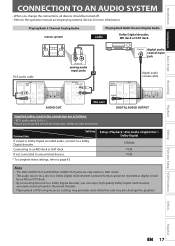
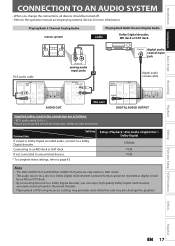
...
DIGITAL AUDIO OUT
DVD
DVD/VCR
AUDIO S-VIDEO COMPONENT S-VIDEO IN ---AUDIO---OUT
OUT
VIDEO OUT
OUT
Y
L
L
IN
COAXIAL
L OUT R
PB /CB IN
PR /CR
ANTENNA
R
R
IN ---VIDEO---OUT
DIGITAL AUDIO OUTPUT
Supplied cables used in this connection are only useful in DVD mode. • The audio source on a disc in the movie theaters. •...
Owners Manual - Page 18


... CM SKIP D.DUBBING SET RAPID PLAY
SEARCH
VCR button DVD button
Note
• You cannot switch to operate with [SOURCE]. DVD mode Press [DVD] on the remote control. (Verify that the DVD indicator is lit.)
VCR mode Press [VCR] on the remote control. (Verify that the VCR indicator is a combination of a VCR and a DVD recorder, you must select first which component...
Owners Manual - Page 19


... Audio
: Noise Reduction
: Subtitle
: Zoom
: Angle
: Surround
: Repeat
6. Indicates a recording or playing back mode. 5. Displayed items are other than 7 lines, use [K / L] to...recording, or editing to the easy operations. Indicates current video status. 2.
Playback
Editing
Function Setup VCR Functions
DVD mode
4
11
0:00:00
5
Disc Information / Menu
1
VCR mode 1
DVD...
Owners Manual - Page 33


... damaged or dirty or if there is condensation on the player's lens. • If you record a disc using this unit. (Copy-protected signal is included in this unit.
• The recording time is only an estimate.
DVD-RW/DVD-R will be recorded in the DVD+VR mode automatically in DVDvideo or some satellite broadcasts.) • You cannot...
Owners Manual - Page 40
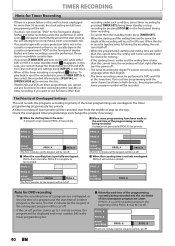
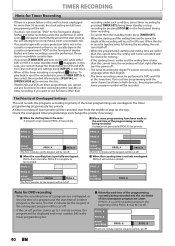
.... A
PROG. PROG. B
Note for DVD recording
• When the recording time of 2 programs are timer programmed, you want to 1 minute or more than 30 seconds, the clock setting and all the timer recording is completed, flashes.
A
PROG. A. C
actual recording
PROG. When the recording time is entirely overlapped: PROG.A will be displayed with a erase-protection tab is not in...
Owners Manual - Page 48


... may be possible only if the DVD or the cassette tape is recordable. Refer to a cassette tape: • The cassette tape's erase-protection tab is not a malfunction. "Recording" menu will appear.
DISC MENU
ABC
2
JKL
5
TUV
8
SPACE
0
o
DEF
3
MNO
6
WXYZ
9
CLEAR
SETUP
s
OK
B
TITLE
RETURN
p
j
B
i
F
h
g
C
CHANNEL
--
+
REC MODE VCR DVD TIMER
REC
AUDIO
I
TIMER CM...
Owners Manual - Page 49
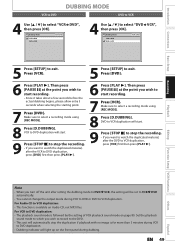
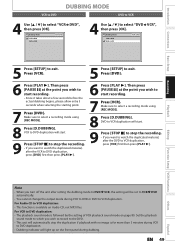
....
9 Press [STOP C] to stop the recording. • If you want to watch the duplicated material, after setting the dubbing mode to DVD VCR, the setting will be set to VCR DVD automatically.
• You cannot change the output mode during VCR to DVD or DVD to VCR duplication will start recording.
7 Press [VCR]. DVD to VCR duplication. For VCR to VCR duplication: • This function is...
Owners Manual - Page 53


...of recorded disc space
5. Making edits compatible/finalize
• When DVD+RW is protected disc.)
6. Disc type (DVD+RW/DVD+R/DVD-RW/DVD-R)
3.
Otherwise, "Unfinalized" is highlighted. EN 53
Function Setup VCR Functions
Others
Español Total number of disc protection ("ON... select a numbered menu with [the Number buttons]. If you want to "Resume Playback" on page 56.
Owners Manual - Page 91
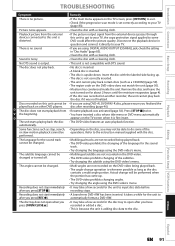
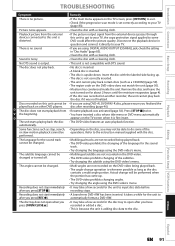
... for the unit to the disc. Editing
Function Setup VCR Functions
Others
Español
EN 91 Introduction Connections Basic Setup
Recording
Playback
TROUBLESHOOTING
Symptom
Remedy
There is no sound.
•... the DVD-video's menu.
disc after you are not recorded on another recorder, the unit cannot play back the disc if it directly to your TV, the copy protection signal ...
Owners Manual - Page 97
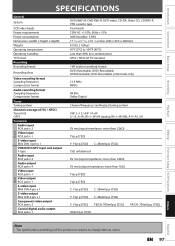
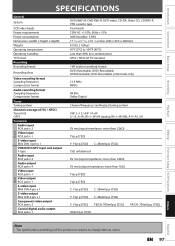
...VHS cassette tape Four heads 120V AC +/-10%, 60Hz +/-5% 30W (standby: 3.3W) 17 3/16 x 3 /15 16 x 10 1/4 inches (435 x 99.5 x 260mm) 9.5 lbs. ( 4.3kg ) 41°F (5°C) to 104°F (40°C) Less than 80% (no condensation) ATSC / NTSC-M TV standard
+VR (video recording) format DVD+Rewritable, DVD+Recordable DVD-Rewritable, DVD-Recordable... Setup VCR Functions
Others
Español
Note
&#...
Similar Questions
How To Finalize Disc On Magnavox One Touch Dubbing Vcr Combo Format Disk
(Posted by jrdolu 9 years ago)
Magnavox Tv Dvd Vcr Combo Vcr Shuts Off Tv When Put Tape In
(Posted by kithoan 10 years ago)
How To Finalize Disc On Magnavox Dvd Recorder Zv450mw8
(Posted by gyJEWEL 10 years ago)
Why Does My Magnavox Dvd Recorder/vcr With Digital Tuner, Zv450mw8 Stop Taping
and eject tape?
and eject tape?
(Posted by xeropoppy6 10 years ago)
How To Finalize Dvd On Magnavox Dvd Recorder Zv450mw8
(Posted by MrPursanja 10 years ago)

