Magnavox ZV450MW8 Support Question
Find answers below for this question about Magnavox ZV450MW8 - DVD Recorder And VCR Combo.Need a Magnavox ZV450MW8 manual? We have 1 online manual for this item!
Question posted by howjac1961 on May 13th, 2013
How Do I Record Local Channels From A Vizio Hd Tv
How do I set up to record Local channels I don't get cable
Current Answers
There are currently no answers that have been posted for this question.
Be the first to post an answer! Remember that you can earn up to 1,100 points for every answer you submit. The better the quality of your answer, the better chance it has to be accepted.
Be the first to post an answer! Remember that you can earn up to 1,100 points for every answer you submit. The better the quality of your answer, the better chance it has to be accepted.
Related Magnavox ZV450MW8 Manual Pages
Owners Manual - Page 5


...button on recordable DVD discs.
...in your local Audio/Video...the TV program ...Recording enables consumers to remote control, press and hold a button on the video heads after a long period of use solvents such as you insert or
remove a cassette, so you can test if the remote control sends out the infrared signal with the design is clear. Playback
Editing
Function Setup VCR...
Owners Manual - Page 6


... MODULATOR CONNECTION 14 CONNECTION TO A CABLE / SATELLITE BOX 15 CONNECTION TO A TV 16 CONNECTION TO AN AUDIO SYSTEM 17 THE VCR / DVD RECORDER SWITCHING 18 GUIDE TO ON-SCREEN DISPLAYS AND MENUS . . . . . 19
On-Screen Display / Menu 19 Main Menu 20 INITIAL SETTING 21 CHANNEL SETTING 22 Auto Channel Scan 22 Adding / Deleting Channels 23 SETTING THE CLOCK 25 Auto Clock...
Owners Manual - Page 11


... to play back forward step by [the Number buttons]. D.DUBBING button (DVD/VCR) Press to start VCR to DVD (DVD to play back slow forward. PREV H button (DVD) • During playback, press to return to change the audio out setting HiFi and mono (VCR).
31. CHANNEL / buttons (DVD/VCR) DVD mode: Press to the beginning of the cassette tape. • While playback...
Owners Manual - Page 13


... will be more effective than set-top versions.
• RF output is for TV loop through only
ANT. Make the basic connection as follows:
• RF coaxial cable x 1
• RCA audio cable (L/R) x 1
connect
• RCA video cable x 1 Please purchase the rest of the necessary cables at your local store. rear of your TV. DVD/VCR S-VIDEO IN ---AUDIO---OUT
L
IN...
Owners Manual - Page 15


... the channel on . • You cannot record one channel while watching another channel.
e.g.)
RCA video cable
rear of this connection are as follows: • RF coaxial cable x 1 • RCA audio cable (L/R) x 1 • RCA video cable x 1 Please purchase the rest of the necessary cables at your local store. IN
RCA audio cable
This connection is provided to call the cable TV system...
Owners Manual - Page 16


... control that selects an external input channel until the DVD recorder's opening picture appears. The feature provides you made either S-video or component video out connection.
• When "Progressive Scan" is compatible with the higher definition images
than the traditional output system does. VCR and basic DVD connection
TV
RCA audio
cable
R
L VIDEO
AUDIO IN
IN
RCA...
Owners Manual - Page 21


... Presetting Now
Playback
Editing
Function Setup VCR Functions
4 Press [OK] to select the type of broadcasting signal, then press [OK]. Introduction Connections Basic Setup
Recording
INITIAL SETTING
You need to follow "Auto Clock Setting" on page 25. Initial Setup
Antenna Cable (Analog) Cable (Analog / Digital)
The unit will start getting channels available in the area will be...
Owners Manual - Page 22


...
REC MODE VCR DVD TIMER
REC
AUDIO
I
TIMER CM SKIP D.DUBBING SET RAPID PLAY
SEARCH
1 Press [SETUP].
2 Use [K / L] to select the type of broadcasting signal, then press [OK].
Auto Channel Preset
VCR DVD
Antenna Cable (Analog) Cable (Analog / Digital)
The unit will depend on how you program available channels in any recording mode (basic recording, onetouch timer recording or timer...
Owners Manual - Page 23


...
CLEAR
DISC MENU
o
SETUP
s
OK
B
TITLE
RETURN
p
j
B
i
F
h
g
C
CHANNEL
--
+
REC MODE VCR DVD TIMER
REC
AUDIO
I
TIMER CM SKIP D.DUBBING SET RAPID PLAY
SEARCH
3 Use [K / L] to continue. "Channel" menu will appear.
4 Use [K / L] to add or delete TV channels if your channel lineup changes or if you are deleting digital TV channels, go to ANALOG to continue.
• If you no...
Owners Manual - Page 25


... the timer programming. Auto Clock Setting
VCR DVD
OFF Auto Manual
5 Press [SETUP] to exit. 6 Press [STANDBY-ON y] to turn off . Auto Clock Setting -
Introduction Connections Basic Setup
Recording
Playback
SETTING THE CLOCK
Set the clock before you connect the antenna/cable signal to this unit is connected to a cable/satellite box,
select the local PBS station on page 26...
Owners Manual - Page 28


...the TV screen.
• Every time you have selected will be recorded. Note
• The timer recording for digital TV cannot record any ...CHANNEL
--
+
REC MODE VCR DVD TIMER
REC
AUDIO
I
TIMER CM SKIP D.DUBBING SET RAPID PLAY
SEARCH
1 Press [AUDIO] to switch the TV audio.
Selecting TV Audio
Digital TV
STANDBY-ON
SOURCE DTV/TV DISPLAY OPEN/CLOSE
A
.@/:
1
GHI
4
PQRS
7
. TUNER SETTINGS...
Owners Manual - Page 29


...
VCR DVD
Stereo SAP
Stereo: Outputs main-audio.
Refer to the following table to exit. Recording
Playback
Editing
Function Setup VCR Functions
Note on recording analog TV audio
• When you record an analog TV program available in second audio or stereo, you have to select "Stereo" or "SAP", then press [OK].
Introduction Connections Basic Setup
TUNER SETTINGS
Selecting TV...
Owners Manual - Page 30


DTV Closed Caption
TUNER SETTINGS
Digital TV Digital TV has its effect will temporarily be canceled while recording.
30 EN
OFF: Select if you set "DTV CC" to anything other item in the closed caption menu. Use this menu to select "DTV CC", then press [OK]. Required Settings
VCR DVD
Video Input TV Aspect TV Audio Select CC Style V-Chip
4:3 Letter...
Owners Manual - Page 31


...
7
.
Introduction Connections Basic Setup
Recording
Closed Caption Style
TUNER SETTINGS
Digital TV Digital TV can also change the style of its closed caption such as font, color or size, etc.
Required Settings
VCR DVD
Video Input TV Aspect TV Audio Select CC Style V-Chip
4:3 Letter Box Stereo
4 Use [K / L] to select "ON", then press [OK]. User Setting
VCR DVD
OFF ON
Font Size...
Owners Manual - Page 37


..., then press [B]. Introduction Connections Basic Setup
Recording
Playback
TIMER RECORDING
STANDBY-ON
SOURCE DTV/TV DISPLAY OPEN/CLOSE
A
.@/:
1
GHI
4
PQRS
7
. When finished operating, press [TIMER SET] to resume the timer-standby mode.
• In the timer-standby mode, you have not set for either DVD or VCR. If their recording channels are the same. Continue with a erase-protection...
Owners Manual - Page 38


...] to set another program, repeat steps 2 to decide the channels. Analog CATV
For channel number 1-12 press, press [B] or [ • ] to select analog digital ("DTV") mode or external input (E1 / E2), then press [B]. TIMER RECORDING
5 Use [K / L] to decide the channels. Timer Programming
Date Start End
CH
1.
VCR DVD
DVD VCR
Mode
DVD
To record from external input (e.g., cable...
Owners Manual - Page 82


Playback
STANDBY-ON
SOURCE DTV/TV DISPLAY OPEN/CLOSE
A
.@/:
1
GHI
4
PQRS
7
. Setup
Required Settings Playback Display Recording Clock Channel Disc Edit
3 Use [K / L] to exit.
82 EN
Playback
DVD
1 Disc Audio
2 Video
3 Language
4 Parental Lock
OFF
Submenu will appear.
4 Refer to 1 to 4 on pages 83-85 and set the selected item.
5 When you are playing back a disc.
1 Press...
Owners Manual - Page 83


... Still Mode
OFF Auto
DVD
Recording
Playback
Editing
Function Setup VCR Functions
Selection menu will be activated.
Video - Progressive Scan
ON OFF
DVD
2) Use [{ / B] to select a desired item, then press [OK].
NOTE: If there is no picture or picture is compatible with component video cable. Activate?
PCM : Converts the Dolby Digital into PCM (2 channel). When your...
Owners Manual - Page 90
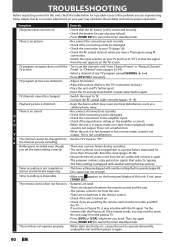
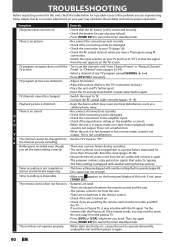
... or did not start from the plasma TV. • Press [DVD] or [VCR], whichever you have a Plasma TV, it again.
• The program contains copy protection signals that restricts copying.
• The timer setting overlapped with another setting that has priority (page 40). • Disc space was a power failure during recording. This is not a malfunction. • When...
Owners Manual - Page 94
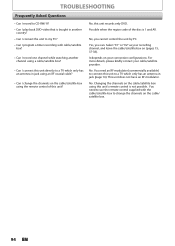
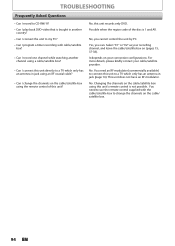
... is bought in another channel using a cable/satellite box?
- Can I record one channel while watching another
country? -
For more details, please kindly contact your recording channel, and leave the cable/satellite box on (pages 15, 37-38). Can I connect this unit directly to a TV which only has an antenna in jack using this unit records only DVD.
You need to...
Similar Questions
Magnavox Tv Dvd Vcr Combo Vcr Shuts Off Tv When Put Tape In
(Posted by kithoan 9 years ago)
How Do Transfer Vhs To Dvd Magnavox Zv450mw8
(Posted by admiBa 9 years ago)
How To Burn Dvd On Zv450mw8
(Posted by lorilil 10 years ago)
Why Does My Magnavox Dvd Recorder/vcr With Digital Tuner, Zv450mw8 Stop Taping
and eject tape?
and eject tape?
(Posted by xeropoppy6 10 years ago)
How To Copy A Vhs To Dvd On Zv450mw8
(Posted by bajamN2KEn 10 years ago)

