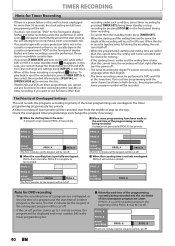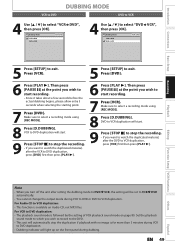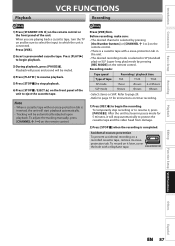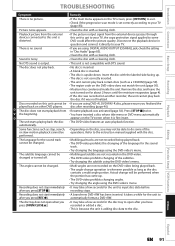Magnavox ZV450MW8 Support Question
Find answers below for this question about Magnavox ZV450MW8 - DVD Recorder And VCR Combo.Need a Magnavox ZV450MW8 manual? We have 1 online manual for this item!
Question posted by twyal on May 22nd, 2012
Plays Vhs Tape For 2 Seconds And Won't Record Either. Spits The Tapes Out.
The person who posted this question about this Magnavox product did not include a detailed explanation. Please use the "Request More Information" button to the right if more details would help you to answer this question.
Current Answers
Related Magnavox ZV450MW8 Manual Pages
Similar Questions
How To Record A Vhs Tape To A Dvd On Magnovox Zv450mw8
(Posted by iowagflocon 9 years ago)
Zv450mw8 Digital Tuner Shuts Off When I Play A Vhs Tape
(Posted by jcarpRic 10 years ago)
My Magnavox Dvd Vhs Combo Won't Play Vhs Tapes
(Posted by ramizriya 10 years ago)
How Can I Record Dvd's From Vhs Tape Without Wires And Plugging Into A Tv?
(Posted by vickimckinley 11 years ago)
I Am Trying To Watch A Vhs Tape And I Have Sound But No Picture.
(Posted by mindylavery15 12 years ago)