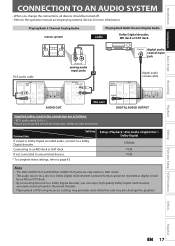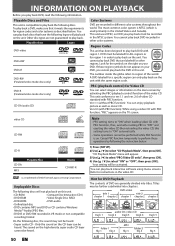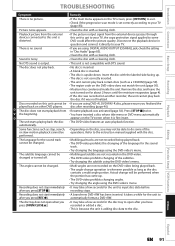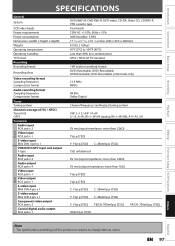Magnavox ZV450MW8 Support Question
Find answers below for this question about Magnavox ZV450MW8 - DVD Recorder And VCR Combo.Need a Magnavox ZV450MW8 manual? We have 1 online manual for this item!
Question posted by brandibourassa on February 14th, 2012
Magnavox Wont Play Disc
I got a Magnavox ZV450MW8A DVD player/recorder for christmas in 2009 I believe it was and it recently has been having problems. It worked this morning and now will not play my newest DVD. I checked parental lock and region and all that jazz....its all fine. What else can I do?
Current Answers
Related Magnavox ZV450MW8 Manual Pages
Similar Questions
Magnavox Zv450mw8 Wont Finalize Disc
(Posted by wooAsta 9 years ago)
Magnavox Tv Dvd Vcr Combo Vcr Shuts Off Tv When Put Tape In
(Posted by kithoan 10 years ago)
Magnavox Dvd Player Wont Play Discs
(Posted by phyrpfurs 10 years ago)
Why Does My Magnavox Dvd Recorder/vcr With Digital Tuner, Zv450mw8 Stop Taping
and eject tape?
and eject tape?
(Posted by xeropoppy6 10 years ago)
Issues With Video Disc/cassette Recorder
I can not copy a vhs casette to a dvd disc
I can not copy a vhs casette to a dvd disc
(Posted by Guyzamor 12 years ago)