Magnavox ZV450MW8 Support Question
Find answers below for this question about Magnavox ZV450MW8 - DVD Recorder And VCR Combo.Need a Magnavox ZV450MW8 manual? We have 1 online manual for this item!
Question posted by ayisc on March 20th, 2014
Magnavox Dvd/vhs Recorder / Stuck In Error Mode Power Shuts Off 5 Sec After You
turn it on?
Current Answers
There are currently no answers that have been posted for this question.
Be the first to post an answer! Remember that you can earn up to 1,100 points for every answer you submit. The better the quality of your answer, the better chance it has to be accepted.
Be the first to post an answer! Remember that you can earn up to 1,100 points for every answer you submit. The better the quality of your answer, the better chance it has to be accepted.
Related Magnavox ZV450MW8 Manual Pages
Owners Manual - Page 5


... and purchase a good quality VHS video head cleaner.
2.
Press a...Turn off, unplug the power plug and please call our help to define the cause of malfunction.
• With an AM radio: Tune an AM radio to notify any purpose without notice. Cleaning the cabinet • Use a soft cloth slightly moistened with actual recordable DVD discs.
Playback
Editing
Function Setup VCR...
Owners Manual - Page 7


... or time. Symbols Used in the DVD+VR mode. EN 7
Editing
Function Setup VCR Functions
Others
Español Others
Dubbing mode: You can copy a DVD disc to a cassette tape or copy a cassette tape to all contents in the disc (see page 77). * DVD-R recorded in the mode other than that .
Recording
DVD mode VCR mode
This unit is compatible with MP3 files...
Owners Manual - Page 8


...-ON y button (DVD/VCR) Press to VCR) duplication which you can also be turned on .
8 EN D.DUBBING button (DVD/VCR) Press to start recording. Display Refer to start the one -touch timer recording.
8. RECORD I button (VCR) Press once to "Front Panel Display" on and off the unit.
23. POWER ON indicator (DVD/VCR) Red LED lights up when the VCR output mode is on by...
Owners Manual - Page 18


...C
CHANNEL
--
+
REC MODE VCR DVD TIMER
REC
AUDIO
I
TIMER CM SKIP D.DUBBING SET RAPID PLAY
SEARCH
VCR button DVD button
Note
• You cannot switch to operate with [SOURCE]. DVD mode Press [DVD] on the remote control. (Verify that the DVD indicator is lit.)
VCR mode Press [VCR] on the remote control. (Verify that the VCR indicator is a combination of a VCR and a DVD recorder, you must...
Owners Manual - Page 25


...
B
TITLE
RETURN
p
j
B
i
F
h
g
C
CHANNEL
--
+
REC MODE VCR DVD TIMER
1 Press [SETUP].
2 Use [K / L] to turn off . This unit will appear.
3 Use [K / L] to select "Auto ...
CH 1
VCR DVD
3 Press [SETUP] and turn off
the unit.
Introduction Connections Basic Setup
Recording
Playback
SETTING THE...power is available in the power cord.
• Only the analog PBS...
Owners Manual - Page 33


... disc. (Check with this unit unless you will need to and erased many times.
Editing
Function Setup VCR Functions
Others
Español
EN 33 The actual recording time may not be recorded in the DVD+VR mode automatically in a compatible format it may differ.
• The audio and video quality gets poorer as follows...
Owners Manual - Page 36


... to "Guide to a Title List" on page 65.)
e.g.) DVD+R
I ] repeatedly until the disc is turned off the power to pause recording. Turning off , the unit will appear in both stereo and SAP (secondary audio program) at the same time. • You cannot change the recording mode during the recording pause mode. • You can perform the following operations during...
Owners Manual - Page 37


...to enter the start without canceling the recording currently in progress (for VCR) will be made on the power and use the component (VCR or DVD) which is about to begin, ...recording or one-touch timer recording is in advance. Timer Programming
Date 1.
VCR DVD
CH
DVD VCR
Mode
12 DVD
SEARCH
Note
• If you can turn on both DVD and VCR.
• Cancel the timer-standby mode...
Owners Manual - Page 38


Use [K / L] to select the channel number to "Recording Mode" on page 33 for DVD or "Recording" on page 87 for more programs are entered.
e.g.) digital mode
VCR DVD
DVD VCR
Mode
DVD
Timer Programming
VCR DVD
Date Start End
CH
DVD VCR
Mode
1. Refer to record.
For other channels (10-99), the channel will be decided as soon as you enter the channel number.
For other ...
Owners Manual - Page 39


...CLEAR]. VCR DVD
DVD VCR
Mode
DVD E22
Press [CLEAR] to check the timer recording in the timer programming list.
• Once the timer programming list with error line...recording in the timer programming list.
2) Press [TIMER].
3) Check the information on a disc recorded by using [K / L / { / B]. Power failed
No disc when recording
Already 49 titles recorded
Already 254 chapters recorded...
Owners Manual - Page 40
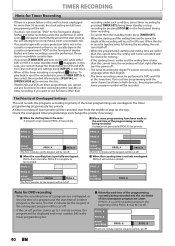
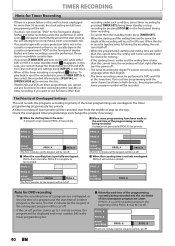
... condition, cancel timer recording by pressing [TIMER SET] during timer standby or stop on the front panel display flashes and timer recording cannot be recorded. TIMER RECORDING
Hints for Timer Recording
• If there is a power failure or this unit has been unplugged for more , this case, you cannot change the mode between DVD and VCR.
B is partially overlapped...
Owners Manual - Page 44


...
0
DEF
3
MNO
6
WXYZ
9
CLEAR
DISC MENU
o
SETUP
s
OK
B
TITLE
RETURN
p
j
B
i
F
h
g
C
CHANNEL
--
+
REC MODE VCR DVD TIMER
REC
AUDIO
I ] (DVD or VCR) on the unit to start recording.
6 Start playback on the external device to record from an external device, refer to the instructions for VCR.
5 Press [RECORD I
TIMER CM SKIP D.DUBBING SET RAPID PLAY
SEARCH
1
75
2 75
44 EN...
Owners Manual - Page 46
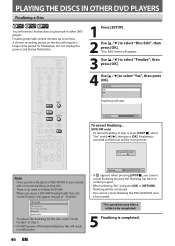
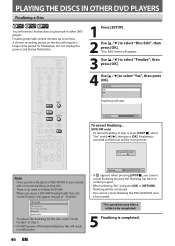
...; You cannot cancel finalizing the DVD+R/DVD-R once it has started.
A shorter recording period on that disc.
• There is completed.
46 EN ABC
2
JKL
5
TUV
8
SPACE
0
DEF
3
MNO
6
WXYZ
9
CLEAR
DISC MENU
o
SETUP
1 Press [SETUP]. 2 Use [K / L] to play back in other DVD players. s
OK
B
TITLE
RETURN
p
j
B
i
F
h
g
C
CHANNEL
--
+
REC MODE VCR DVD TIMER
REC
AUDIO
I
TIMER...
Owners Manual - Page 49
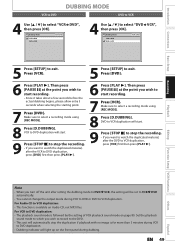
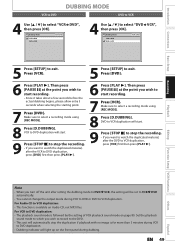
... press [PAUSE F] at the point you turn off the unit after setting the dubbing mode to DVD VCR, the setting will automatically stop the recording. • If you wish to start .
9 Press [STOP C] to DVD duplication will light up on the front panel during dubbing. EN 49
Español Dubbing Mode
VCR DVD
VCR DVD DVD VCR
VCR",
5 Press [SETUP] to exit. Press...
Owners Manual - Page 50
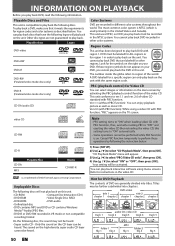
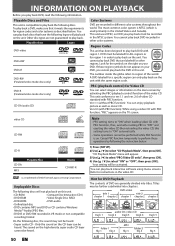
...DVD-video
DVD+RW
DVD+R
DVD-RW (Finalized video mode discs only)
DVD-R (Finalized video mode discs only)
CD-DA (audio CD)
Color Systems
DVD are not guaranteed to play back. You cannot play back DVD recorded... PBC to "OFF" and ejecting the video CD then reloading the video CD, this setting turns to play back DVD, read the following discs will appear. 3) Use [K / L] to select "PBC (Video...
Owners Manual - Page 63


... to select a desired audio soundtrack or audio channel, then press [OK].
Press [DVD] first.
1) During playback, press [DISPLAY].
2) Use [{ / B] to select , then press [OK].
3) Use [K / L] to select , then press [OK].
When selecting "OFF", subtitle will switch. L/R 2.
Recording
Playback
Editing
Function Setup VCR Functions
Others
Español
EN 63 You can switch subtitle...
Owners Manual - Page 80
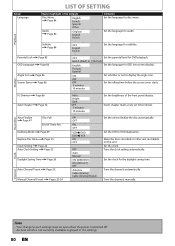
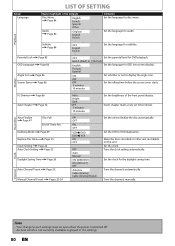
... Set the VCR to display the angle icon. Set the clock. Tune the channels manually.
Set the language for subtitles.
ON
Set whether or not to DVD duplication. Recording
Auto Finalize ... level 8 [Adult] to finalize the disc automatically.
Make the discs recorded on other unit recordable on even when the power is switched off. • An item which is not currently available ...
Owners Manual - Page 88


... current mode. • Unlike a timer recording, you want to begin the one -touch timer
recording. - INDEX SEARCH 03
To change the recording length during the one -touch timer recording is completed
during DVD playback or recording, the VCR will turn off automatically.
Using [REC I] or [STOP C]. • When the one-touch timer recording is finished and the power is turned off the power...
Owners Manual - Page 93


...the disc protect setting in +VR mode. Recording Error Disc is not allowed to record onto the DVD+RW or DVD-RW on which bear the marks on this frequently, it will record to locate an Authorized Service Center. Introduction Connections Basic Setup
Recording
TROUBLESHOOTING
Error message
Disc Error -
Playback
Editing
Function Setup VCR Functions
Others
Español
EN...
Owners Manual - Page 97
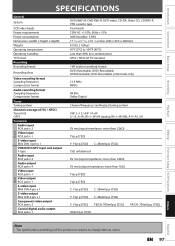
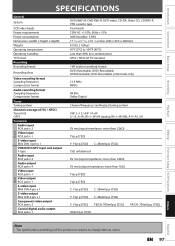
..., CD-RW/-R VHS cassette tape Four heads 120V AC +/-10%, 60Hz +/-5% 30W (standby: 3.3W) 17 3/16 x 3 /15 16 x 10 1/4 inches (435 x 99.5 x 260mm) 9.5 lbs. ( 4.3kg ) 41°F (5°C) to 104°F (40°C) Less than 80% (no condensation) ATSC / NTSC-M TV standard
+VR (video recording) format DVD+Rewritable, DVD+Recordable DVD-Rewritable, DVD-Recordable (+VR mode only)
13.5 MHz...
Similar Questions
How Do Transfer Vhs To Dvd Magnavox Zv450mw8
(Posted by admiBa 10 years ago)
How To Finalize Disc On Magnavox Dvd Recorder Zv450mw8
(Posted by gyJEWEL 10 years ago)
Why Does My Magnavox Dvd Recorder/vcr With Digital Tuner, Zv450mw8 Stop Taping
and eject tape?
and eject tape?
(Posted by xeropoppy6 10 years ago)
How To Copy A Vhs To Dvd On Zv450mw8
(Posted by bajamN2KEn 10 years ago)
How To Finalize Dvd On Magnavox Dvd Recorder Zv450mw8
(Posted by MrPursanja 10 years ago)

