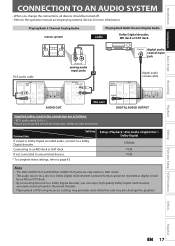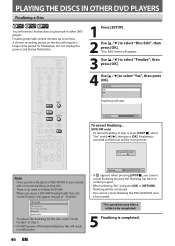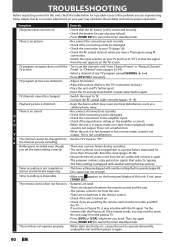Magnavox ZV450MW8 Support Question
Find answers below for this question about Magnavox ZV450MW8 - DVD Recorder And VCR Combo.Need a Magnavox ZV450MW8 manual? We have 1 online manual for this item!
Question posted by avilladawn on August 3rd, 2012
Need One
Current Answers
Answer #1: Posted by LightofEarendil on August 3rd, 2012 12:16 PM
No luck with the former one, it seems to be discontinued at Amazon. Sorry.
Edit: checked Ebay as well, no luck there either, so your best bet for first model is to check ebay or craigslist at random times :/
Related Magnavox ZV450MW8 Manual Pages
Similar Questions
and eject tape?
The unit I have is Magnzvox recorder MDV630 or 650R Hope you can help with this. Thank you