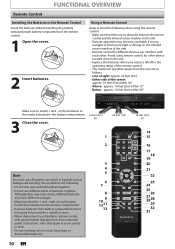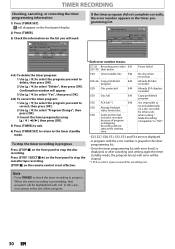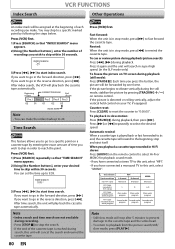Magnavox ZV427MG9 Support Question
Find answers below for this question about Magnavox ZV427MG9 - Magnavox.Need a Magnavox ZV427MG9 manual? We have 1 online manual for this item!
Question posted by Dhoukster on February 5th, 2011
I Bought Mmy Vhs/dvr Recorder About 3 Months Ago, The Remote Control Will Not Wo
The person who posted this question about this Magnavox product did not include a detailed explanation. Please use the "Request More Information" button to the right if more details would help you to answer this question.
Current Answers
Related Magnavox ZV427MG9 Manual Pages
Similar Questions
Magnavox Dvd Vhs Combo Recorder Zv427mg9 How To Finalize Disc
(Posted by morrimark0 10 years ago)
How Do You Find A Signal Magnavox Zv427mg9 Dvr Dvd Player
(Posted by valeMari 10 years ago)
How To Record From Tv To Vcr On Magnavox Dvd Player Vcr Dv220mw9 Manual
(Posted by gsordonn 10 years ago)
How To Record Tv Programs On The Magnavox Dv220mw9 Dvd Player/vcr. Unable To Rec
Need help in using vcr to record from television.
Need help in using vcr to record from television.
(Posted by sweetcityent12 12 years ago)