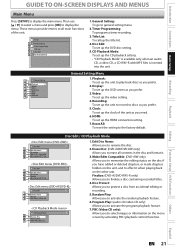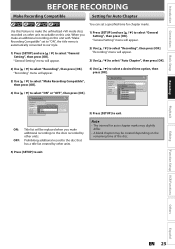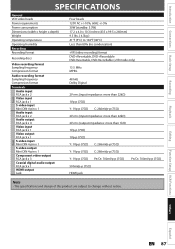Magnavox ZV427MG9 Support Question
Find answers below for this question about Magnavox ZV427MG9 - Magnavox.Need a Magnavox ZV427MG9 manual? We have 1 online manual for this item!
Question posted by snneff47 on July 24th, 2011
Why Does My Dvdr Get An Error W/dvdr+rw And Not On Dvd-rw Or Dvd-r Or Dvd+r?
I have tried several dvd+rw, but all get the same error..cannot record on this disc. It works fine on all the others dvd-rw or dvd-r or dvd+r. This unit is suppose to be compatible with all.
Current Answers
Related Magnavox ZV427MG9 Manual Pages
Similar Questions
Magnavox Zv427mg9 Dvd/vcr Unit Automatically Turns Off When I Select Playback
I am playing back professionally made VCR movie. It begins to playback but after 5 seconds it automa...
I am playing back professionally made VCR movie. It begins to playback but after 5 seconds it automa...
(Posted by ckroeck 9 years ago)
Is Vr Error Because Of Magnavox Dvd Recorder
(Posted by shxeon 10 years ago)
Magnavox Zv427mg9 A Can't Play Recorded Dvds On Other Players
(Posted by raybejeann 10 years ago)
My Magnavox Vhr/dvd Recorder Stopped Working After Dubbing A Vhs To Dvd. ???
power light will not stay on & can't retrieve tape or dvd. the ../.. lights are on the timer.
power light will not stay on & can't retrieve tape or dvd. the ../.. lights are on the timer.
(Posted by kirkpab 12 years ago)