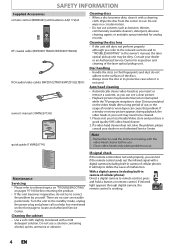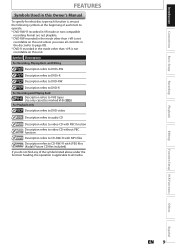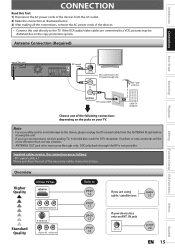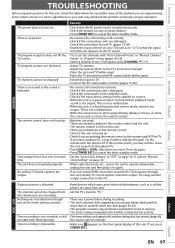Magnavox ZV457MG9 Support Question
Find answers below for this question about Magnavox ZV457MG9 - DVDr/ VCR Combo.Need a Magnavox ZV457MG9 manual? We have 1 online manual for this item!
Question posted by kirkpab on January 20th, 2012
My Magnavox Vhr/dvd Recorder Stopped Working After Dubbing A Vhs To Dvd. ???
power light will not stay on & can't retrieve tape or dvd. the ../.. lights are on the timer.
Current Answers
Related Magnavox ZV457MG9 Manual Pages
Similar Questions
Why Does Magnavox Dvd Recorder Quit During Dubbing
(Posted by warChris 10 years ago)
Can Magnavox Dvd Vcr Player Zv457mg9 Manual
(Posted by thelor 10 years ago)
Dubbing Vhs To Dvd
If I leave the VHS on pauseas instructed, it stays on pause when I press the dubbing button. If I st...
If I leave the VHS on pauseas instructed, it stays on pause when I press the dubbing button. If I st...
(Posted by clingmanscorner 11 years ago)
Problem Dubbing Vhs To Dvd
when dubbing vhs to dvd, stops after 3 minutes and shows on screen (no signal). Also get sound but n...
when dubbing vhs to dvd, stops after 3 minutes and shows on screen (no signal). Also get sound but n...
(Posted by rainbowreach 12 years ago)
Magnavox Mpd845 Just Stopped Working
My magnavox MPD845 portable dvd player just stopped working. I was using it on the battery and all o...
My magnavox MPD845 portable dvd player just stopped working. I was using it on the battery and all o...
(Posted by tabithalynnrhodes 13 years ago)