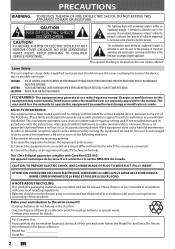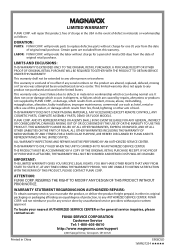Magnavox ZV427MG9 Support Question
Find answers below for this question about Magnavox ZV427MG9 - Magnavox.Need a Magnavox ZV427MG9 manual? We have 1 online manual for this item!
Question posted by ralphhahaha on May 25th, 2014
Can I Use The Owners Manual For The Magnavox Zv427mg9 For The Zv427mg9a?
The person who posted this question about this Magnavox product did not include a detailed explanation. Please use the "Request More Information" button to the right if more details would help you to answer this question.
Current Answers
Related Magnavox ZV427MG9 Manual Pages
Similar Questions
How To Record A Copy Protected Vhs To Dvd Using A Magnavox Zv427mg9
(Posted by dnisaajuno 9 years ago)
What Type Of Blank Dvd Used On A Zv427mg9
(Posted by bubAdfell 9 years ago)
Do You Have To Have Cable Tv To Use The Magnavox Zv427mg9 For Transferring Vhs
to dvd
to dvd
(Posted by huebarb 10 years ago)
How Can I Get An Instructional Free Manual,for My Dvd Player Model Dp100mw8b
i cannot get my dvd player to work with my tv duraband tv model dv1901.on the front of the tv it has...
i cannot get my dvd player to work with my tv duraband tv model dv1901.on the front of the tv it has...
(Posted by allensmith34 13 years ago)